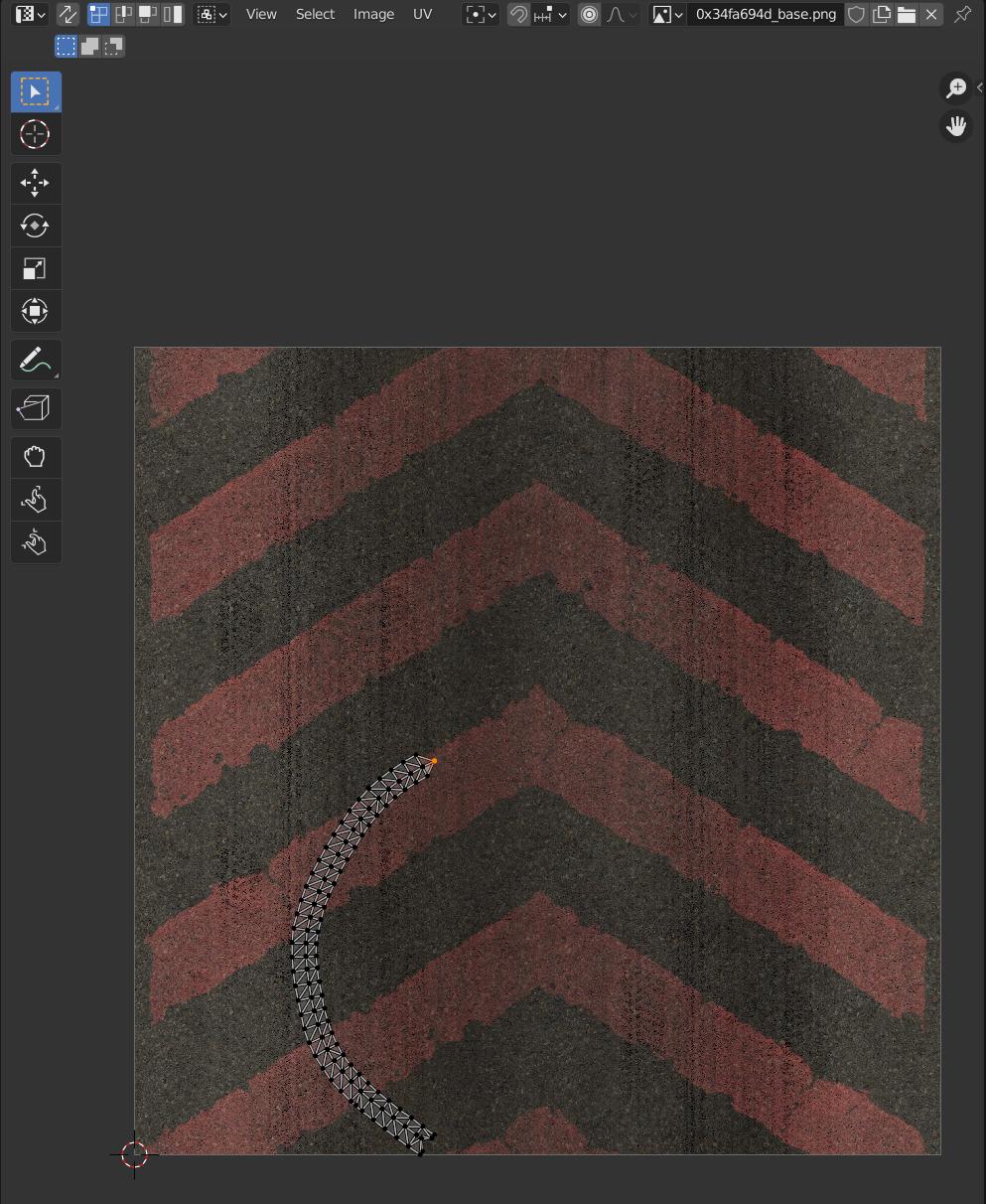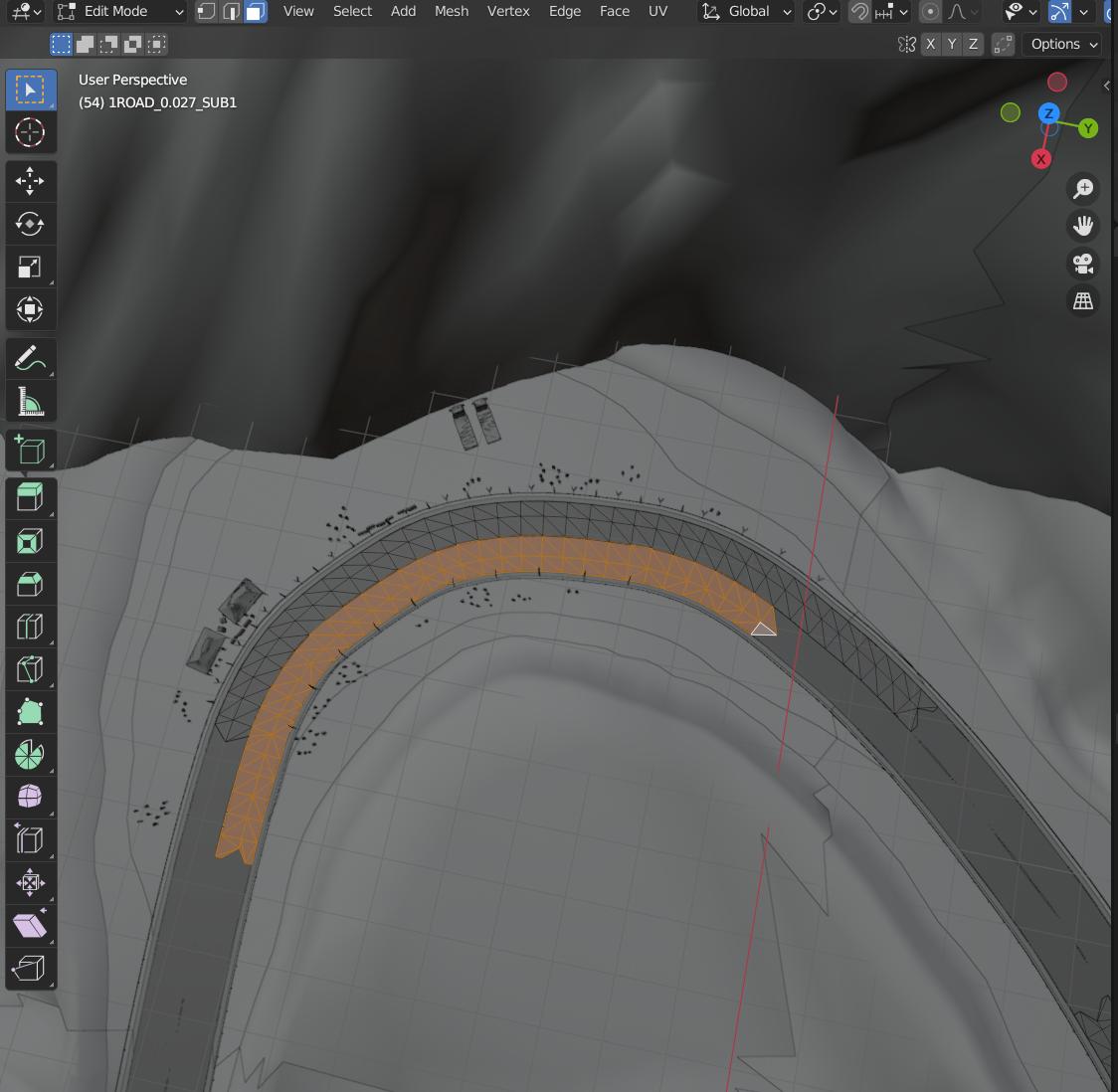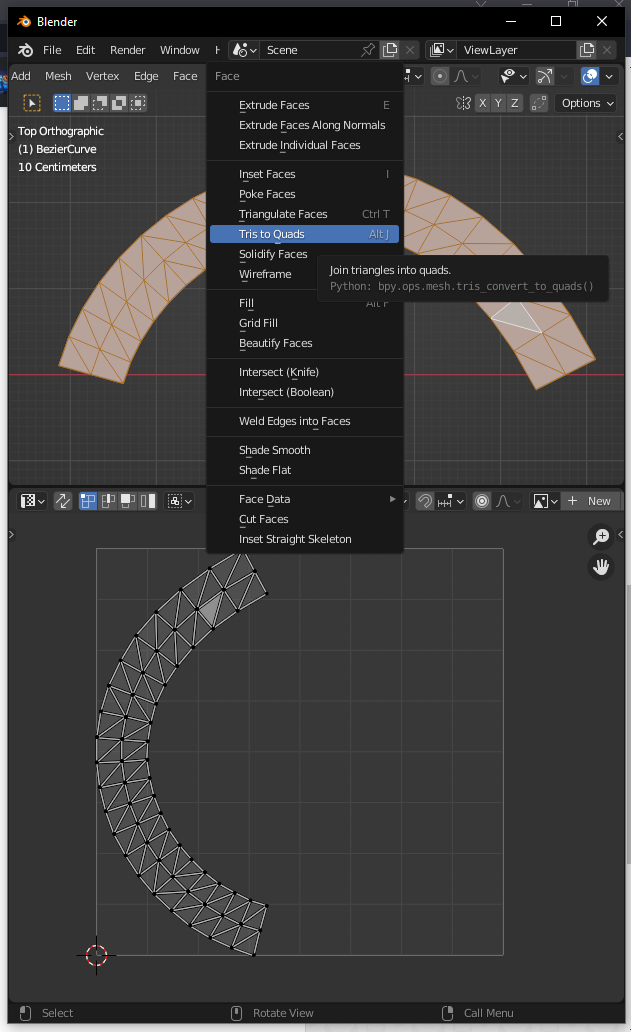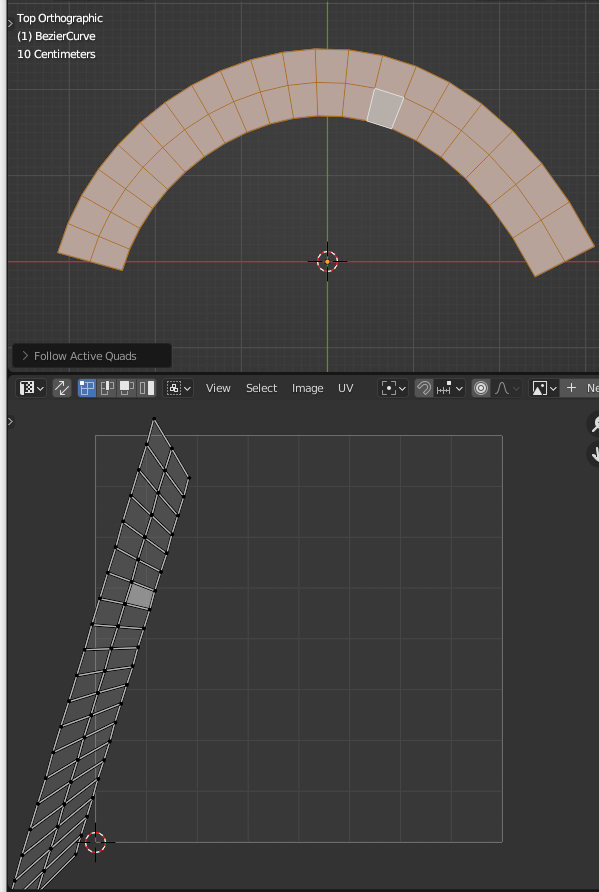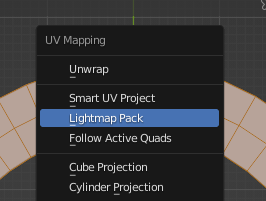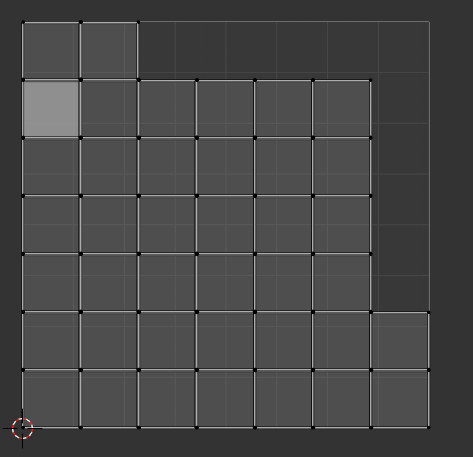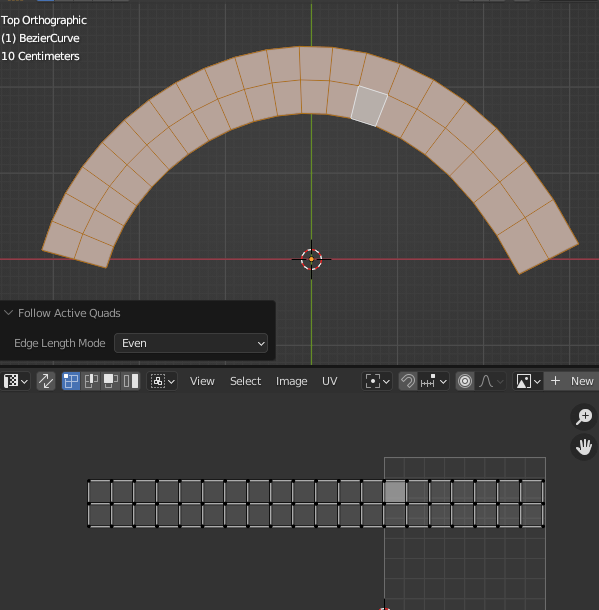I have for a while now tried to map a texture to a curved road for a game map, but it doesn't let me do "Follow Active Quads" so I can straighten it.
Instead I get this error:
Python: Traceback (most recent call last):
File "C:\Program Files\Blender Foundation\Blender 3.2\3.2\scripts\startup\bl_operators\uvcalc_follow_active.py", line 260, in execute
main(context, self)
File "C:\Program Files\Blender Foundation\Blender 3.2\3.2\scripts\startup\bl_operators\uvcalc_follow_active.py", line 234, in main
assert((status & STATUS_ERR_ACTIVE_FACE) != 0)
AssertionError
And I've tried for the longest to find a fix but I cant, any ideas?