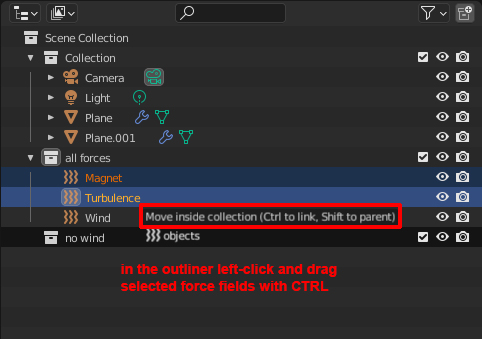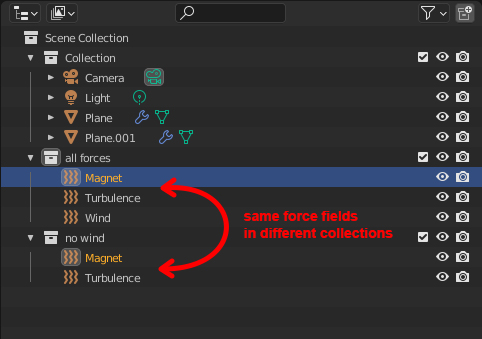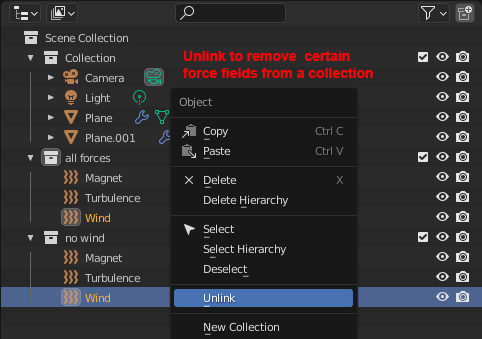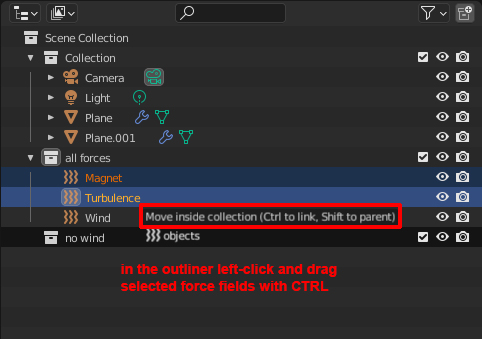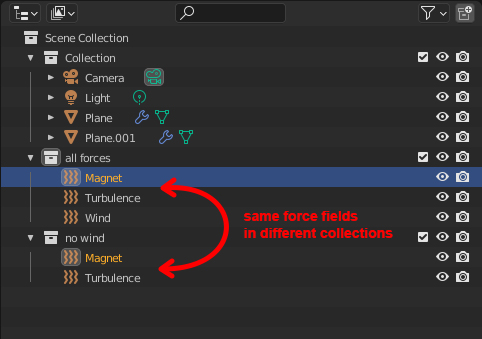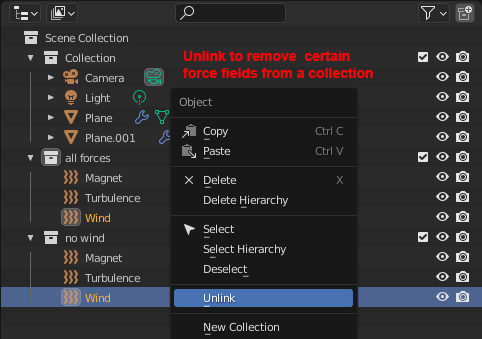Since there is no way to tell the force fields which particle systems to affect, the workaround is to simply create different collections. Now that sounds like completely re-arranging, but it's not since the force fields can be assigned to multiple collections.
Here is an example. Let's say I have three force fields, Magnetic, Turbulence and Wind. I want one particle system to be affected by all forces, another one should not be affected by wind.
At first I'm assuming you already have all force fields in a single collection. In my example the name is "all forces". Then I create another collection, call it "no wind" and in the outliner I select all force fields except for the Wind. Then while holding Ctrl I can drag the selected fields from "all forces" collection into the "no wind" collection. This links the fields to the second collection without removing them from the first one.
Which means, you can use different collections for different particle systems, but you don't have to duplicate the force fields which of course makes it easier if you want to change settings.
Of course another way would be, if one particle system should simply be affected by all force fields and another one just by certain fields, to put these certain fields into a collection and let the Collection field on the first particle system empty so it's affected by all force fields, no matter if in a collection or not.
By the way, if you have very many force fields and a few ones to be only present in one collection, it might be easiest to select all force fields in a collection, link them all to another collection and then in the new one you can remove single force fields by right-click and choose Unlink from the context menu.