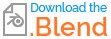I was following the Donut tutorial and backtracked to do compositing. However, when I try render animation -> the composite is applied on frame 1 but then TAKES OVER for the rest of the render frames.
- Frame 1: Donut and composite background
- Frame 2-300: Composite background only.
Here's the image snippet of the render animation output.
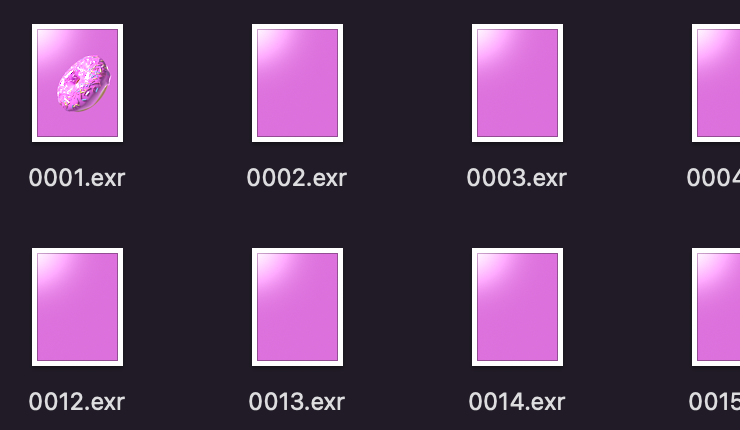
Apologies, new to blender. Using blender version 3.3.1
Blend file: