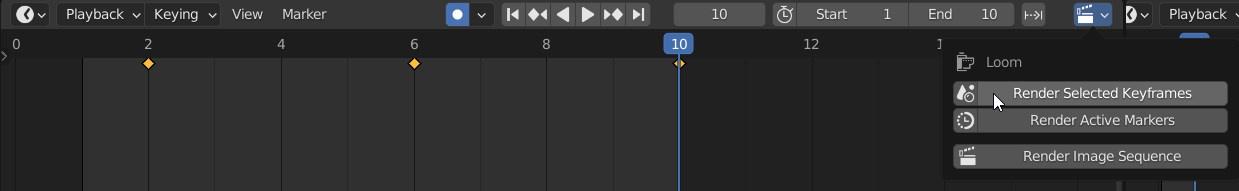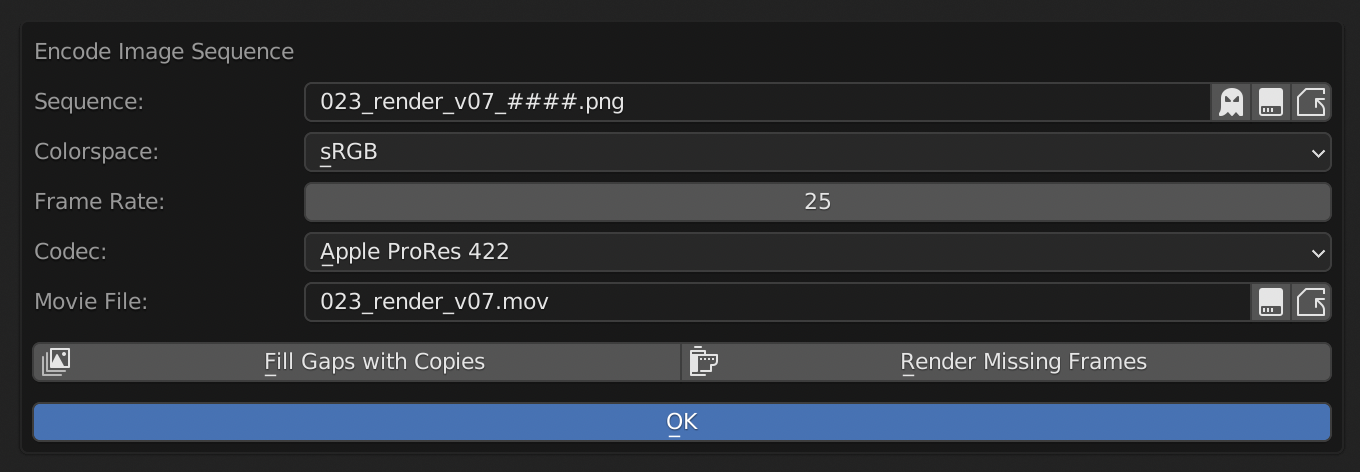Is there a way to only render Keyframes and just copy normal Frames to speed up rendering? I ask because there are longer breaks in my animation.
E.g. Timeline
- Frame 1 with Keyframes
- Frame 2 no Keyframes
- Frame 3 no Keyframes
- Frame 4 with Keyframes
The render renders Frame 1, copies Frames 2+3 and renders Frame 4.
Thanks!