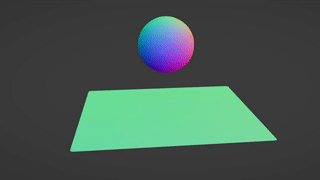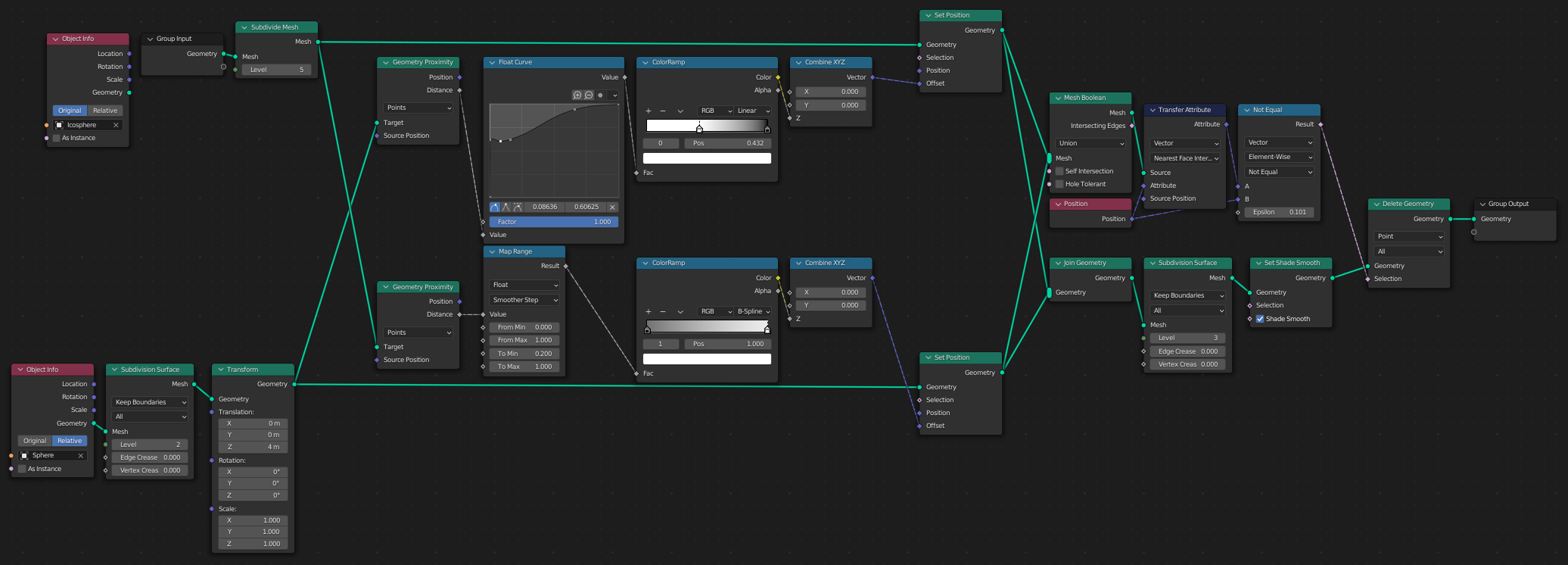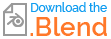In this question I described the context that I'm striving for. After several attempts and with Quellenform's help on this question, I'm getting close to a result:
By means of the geometry proximity node I want to create a somewhat organic transition (smooth transition) between the plane and the sphere, so that it looks like a bubble is being blown out of the plane (when reversing the animation). The start of the movement is fine, except for the transition between plane and sphere. At the end, where the sphere enters the plane, the plane deforms into a kind of crater figure, where the transition between the plane and the sphere must be smooth, so that it looks like one mesh.
I had hoped that a subdivision surface would provide a smooth transition, but that's not the case. I've been playing with a float curve, ColorRamp and MapRange, but I'm not getting the desired effect yet. How can I achieve this effect in geometry nodes? The intention is that I can place instances on the points of this bubble shaped mesh later, so please keep that in mind.