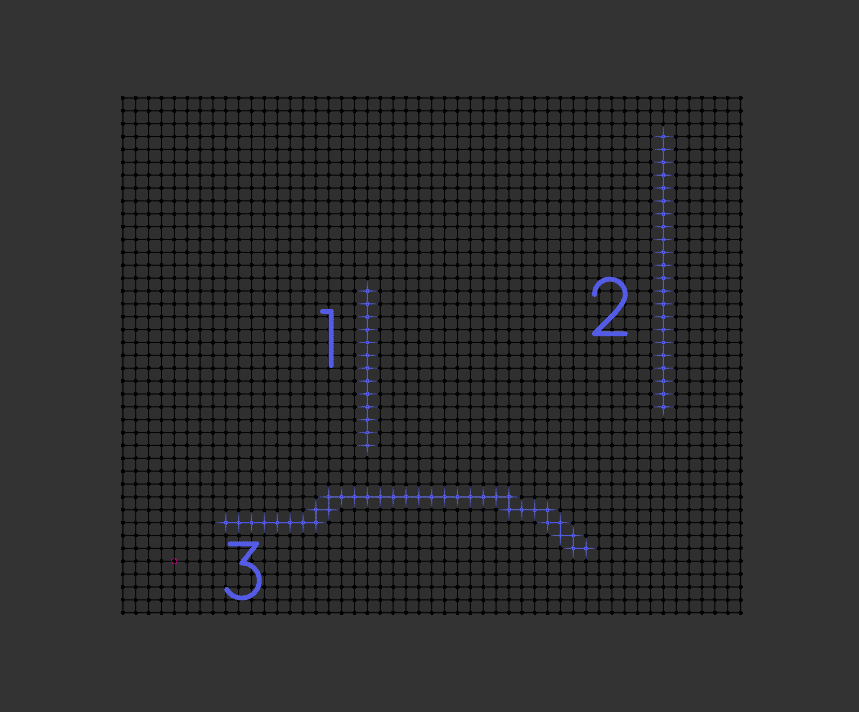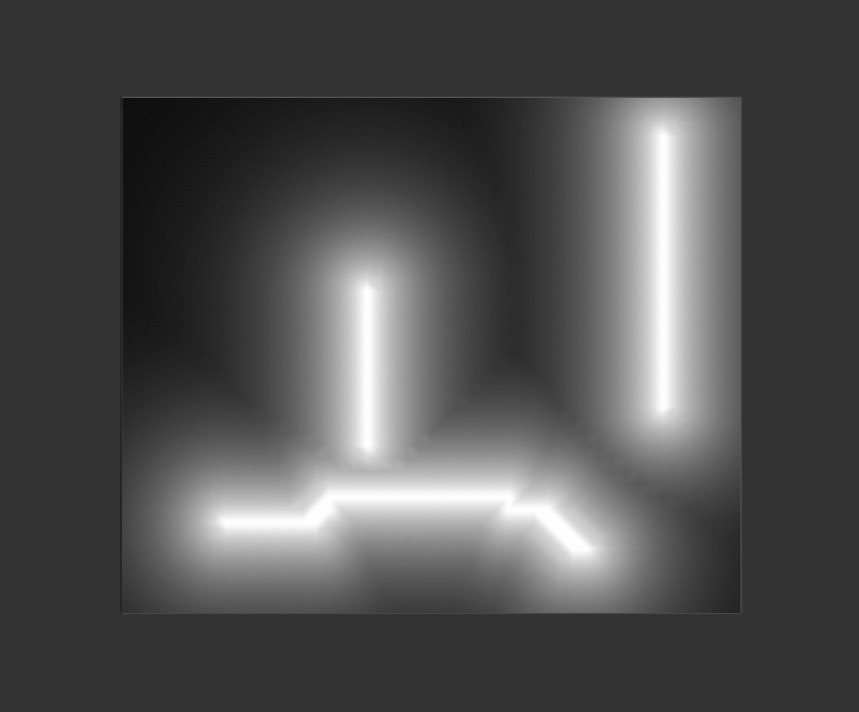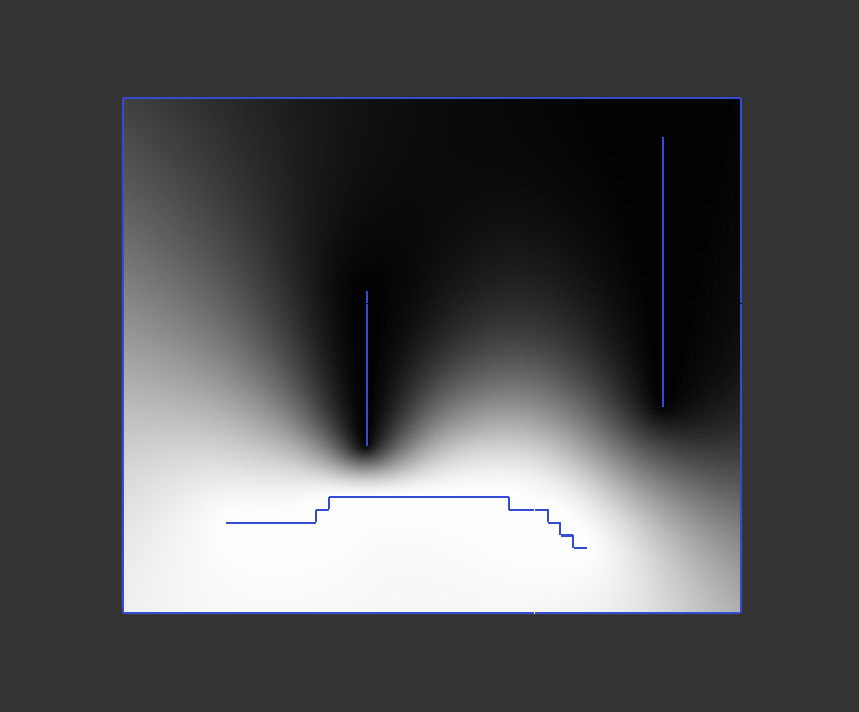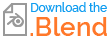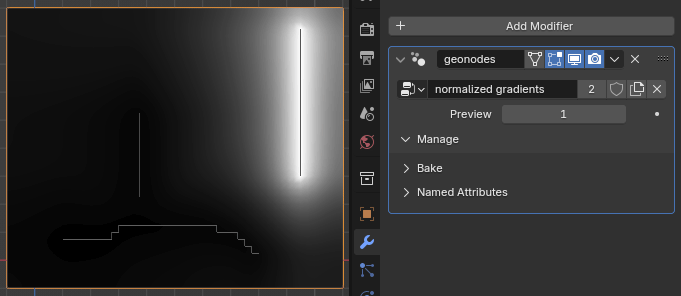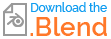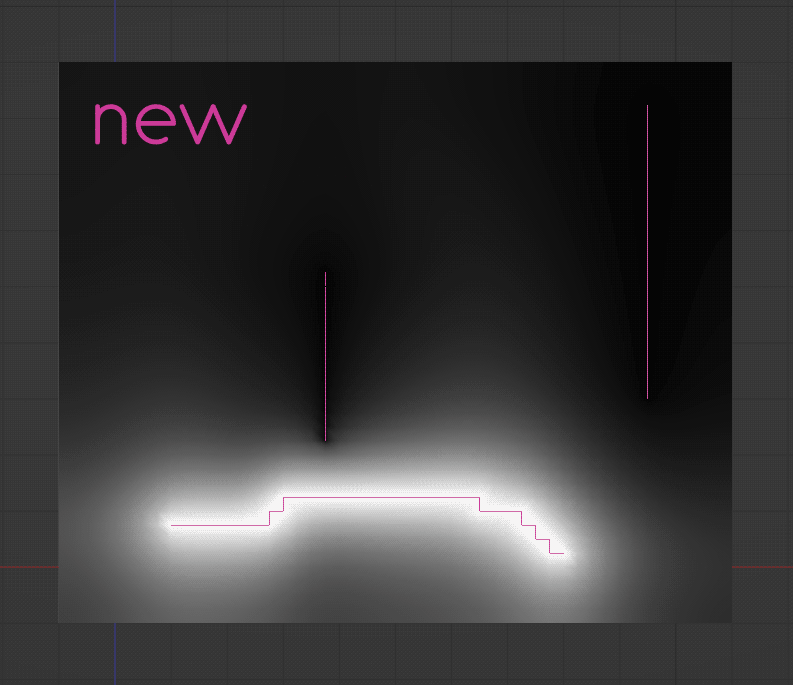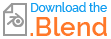I'm using procedural vertex groups to move parts of a mesh in different directions, but I couldn't find a way to make smooth transitions between them. In the best case they would summ up in a way, that every vertex get affected by at least one of them.
This is an example grid with three vertex groups, which I currently use for testing.
It feels like I've already tried every possible combination of "Sample Nearest", "Distance", "Sample Nearest Surface" and "Geometry Proximity" without any luck. The most promising approach so far was separating the vertices of all three groups and using "Geometry Proximity" on it using the mesh surface.
But currently I can't wrap my head around the problem and always end up with the same solutions.
For clarity reasons I also attach an animated GIF of how the three vertex groups should look like (at least kind of)
... and also a blend file, if someone would be so nice to try something.