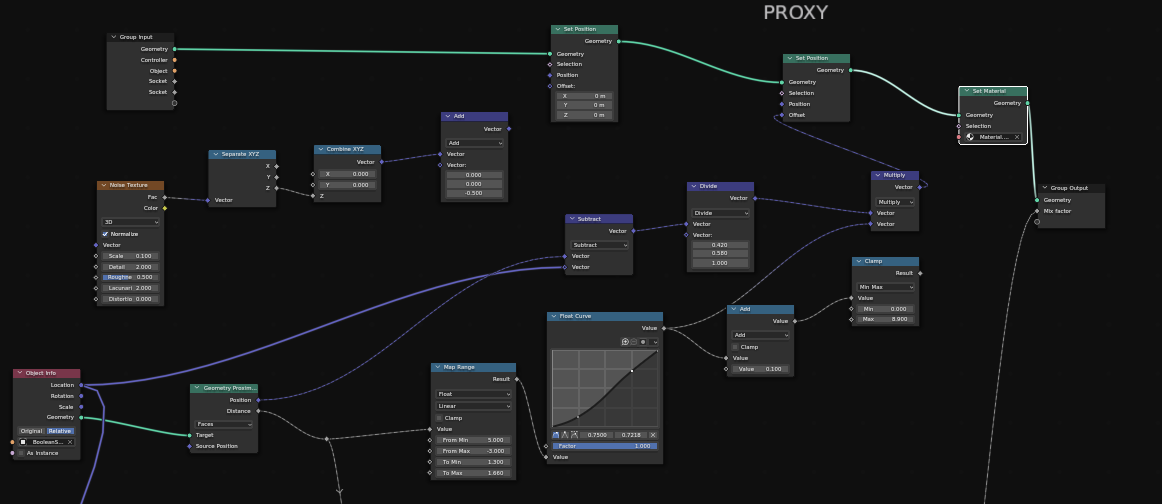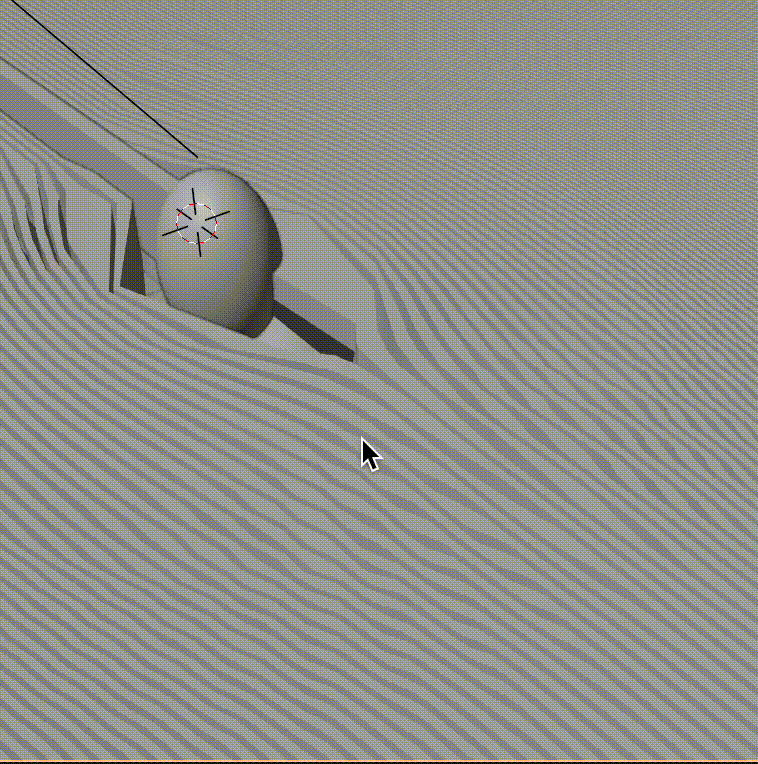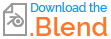I’m trying to get this sphere passing through lines (rectangles arrayed). I created a basic geometry node setup where the lines spread when the sphere passes through them, but it’s still not smooth. The problem is that once I animate the sphere, the lines shift differently every frame. Do you know how I could correct this problem so the lines move smoothly and the proximity is not getting calculated differently each frame? Thanks a lot in advance !
-
1$\begingroup$ Could you possibly link to a video or GIF of the effect you're trying to achieve so we're all on the same page about your goals? $\endgroup$– JakemoyoCommented Oct 2 at 21:28
-
$\begingroup$ @Jakemoyo You're right I forgot to do so, done now $\endgroup$– White GorillaCommented Oct 3 at 6:56
1 Answer
I believe the issue you are running into is that as the object you are offsetting from moves along the axis, the vector between is changing direction and amplitude which I assume you are using for the offset.
In the example below, I am operating a a series of arrayed curves which are later turned into mesh for convenience.
When calculating the offset, I am using the Dot Product with the Y axis to calculate which direction to offset, using the distance to scale the amplitude with a map range, then scale an offset along the y axis for the final result. This way we are only ever moving the points along a single axis (the Y axis) which results in a smoother offset than doing it relative to the object.
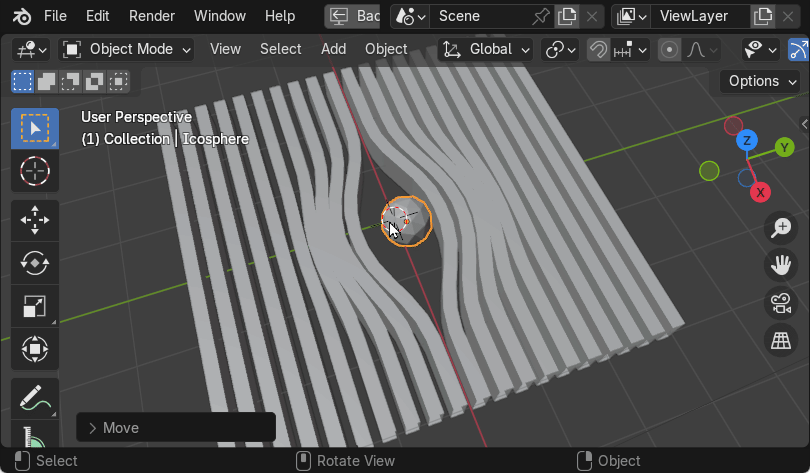
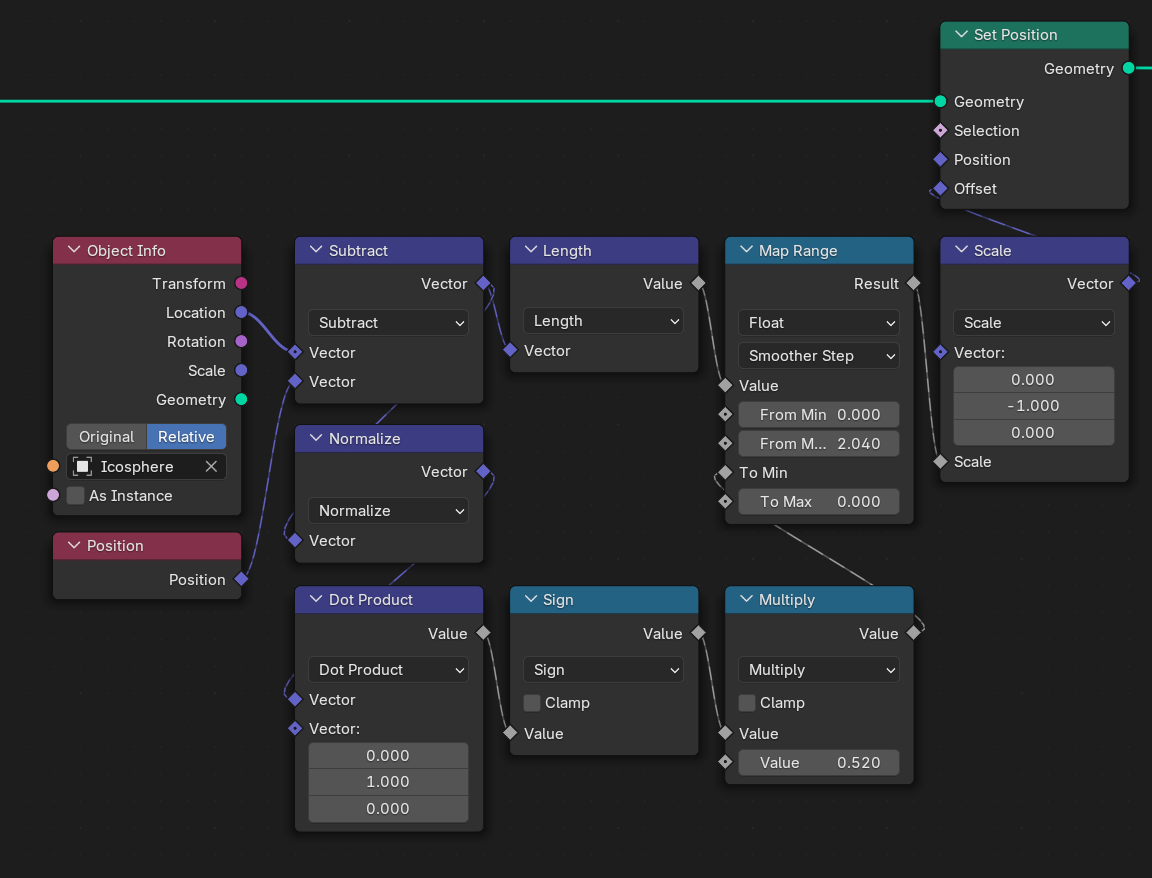
-
$\begingroup$ That works perfectly, you're a genius ! Thanks a lot $\endgroup$ Commented Oct 4 at 8:10
-
$\begingroup$ Quick question though, would it be possible to leave a sort of "trail" of open lines before the sphere as it moves forward? Because this setup isn't based on the object's geometry, but on its position, so changing the sphere's shape or the object doesn't work $\endgroup$ Commented Oct 5 at 18:21
-
1$\begingroup$ @WhiteGorilla I am not entirely sure what you are after, but if you wanted to use custom shapes you can use the Geometry Proximity node. To have a trail you will need to use Simulation Zone to slowly return the points back to their original position over time. Can't really go into detail in a comment, but if you opened another question with more specific details I could potentially help you there $\endgroup$ Commented Oct 6 at 3:02
-
$\begingroup$ Thanks again for your help. I opened an other question right here : blender.stackexchange.com/questions/325281/… $\endgroup$ Commented Oct 6 at 9:18
-
$\begingroup$ @WhiteGorilla if you could mark this as the question answer that would be appreciated $\endgroup$ Commented Oct 8 at 9:00