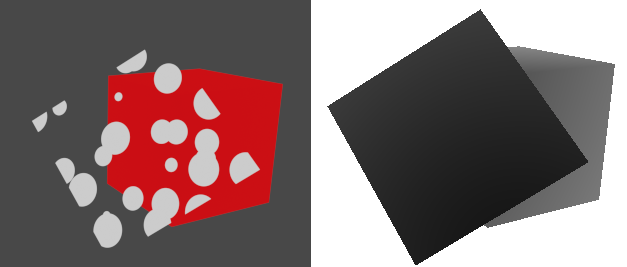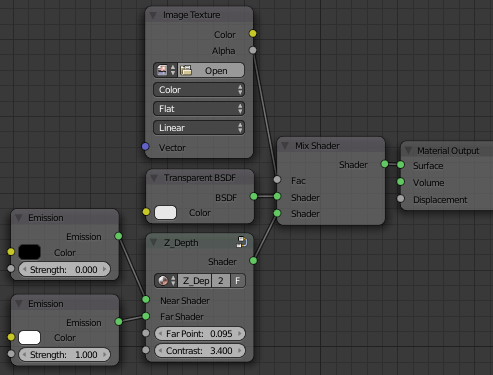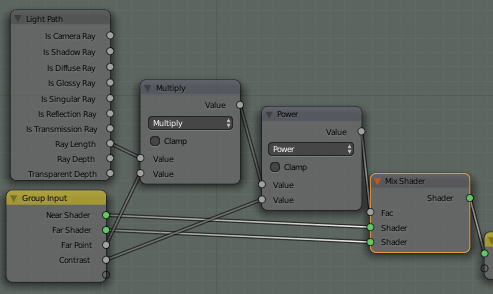I'm following Andrew Price's spaceship tutorial and taking advantage of the inbuilt addon called Import Images as Planes.
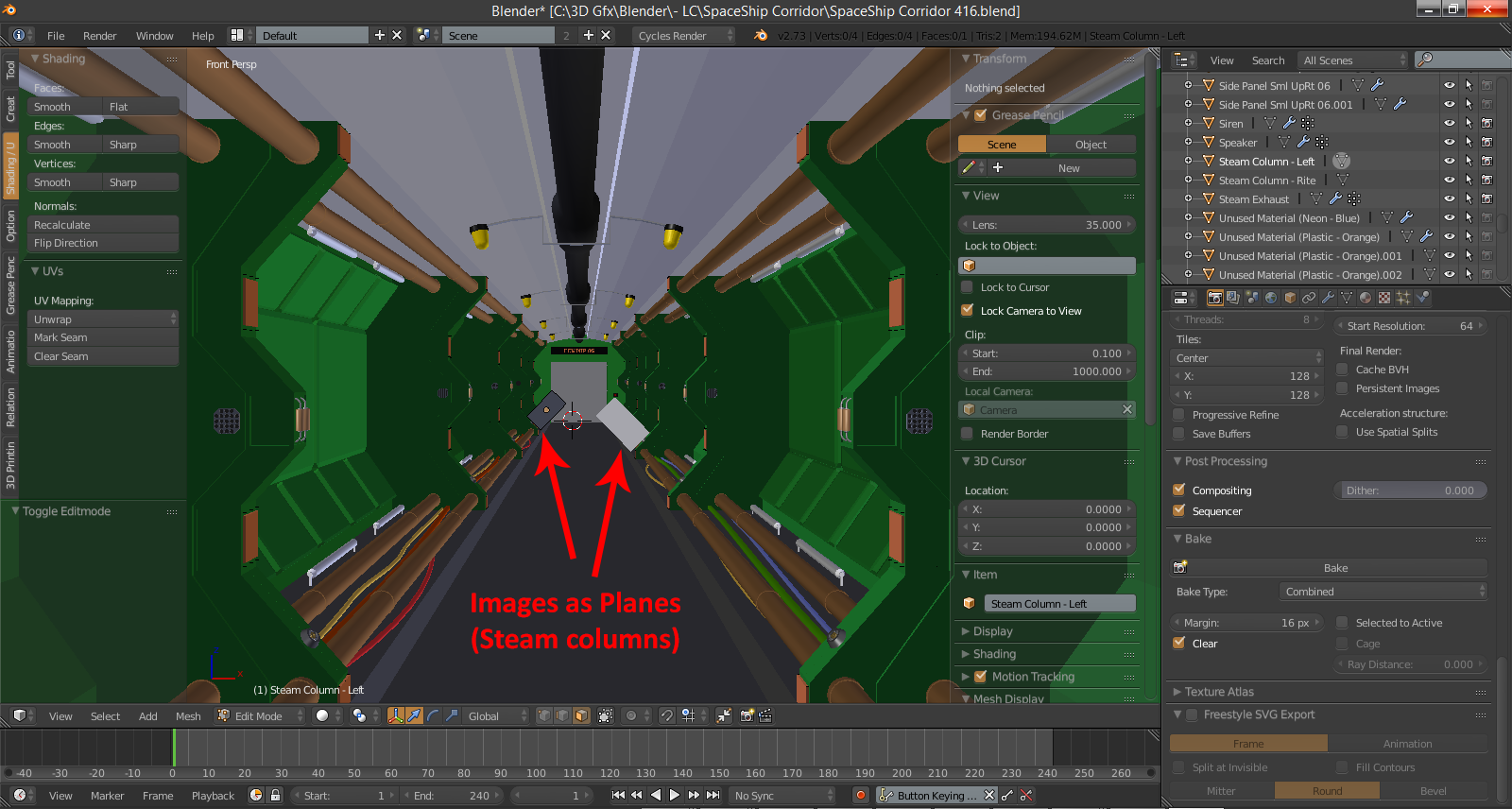
Here you can see 2 Images as Planes used for the steam columns, close to the door.
If you ask why?, it's because I already have enough polygons, for my laptop to render...
And I thought that a smoke simulation would simply be an overkill.
Issue:
I wanted to try compositing, even if I'm still not ready with the definitive
geometries and textures.
And... All is fine except for mist.
You can see I can use some Blur and Glare withuot big issues (apart the orange LED
wall panels which became white - so I thought to assign them a different Material
Pass and a separate ID Mask - now they are pinkish, but not so bad at all).

But! If I enable the Map Value node, which creates the mist... what happens it
that the steam columns contours are MANGLED (well, not only the contours)!!
Now, is there a way to fix this issue (is it a bug or am I doing something wrong?) or do I have to give up and sacrifice that wornderful oniric mist?
[EDIT]
To whom can be interested in: the original blend is here (much better han mine).
Here's the Steam column I used for both Images as Planes:
You can't see it because it's white on a transparent background, resulting in white on white.