How to round border in blender
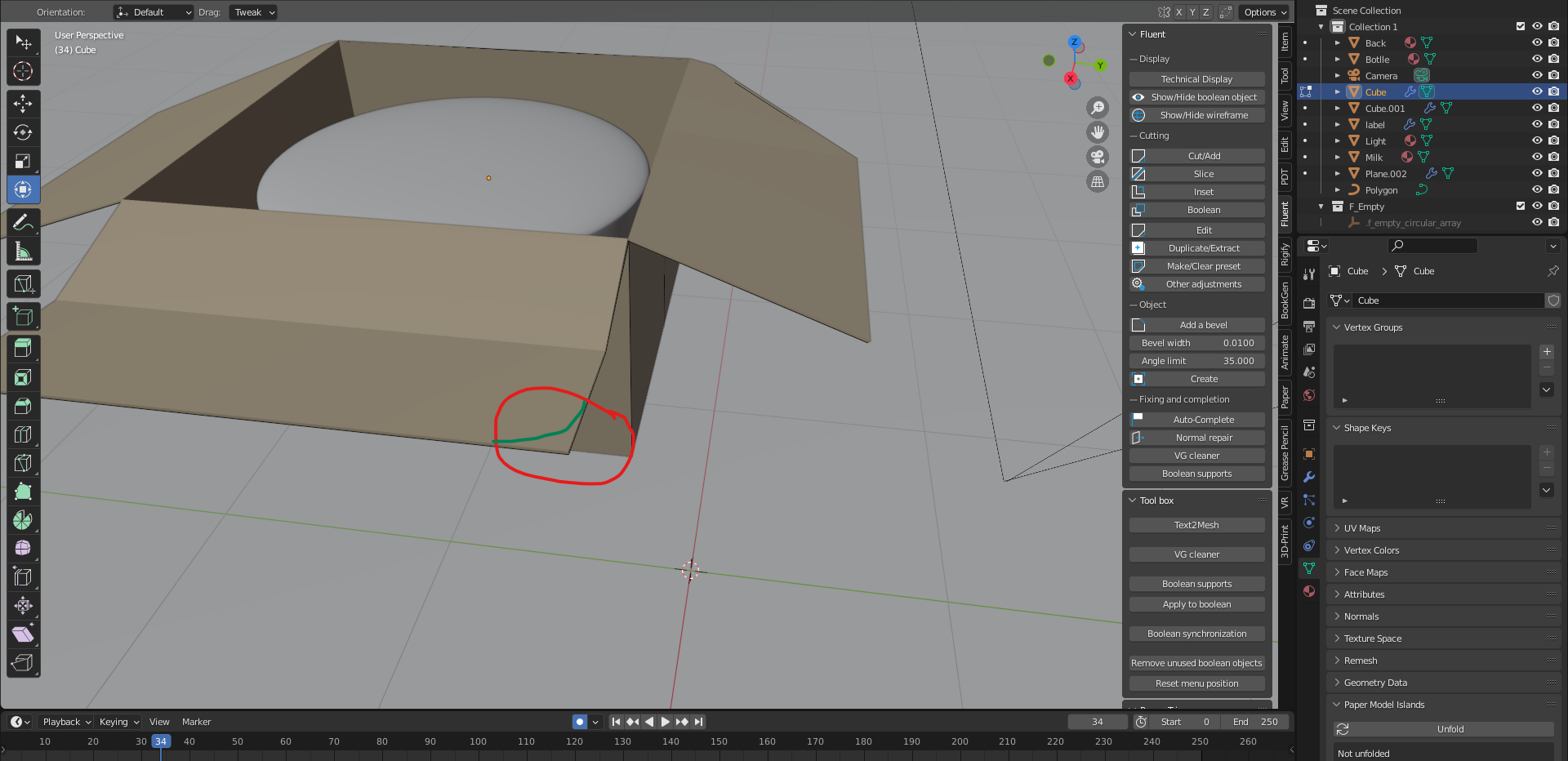
No matter what I did, I could not round the edge of my object
If you are using a Solidify Modifier, make sure you Apply it first or right click RMB > Convert To > Mesh.
1.) Go tab into Edit Mode
2.) Press 2 for Edge Select mode
3.) Select the edge you want to bevel
4.) Press Ctrl+B to bevel and scroll mouse up to add segments
5.) Click LMB to apply the bevel