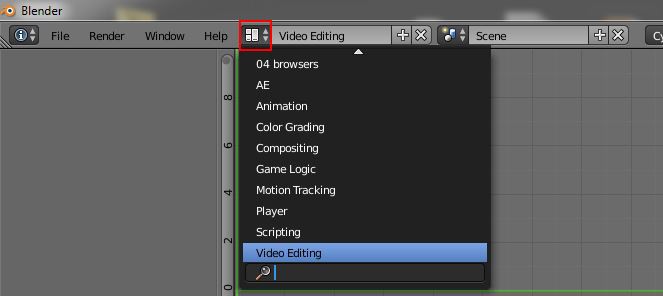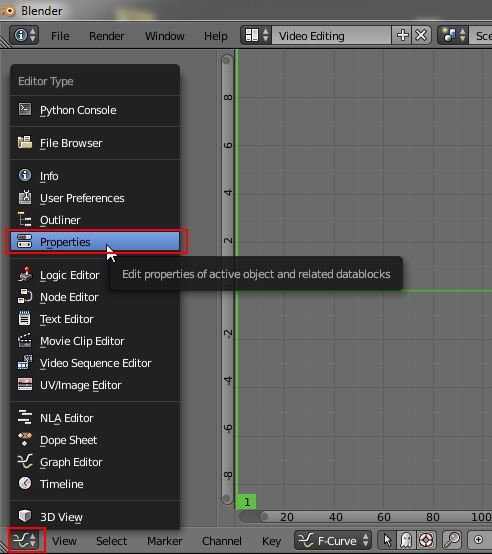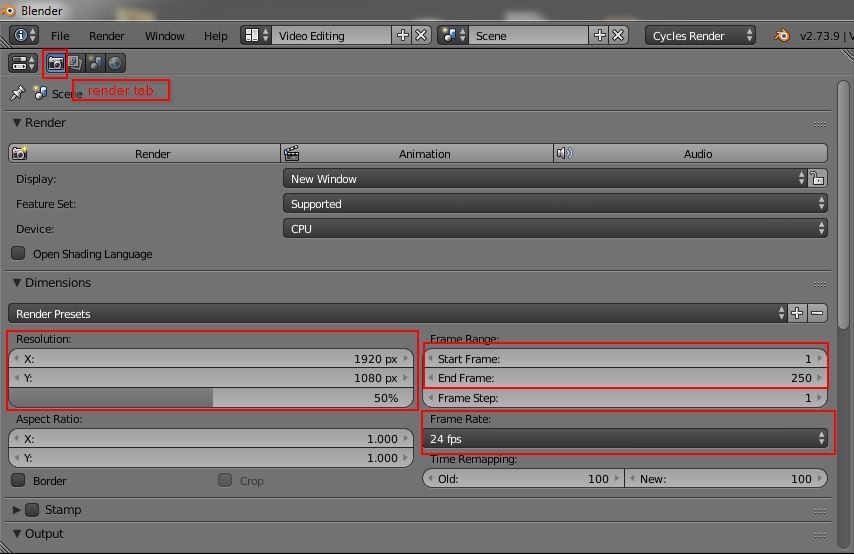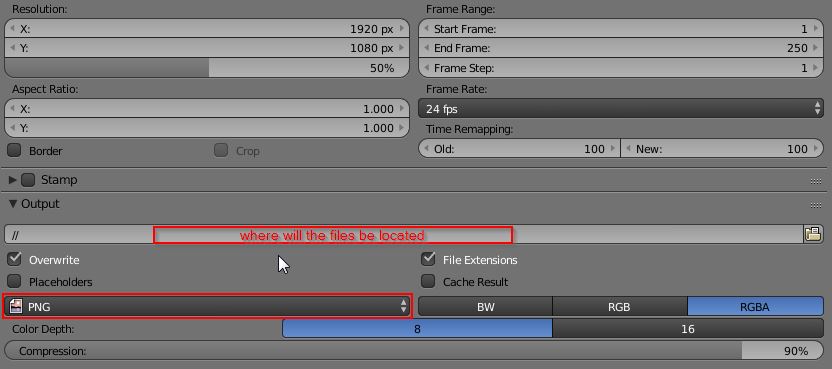I loaded 320 PNG files as an image sequence in the Video Sequence Editor and then applied a speed control effect strip to extend the sequence length to 960 frames (it's stop motion intended to be played at 10fps, but my final movie is going to be 30 fps).
Now I'm scratching my head - How can I now use this slowed down movie as input for another step? Ideally, I can just hook it into the composer (but I couldn't find how). Alternatively, I don't mind rendering the sequence to a movie or image sequence, but I couldn't find how to.
In Overview of the Sequence Editor it just says "When you click Render or Anim to generate an image or video..." but where do I click?!?
Thanks.