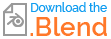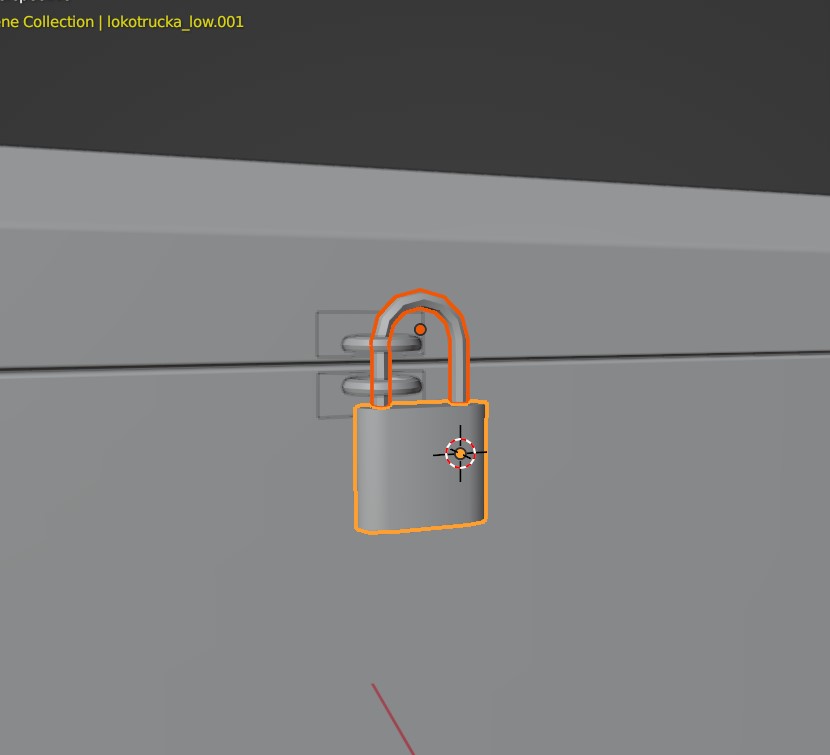I am making an animation of a box opening. I have a lock which I want to unlock and throw in the air, that is animated. So I added the Rigid Body physics to the lock to make it fall realistically to the ground.
However, that lock is made of 2 separate objects, so they can be animated separately. Then after that, I would like to have them fall down as if they were joined - one rigid object. However, I can't have both so I need a way around it. I've tried parenting, but it's not possible. It seems some of the object constraints would work best, but can't find the right one.