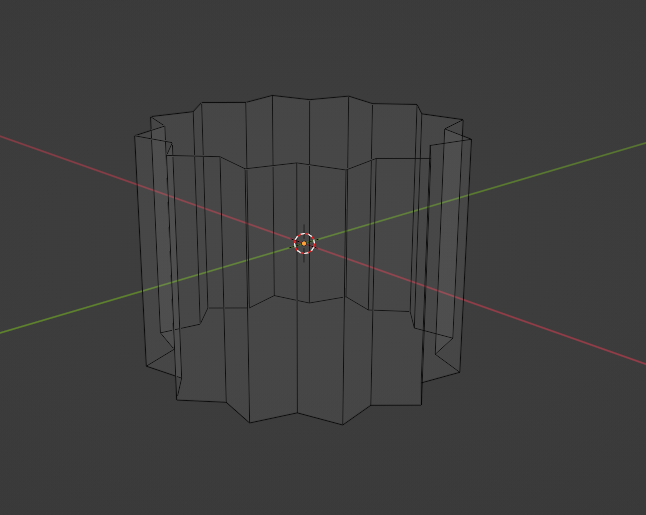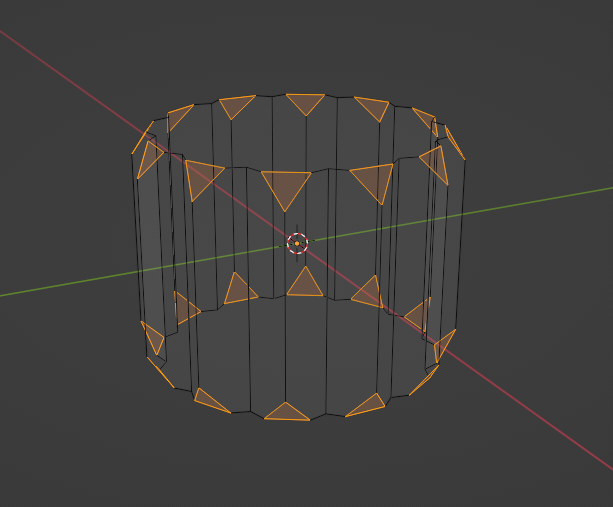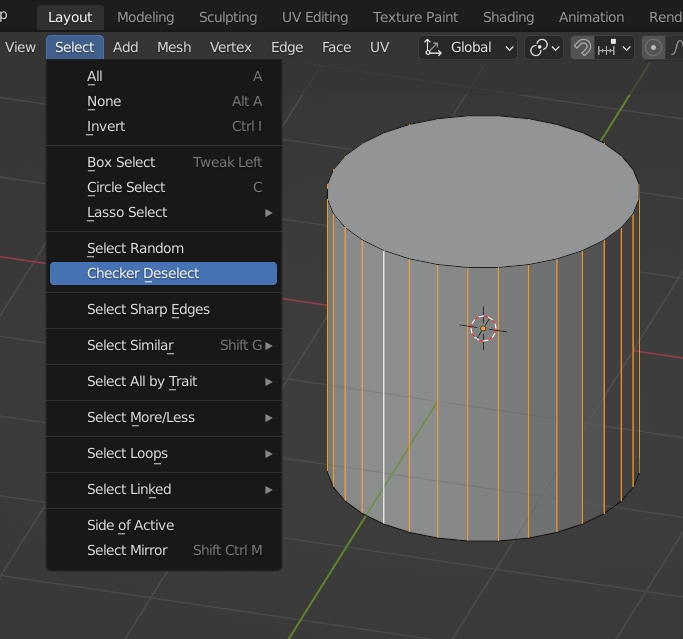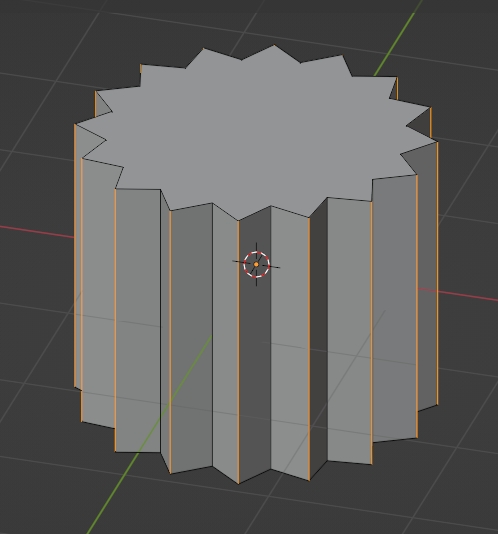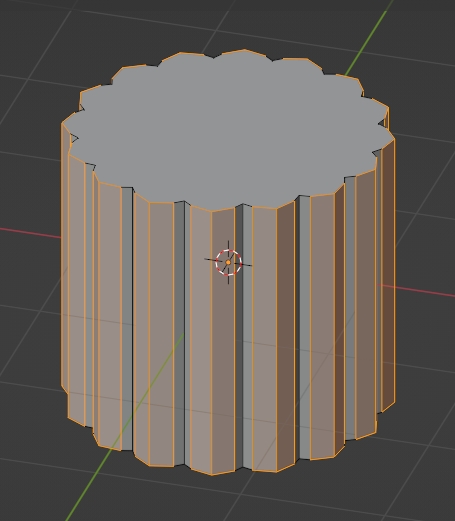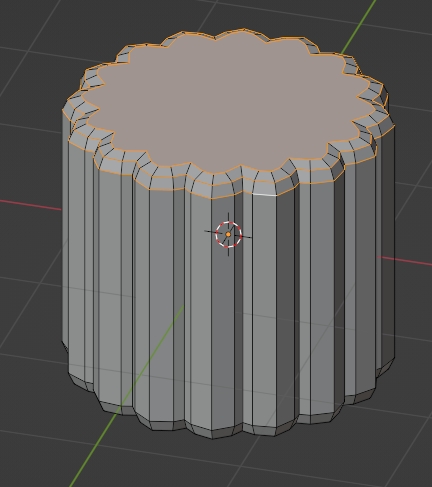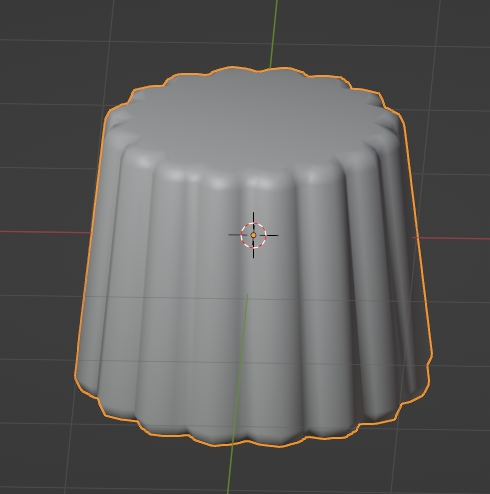I am a beginner on blender. I followed the donut tutorial and then I'd like to make my own 3D object.
I am trying to make this :
I started by doing a cylinder and scaling 1/2 verteces in edit mode, so I have this :
I'd like to round corners but I don't know how to do it. I've tried to select each vertex and use Ctrl+Shit+B but it looks like this :
Any tips?