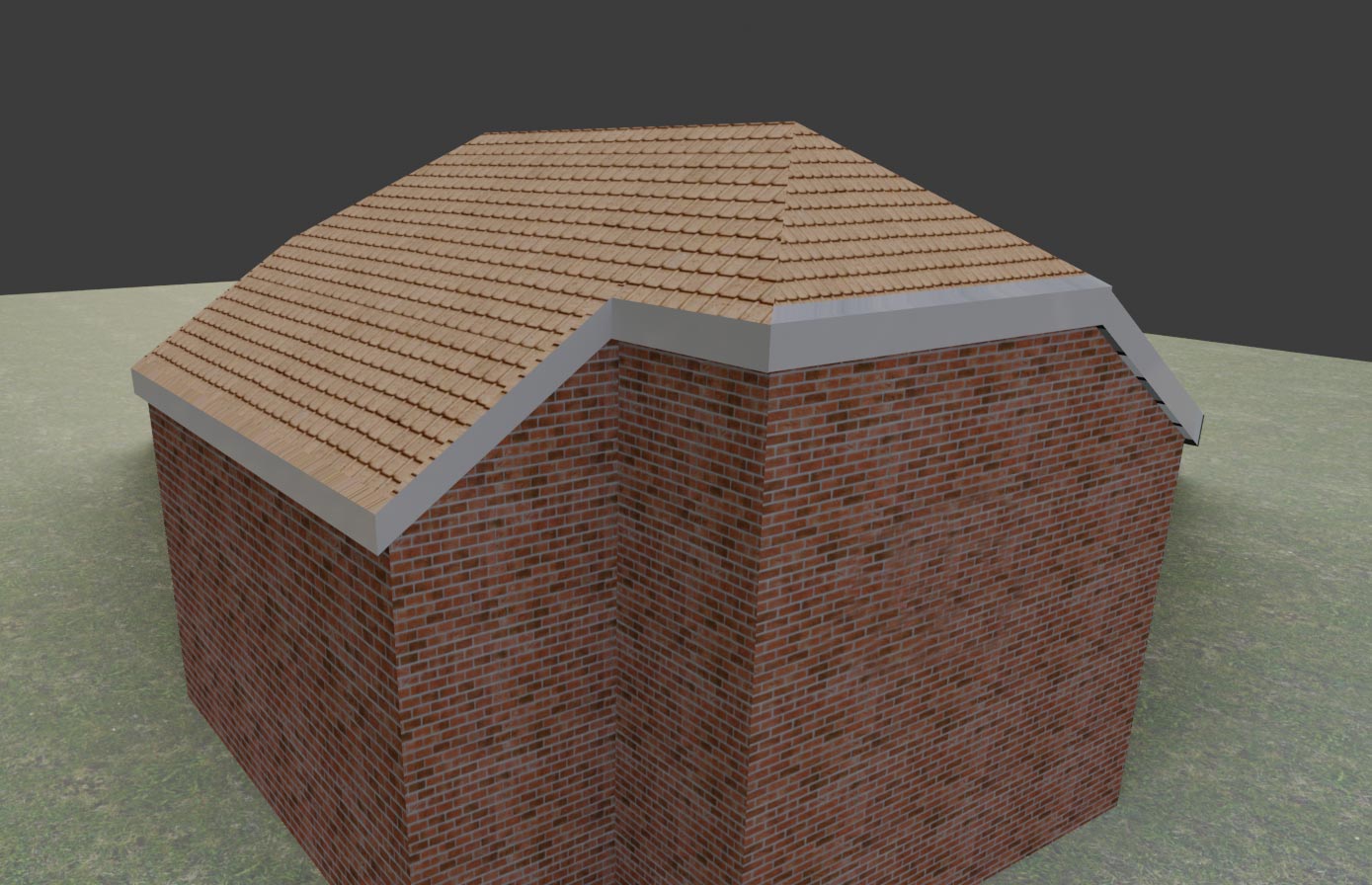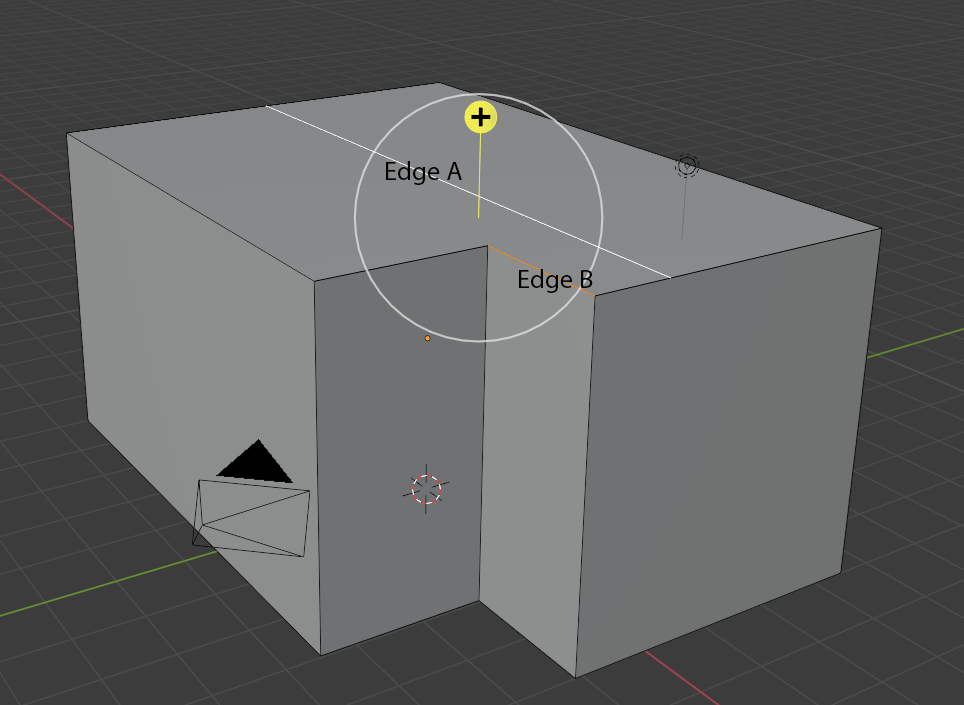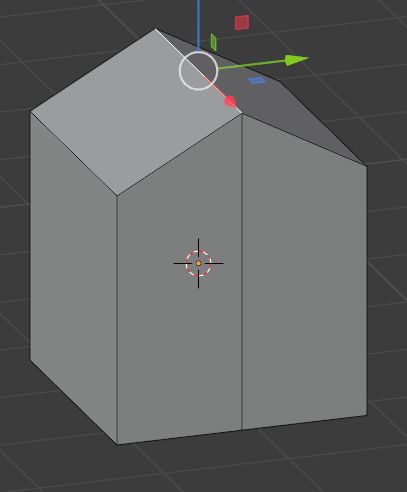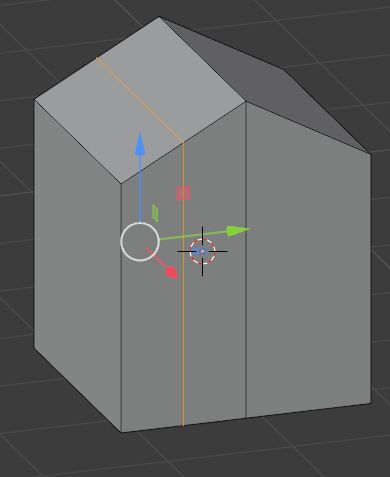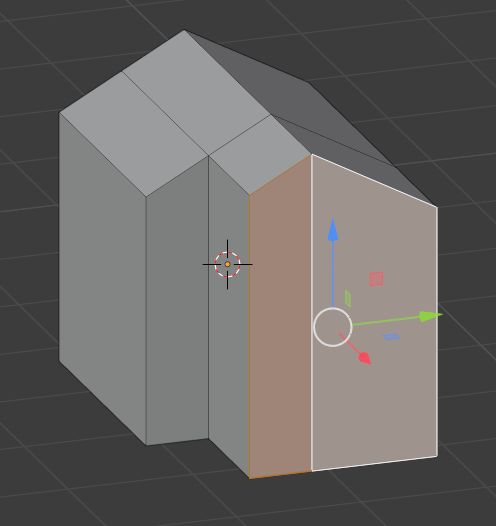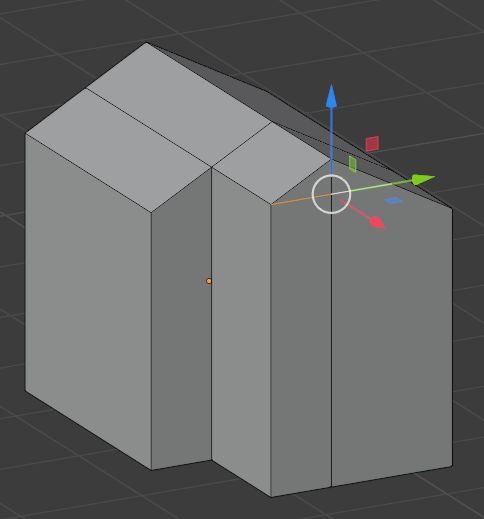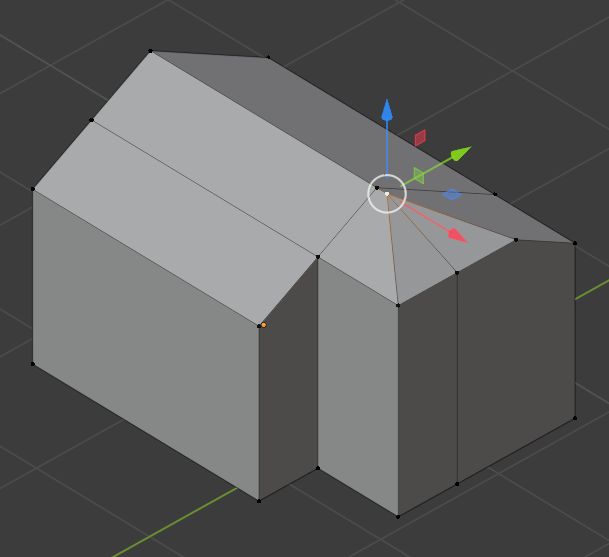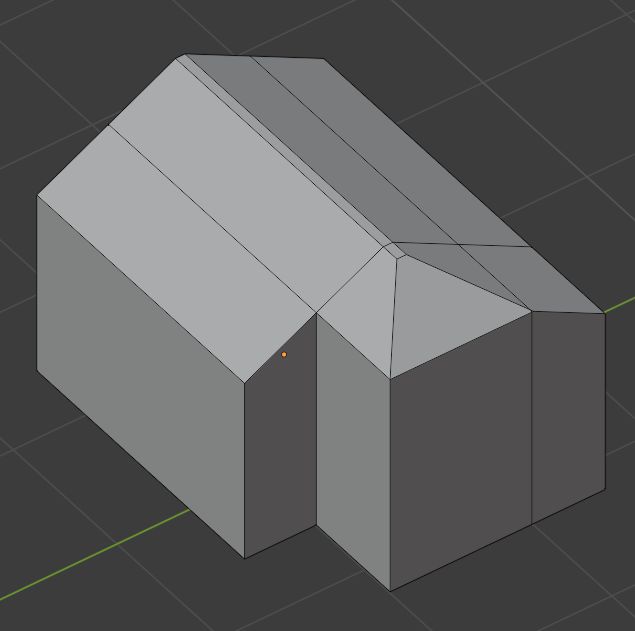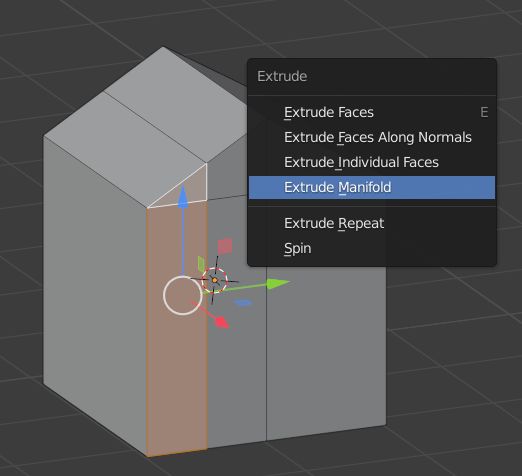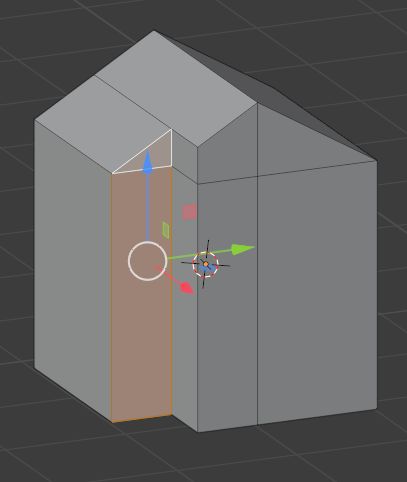How to go about modelling this roof shape in Blender? I started off doing it in Tinkercad and then importing the STL file but that seems to have side effects and doesn't result in a model which is easy to work with. I've been advised to model directly in Blender but having followed some "roof tutorials" I'm struggling to replicate this roof shape (and create the overhangs):
I guess what I'm trying to do is raise up the vertex A (see below) to create the ridge, but then somehow pull up the vertex B (see below) proportionally so that it creates a planar face? Or am I simply going about it the wrong way?
Here is my .blend file:
Thanks!