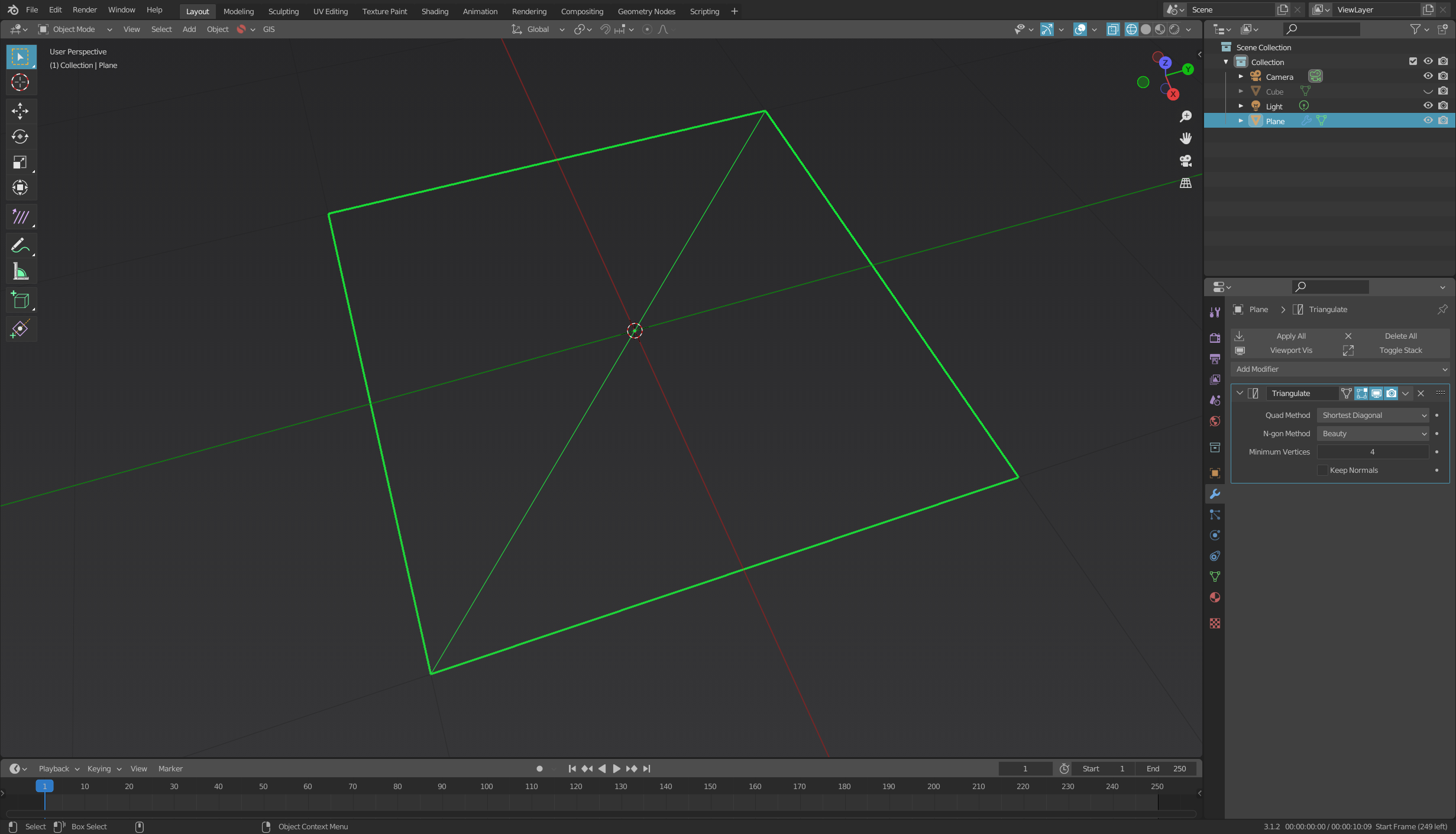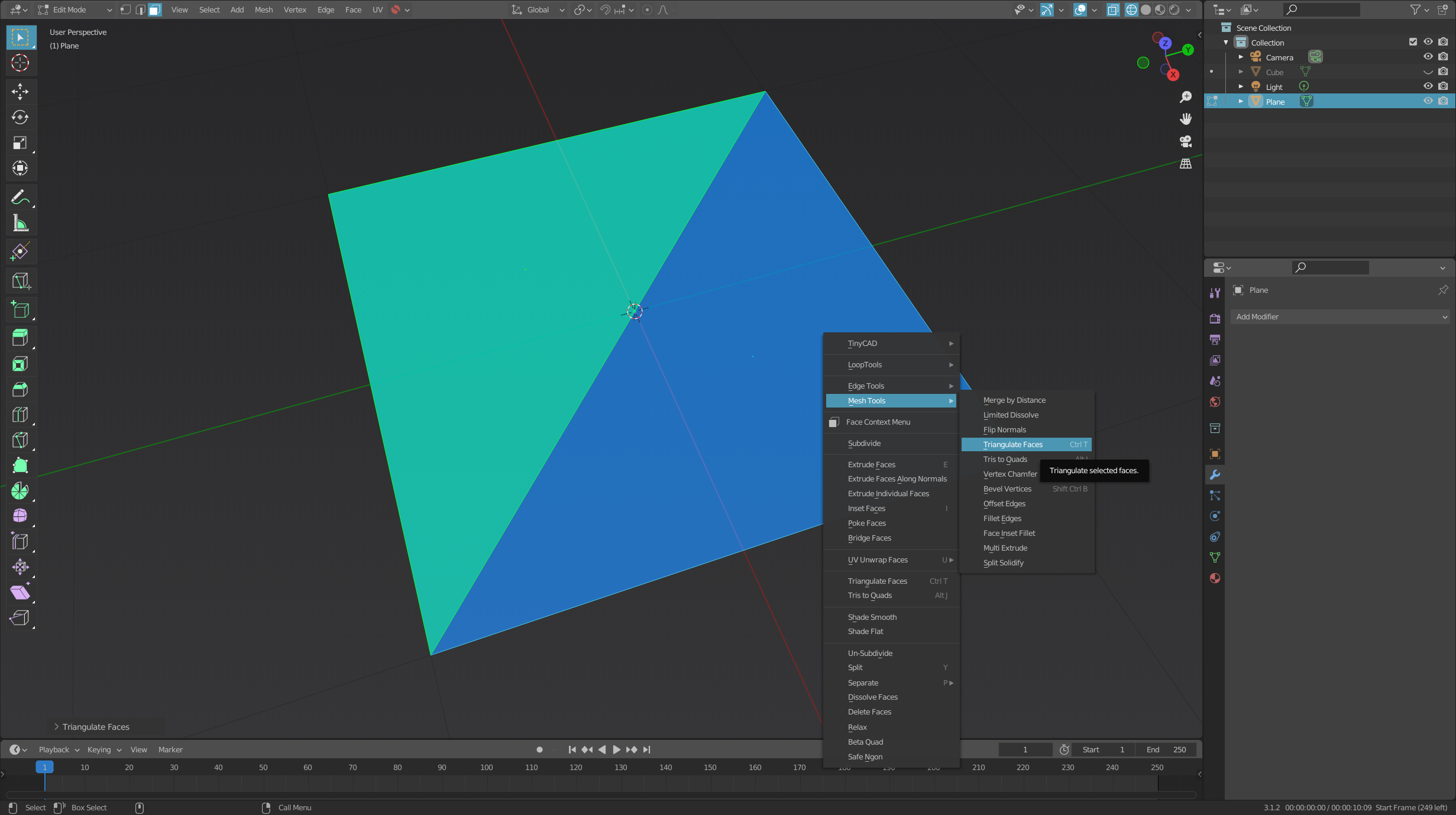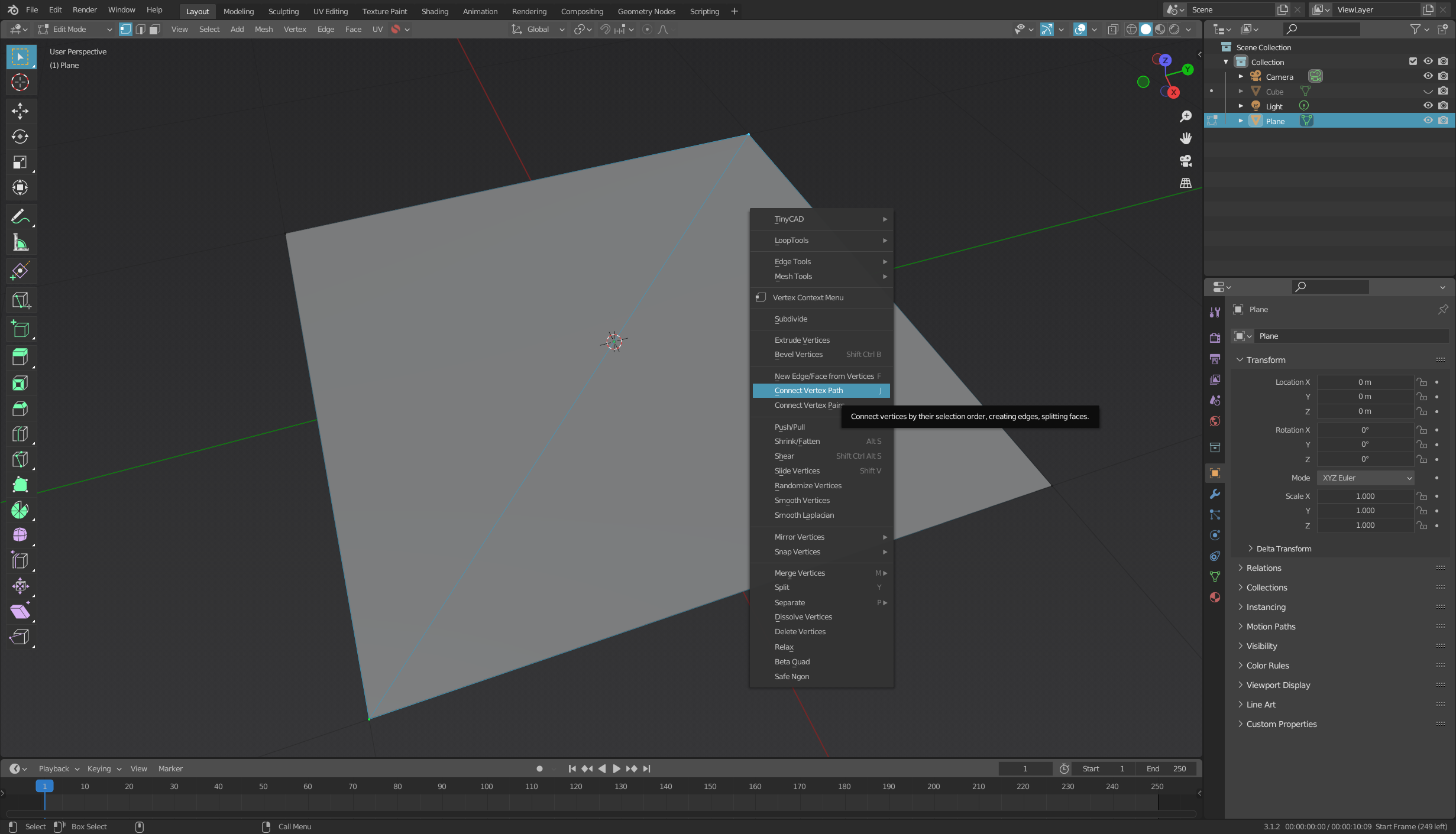Adding a plane in Blender (version 3) results in a mesh with one face. How can I split this face into two triangular faces?
$\begingroup$
$\endgroup$
2
-
3$\begingroup$ Go into Edit Mode by pressing Tab, select the face (but it should be selected by default if you just added the plane) and press Ctrl+T to triangulate the face. Or select two vertices in corners opposite to each other and press J to split the face between those vertices. $\endgroup$– Gordon BrinkmannCommented May 6, 2022 at 8:22
-
1$\begingroup$ Yep, thanks @GordonBrinkmann! $\endgroup$– ThemelisCommented May 6, 2022 at 8:29
Add a comment
|
1 Answer
$\begingroup$
$\endgroup$
3
You have three (...or maybe more) options:
-
2$\begingroup$ Third option in comments by Gordon $\endgroup$– CrantiszCommented May 6, 2022 at 9:51
-
$\begingroup$ @Crantisz Thanks, now the answer is complete ;-) $\endgroup$– quellenform ♦Commented May 6, 2022 at 9:57
-
2$\begingroup$ As long as we're reaching for all the ways to do it: You can use the knife tool to accomplish the same thing as option 3. ;) $\endgroup$ Commented May 6, 2022 at 15:32