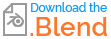When mapping a curved surface (such as a hemisphere) to a UV Map (always flat) some distortion is inevitable. For this example I've created a hemisphere similar to what you've described, with the previous UV mapping deleted (Object Data Properties > UV Maps > - Remove UV Map). Seams (UV > Mark Seam) have been marked around the holes, and all faces except in the holes are selected. The view in the 3D Viewport is Top Orthographic.

Above a UV map of just the selected faces (the hemisphere, sans holes) has been created, exactly as seen in the 3D Viewport (UV > Project from View). Because the View is orthographic, distortion is minimized for the faces flatest to the view, and greater for those as their angle from the view increases.

There are several ways to reduce distortion on the outer faces of the hemisphere. Above, outer edges of the hemisphere's UV map have been selected and scaled (hotkey S) by hand. The holes have been UV unwrapped by inverting the selection in the 3D Viewport (selecting only the holes), then UV > Unwrap, then scaling down.
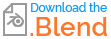
Whether or not this would be suitable for a sewing guide (probably not), or how to use Blender to make a sewing guide, is somewhat outside the remit of the Blender Stack Exchange (which covers questions about using Blender, but not sewing).