I'm trying to make the opposite of a honeycomb mesh, I would like to have just hexagons with empty space in-between them (the mesh I'm working on) 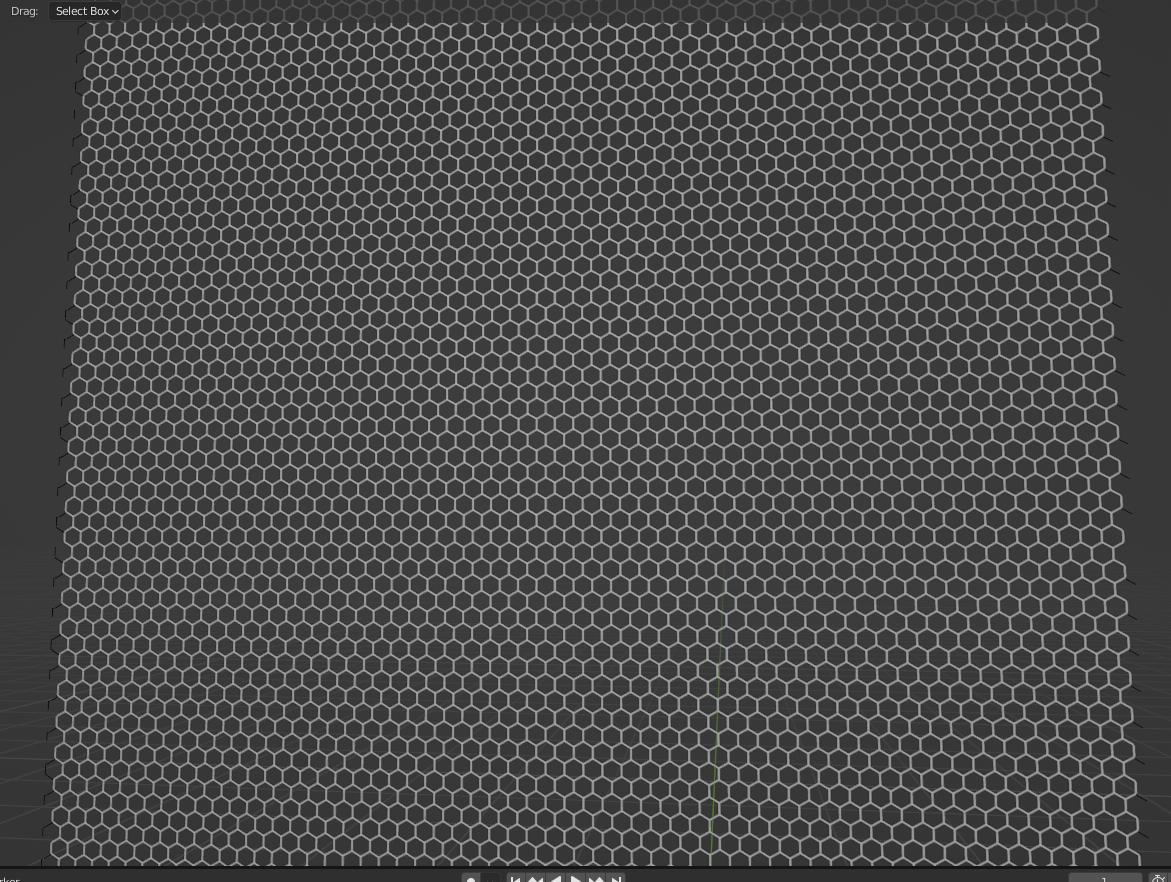
2 Answers
Enable the Add Mesh:Extra Objects addon via Edit > Preferences > Addons.
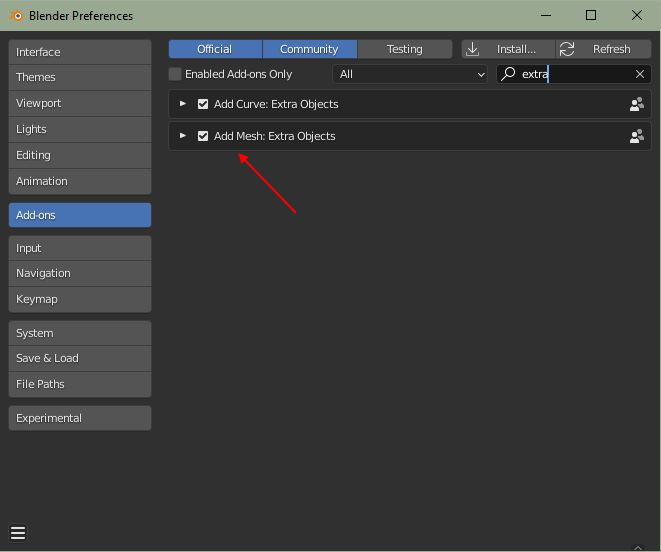
Add a honeycomb
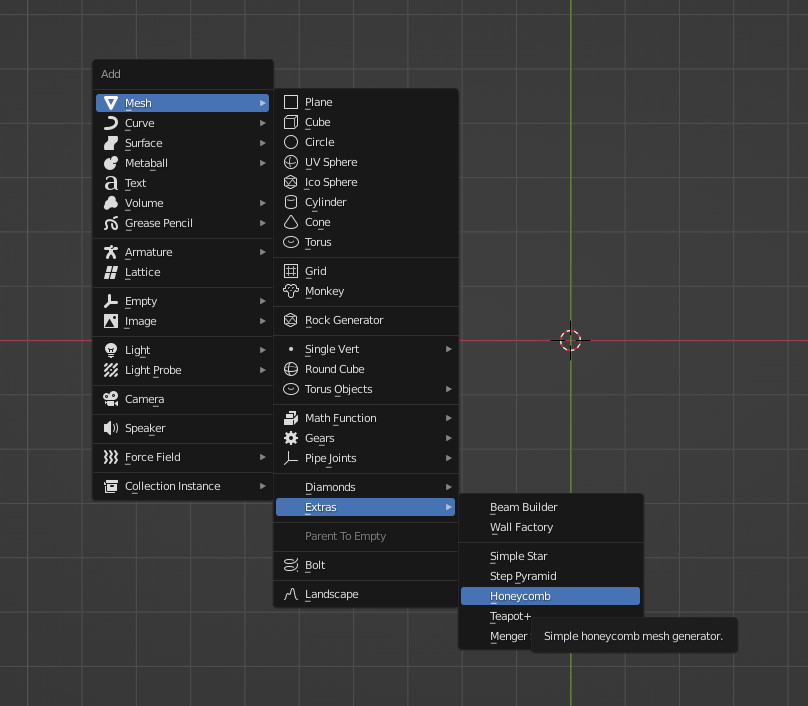 and set the number of rows and columns as required.
and set the number of rows and columns as required.
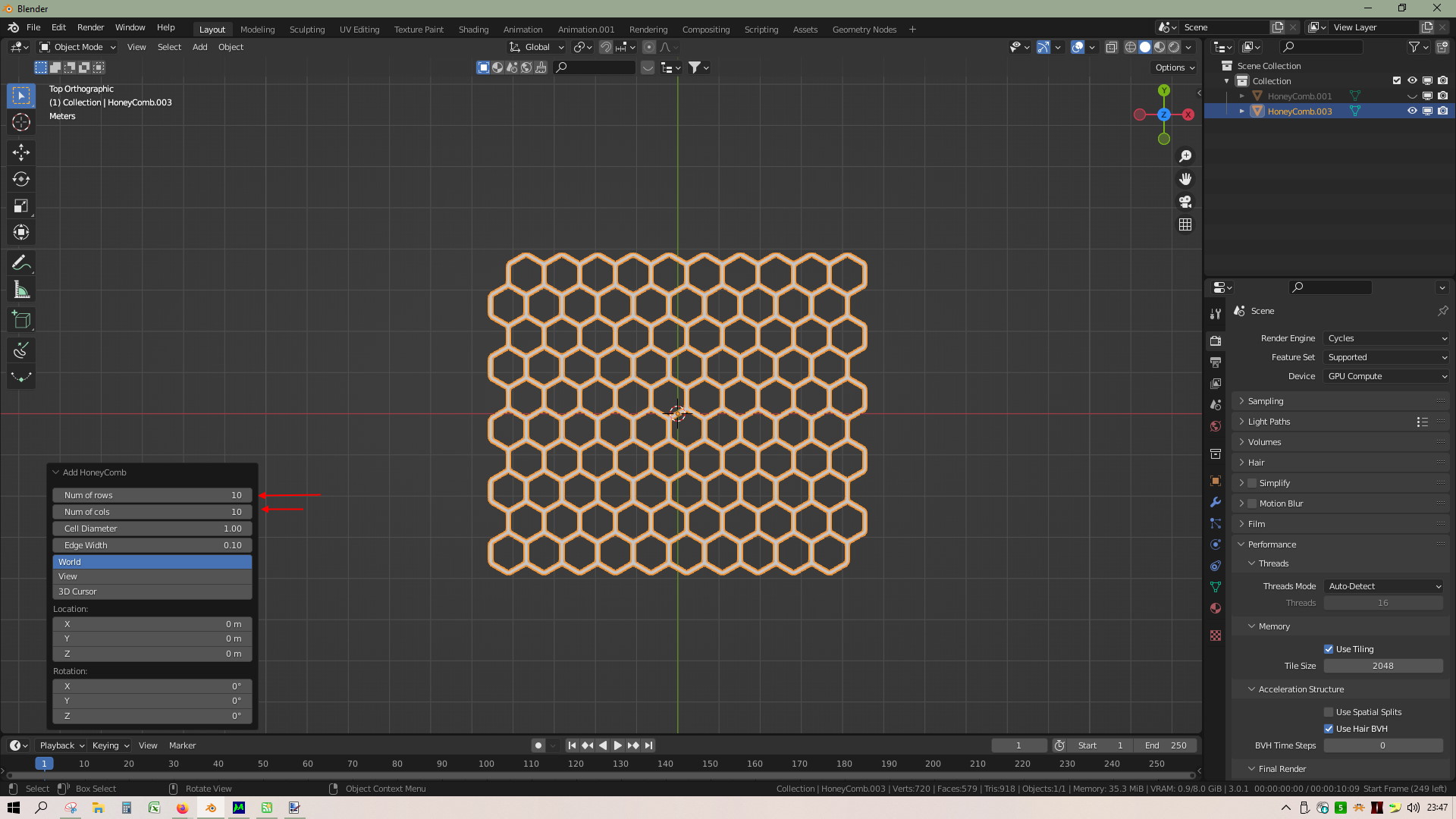 In Edit mode, A to select all and F to fill. Then select one of the hexagons and use Select > Similar > Area to select the rest.
In Edit mode, A to select all and F to fill. Then select one of the hexagons and use Select > Similar > Area to select the rest.
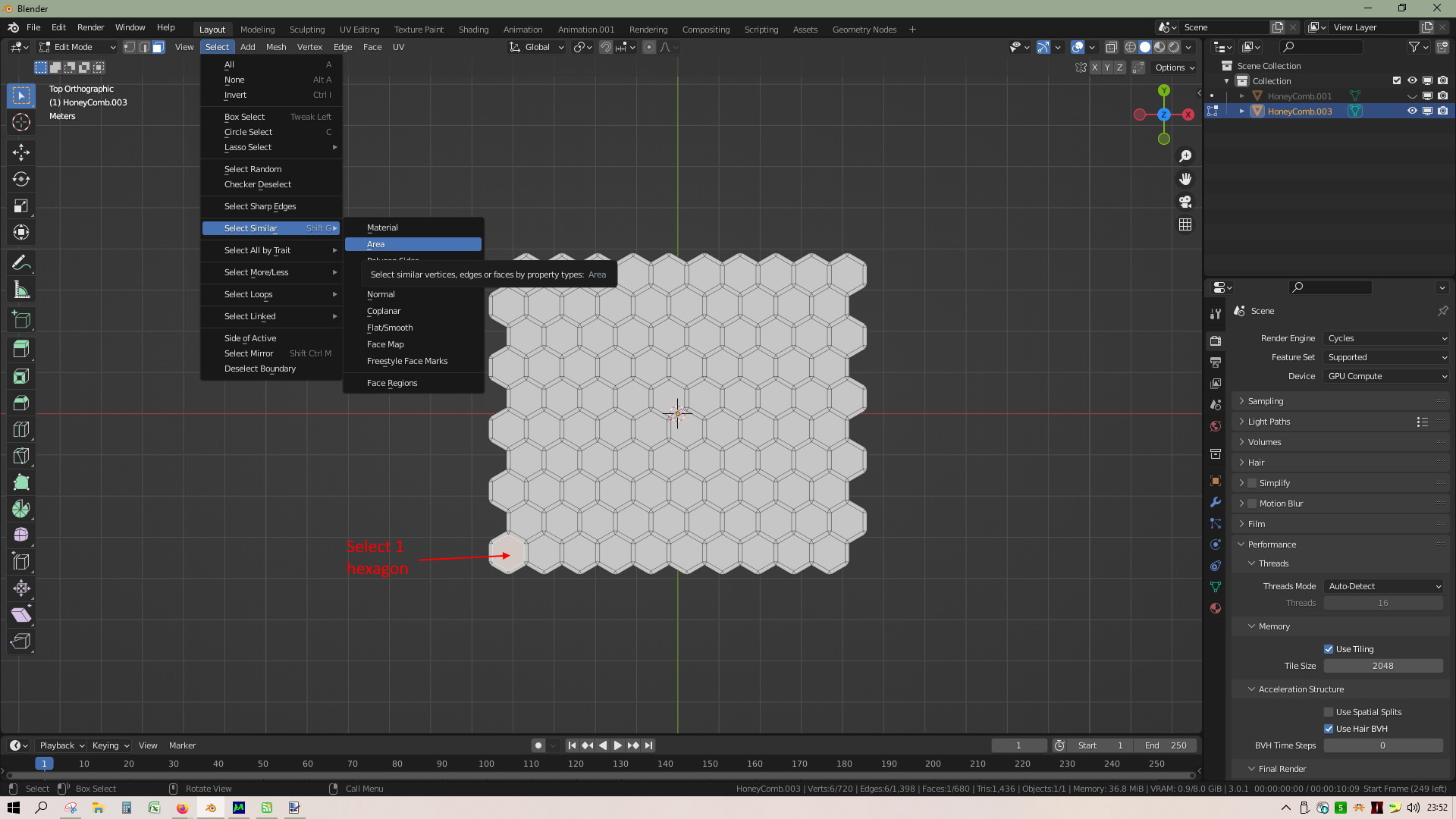
Then CTRL-I to invert the selection and X to delete the frames giving the final result below.
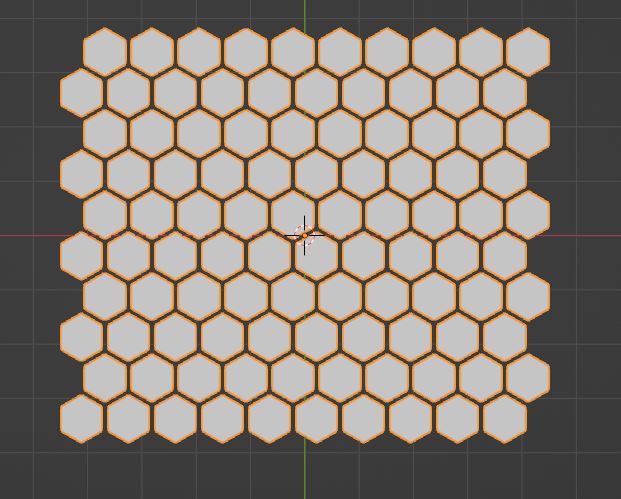
I made just one of the hexagons and then used array modifiers to duplicate it (with the desired gap in-between) and that worked just fine.
-
2$\begingroup$ You could have used the built-in Extra mesh Objects addon, add a Honeycomb and set the number of rows and columns on the lower left settings dialog. In Edit mode, select all and 'F' to fill, then select one of the hexagons and use the Select > Similar > Area to select the rest. Then CTRL-I to invert the selection and X - delete to delete the frames. - Took much longer to type than it would to do it in Blender! :^) $\endgroup$ Commented Mar 31, 2022 at 23:07
-
$\begingroup$ oh! thanks, that would've been a lot faster XD $\endgroup$ Commented Apr 1, 2022 at 12:29
-
1$\begingroup$ Just for completeness I've added my solution as an answer below. $\endgroup$ Commented Apr 1, 2022 at 13:47
