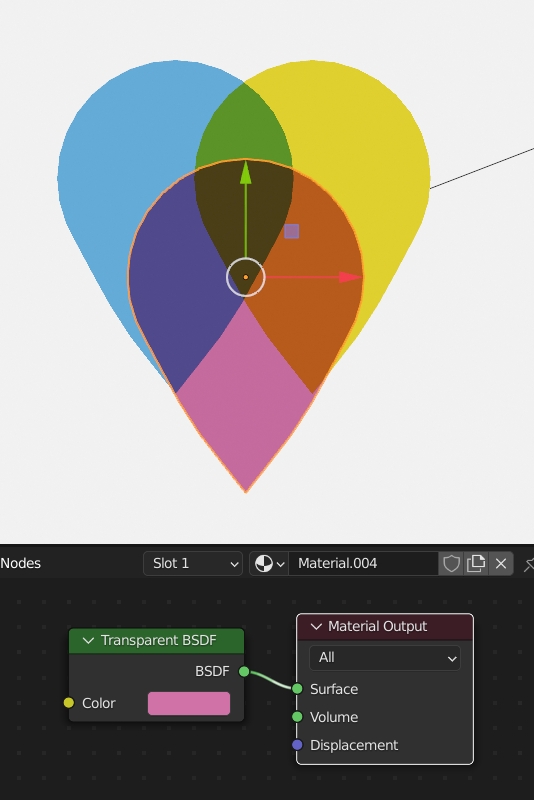I am kinda new to blender, I just want to get the results in the attached image, either with materials (in the viewport) or in the sompositor. Thanks so much :)
1 Answer
$\begingroup$
$\endgroup$
3
You can create 3 flat objects, overlap them and give them a Transparent node, in Eevee don't forget to choose Material > Settings > Blend Mode > Alpha Blend:
-
$\begingroup$ Comments are not for extended discussion; this conversation has been moved to chat. $\endgroup$ Commented Mar 17, 2022 at 17:22
-
$\begingroup$ @moonboots Thank you so much, I've tried your solution, but I got a black color in the middle, so I added a "Mix Shader" node to the materials and mixed the colored transparent node you've mentioned with a white transparent node and it worked... thank you so much. imgur.com/a/Z3qRtyR $\endgroup$– AhmedCommented Mar 18, 2022 at 17:46
-
$\begingroup$ ok, I don't know what happened but anyway if it works ;) $\endgroup$ Commented Mar 18, 2022 at 17:51