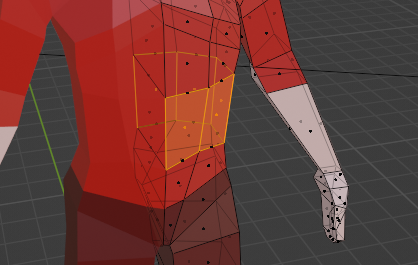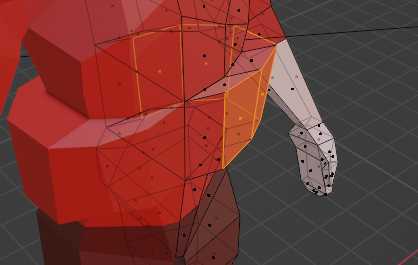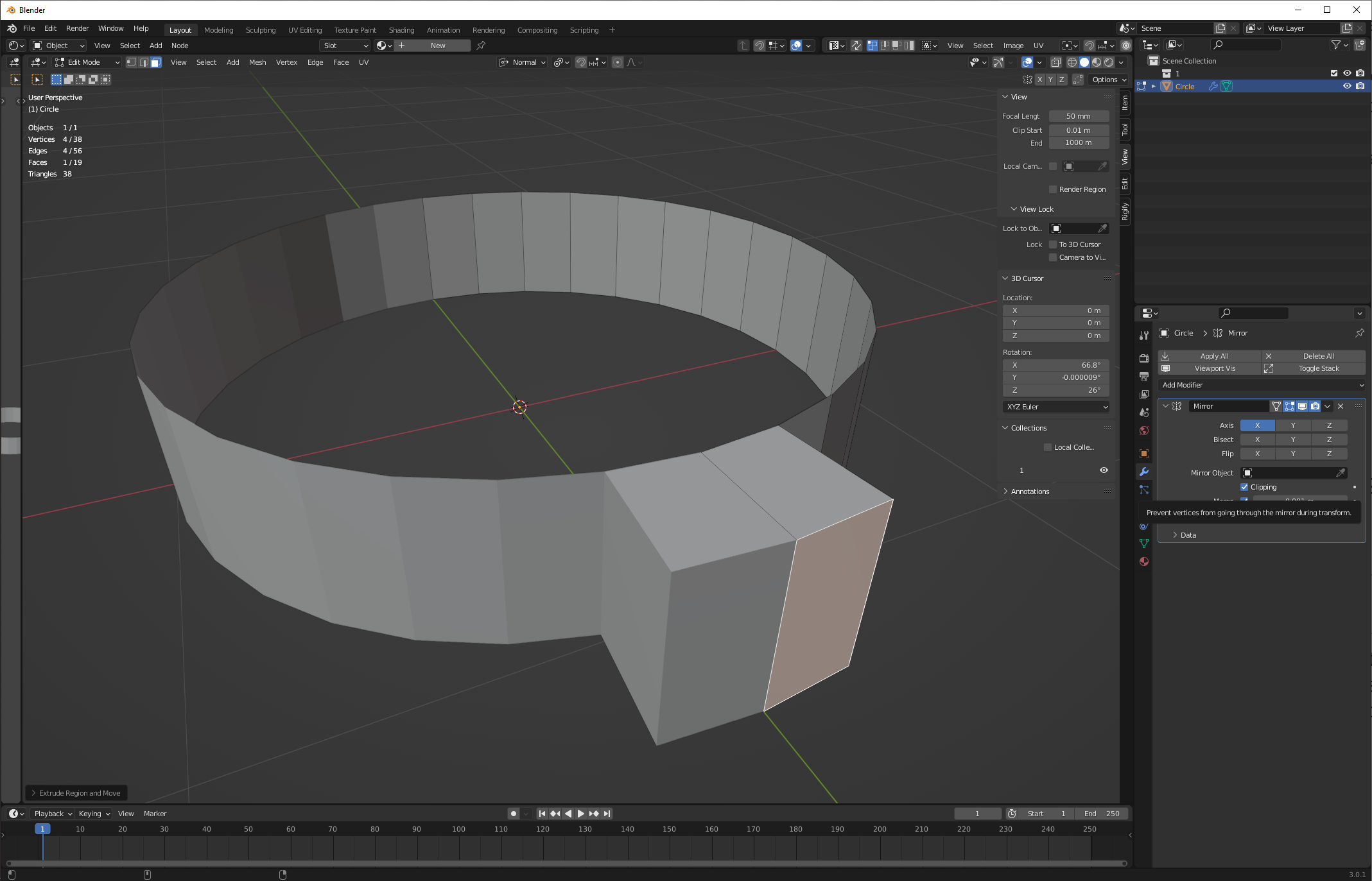When designing a character, I enable symmetry. However, many operations gets harder to do with symmetry. For instance, let's say I'd like to create a belt. Then, if I extrude this:
I will get:
(see how it fails on the middle axis)
Similarly, if I scale an object where a part lies in the middle line, then this part won't touch anymore the middle line, breaking the continuity of the object.
Is there a way to apply an operation like if the selection was also done on the mirror part?