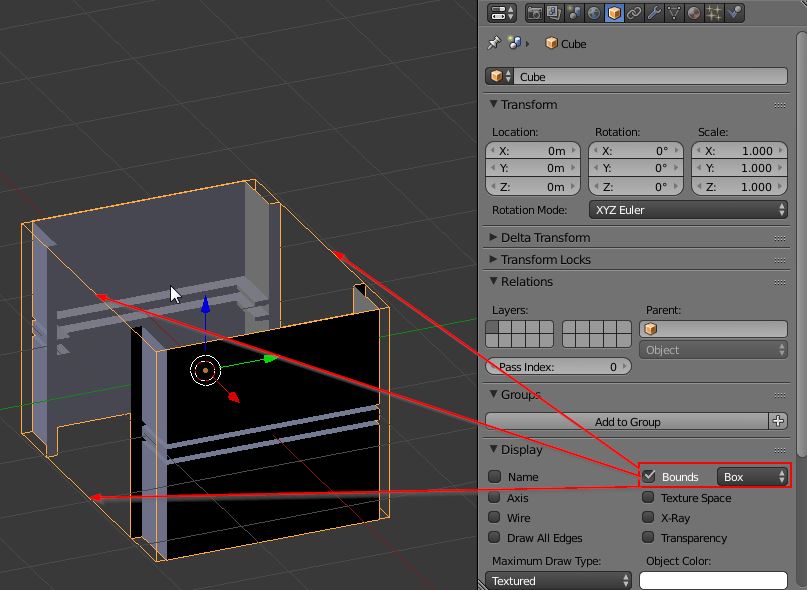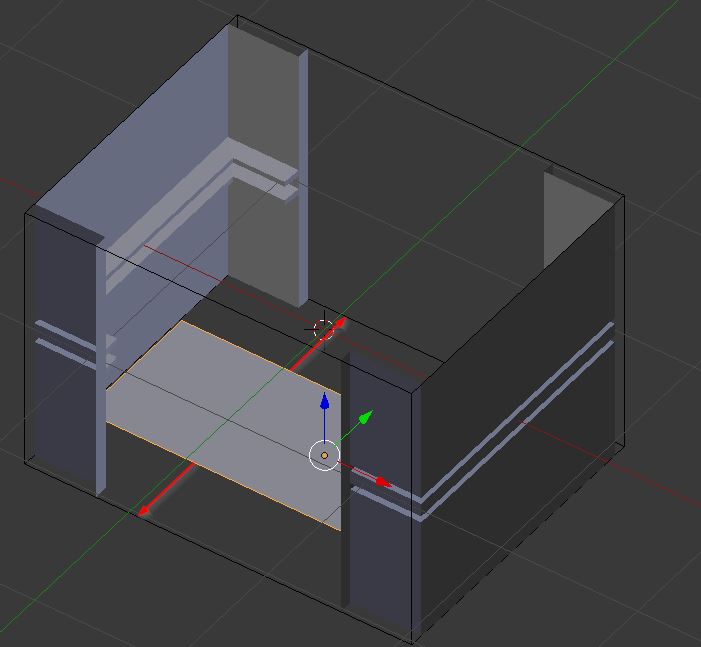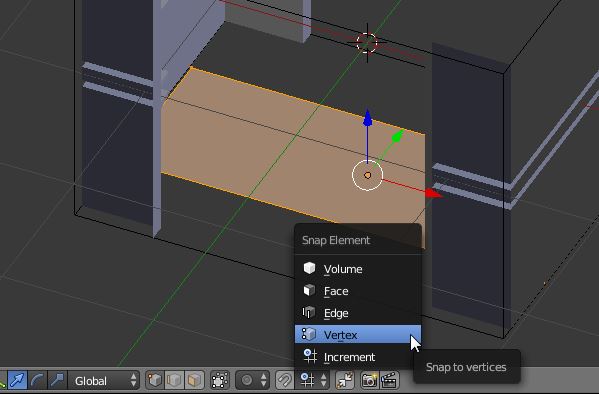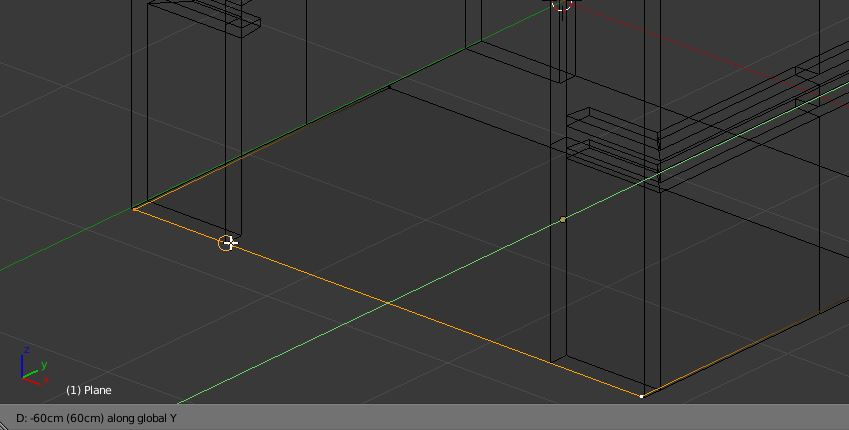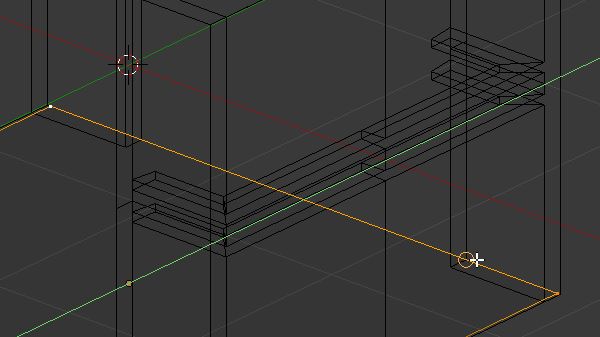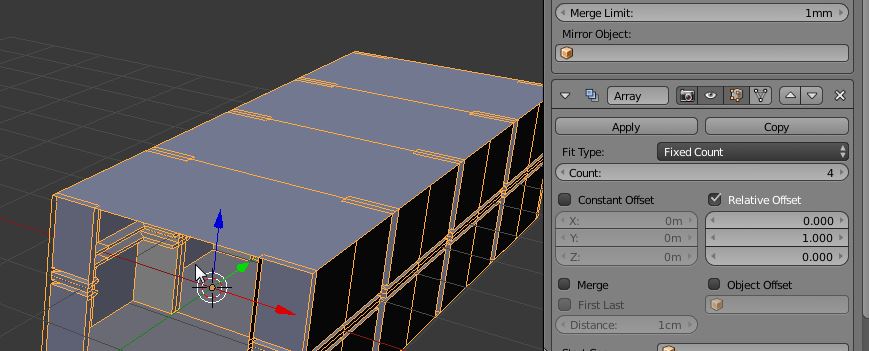Edit: I found the merge checkbox on the array modifier (whoops.) But the alignment problem is still interesting...
So, let's say I'm following yet another tutorial from the blender Guru, how to create a spaceship corridor. This thing is a beast.
So we start with modeling a quarter of the ship, since it is all nice an symmetrical. Like so:
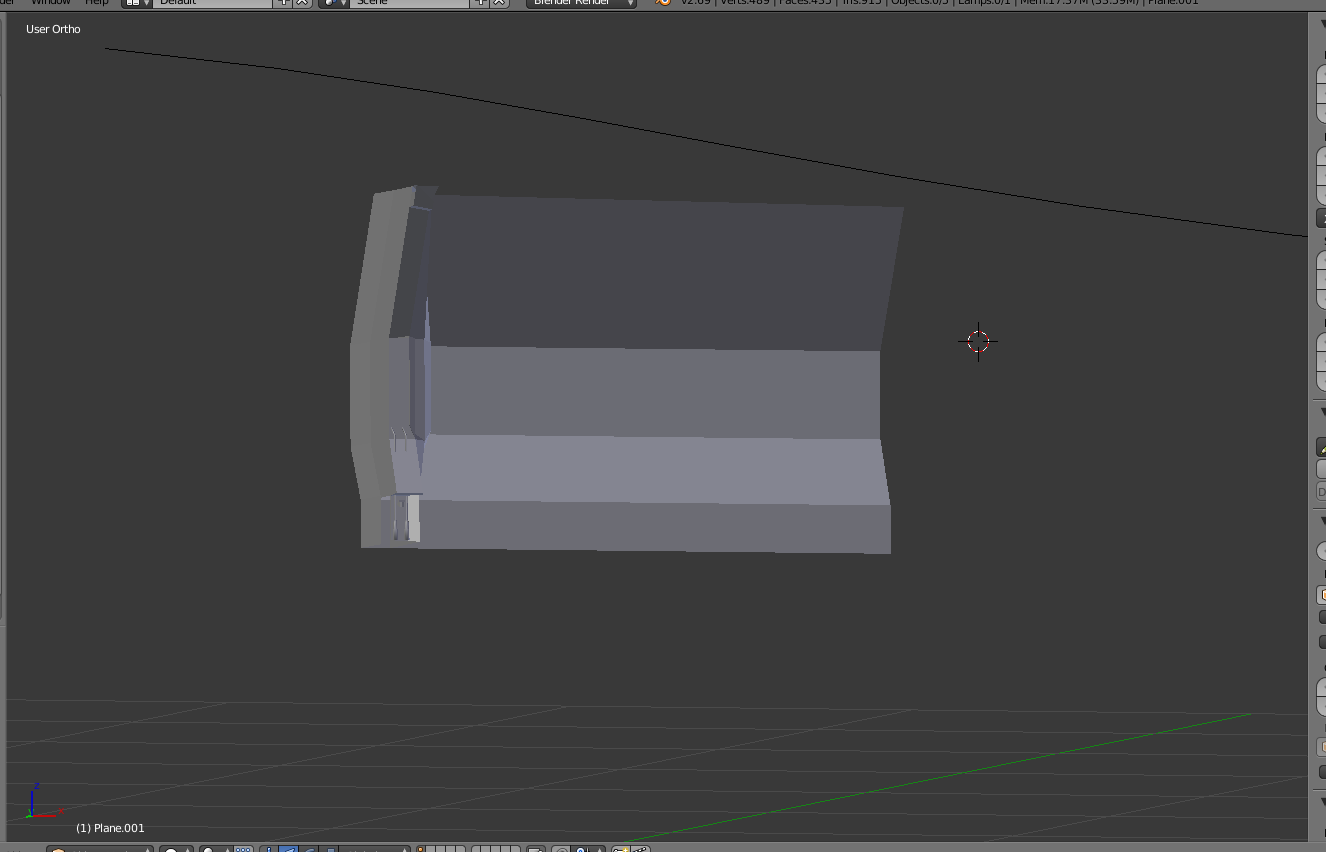
We proceed to mirror it into something that looks a bit nicer:
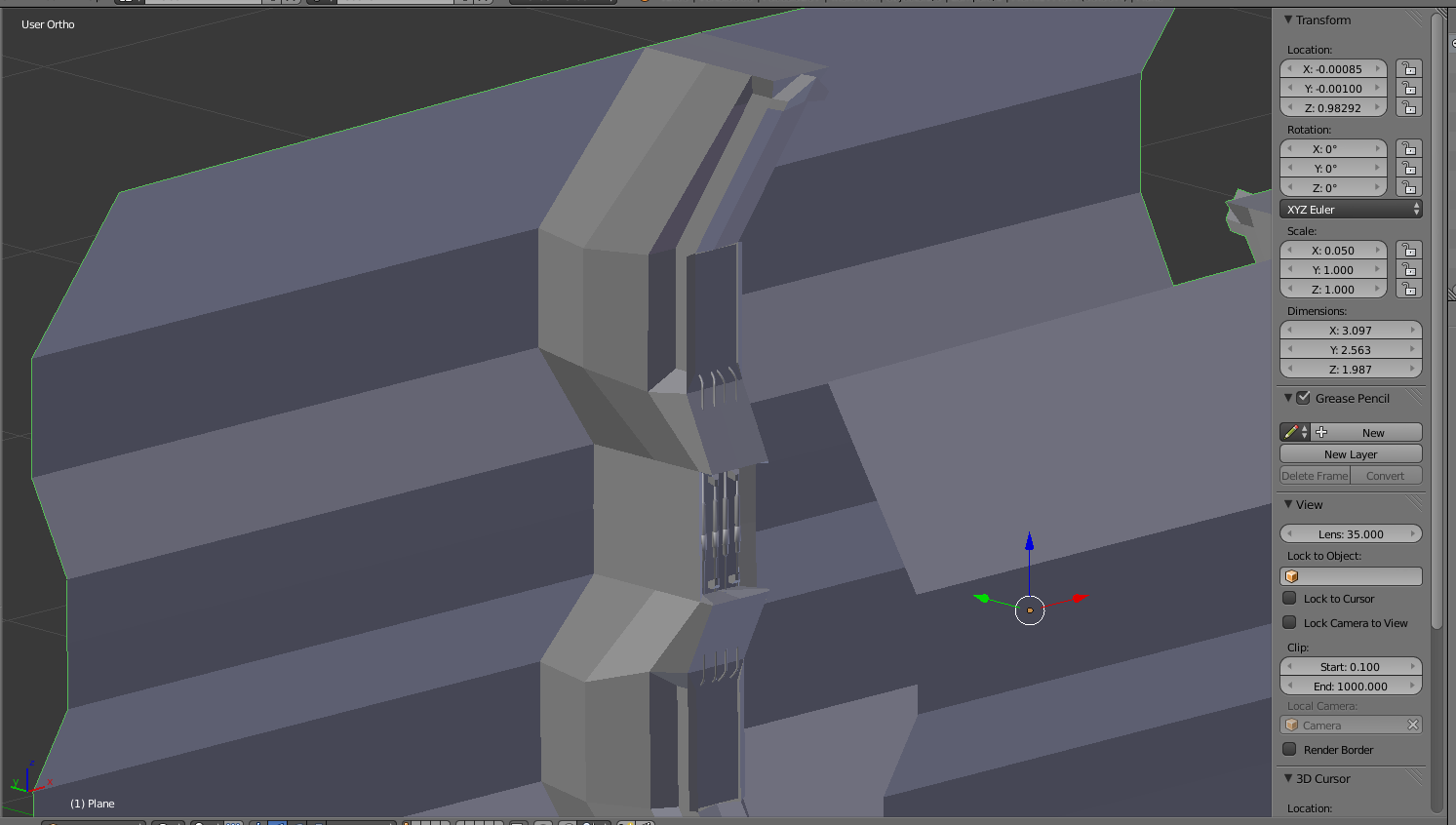
Great! Then, the guy simply adds a plain to act as the bottom. Simple enough!
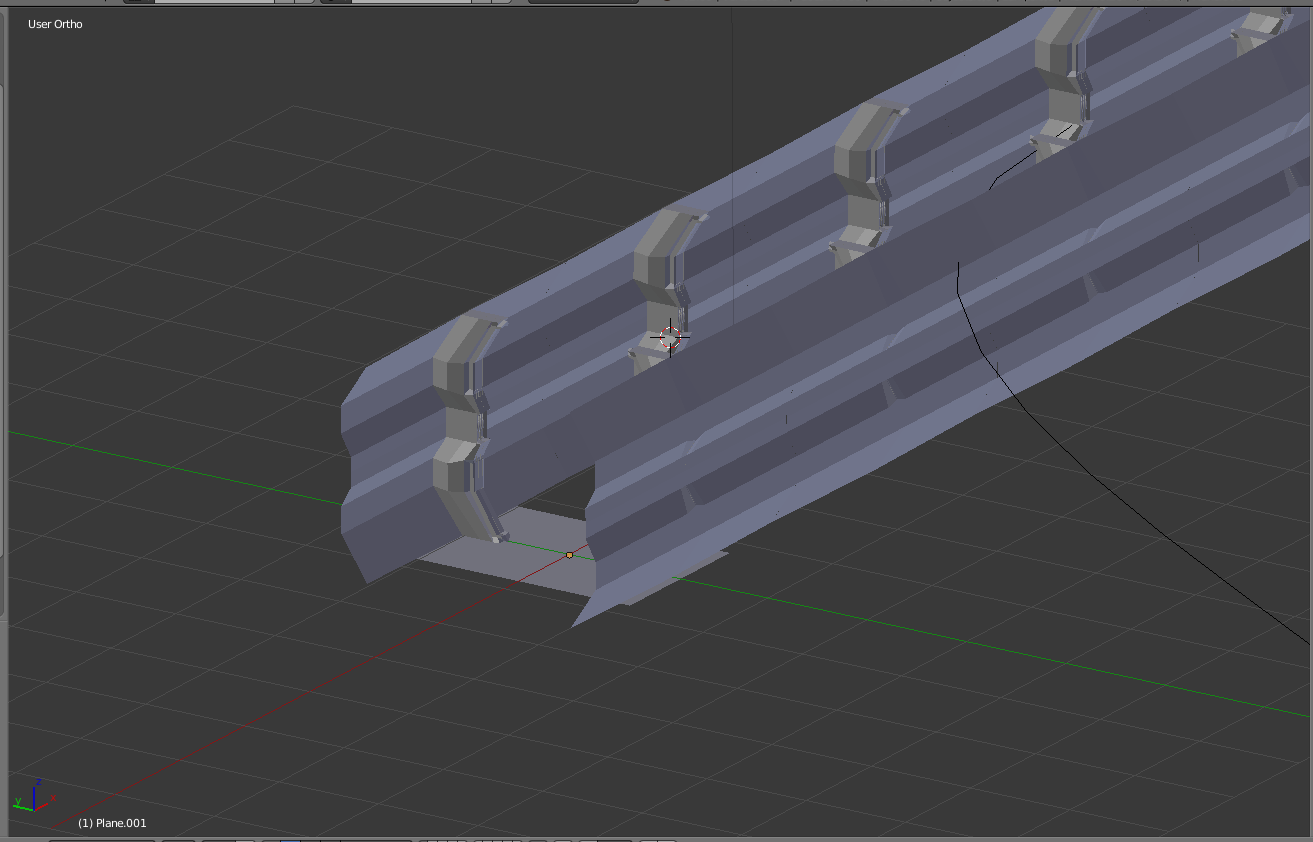
And Viola! We hit CTRL + J and expect the the object to join that which is being mirrored. Unfortunately, I can't seem to align it right. I'm exaggerating for clarity, of course, but I get either:
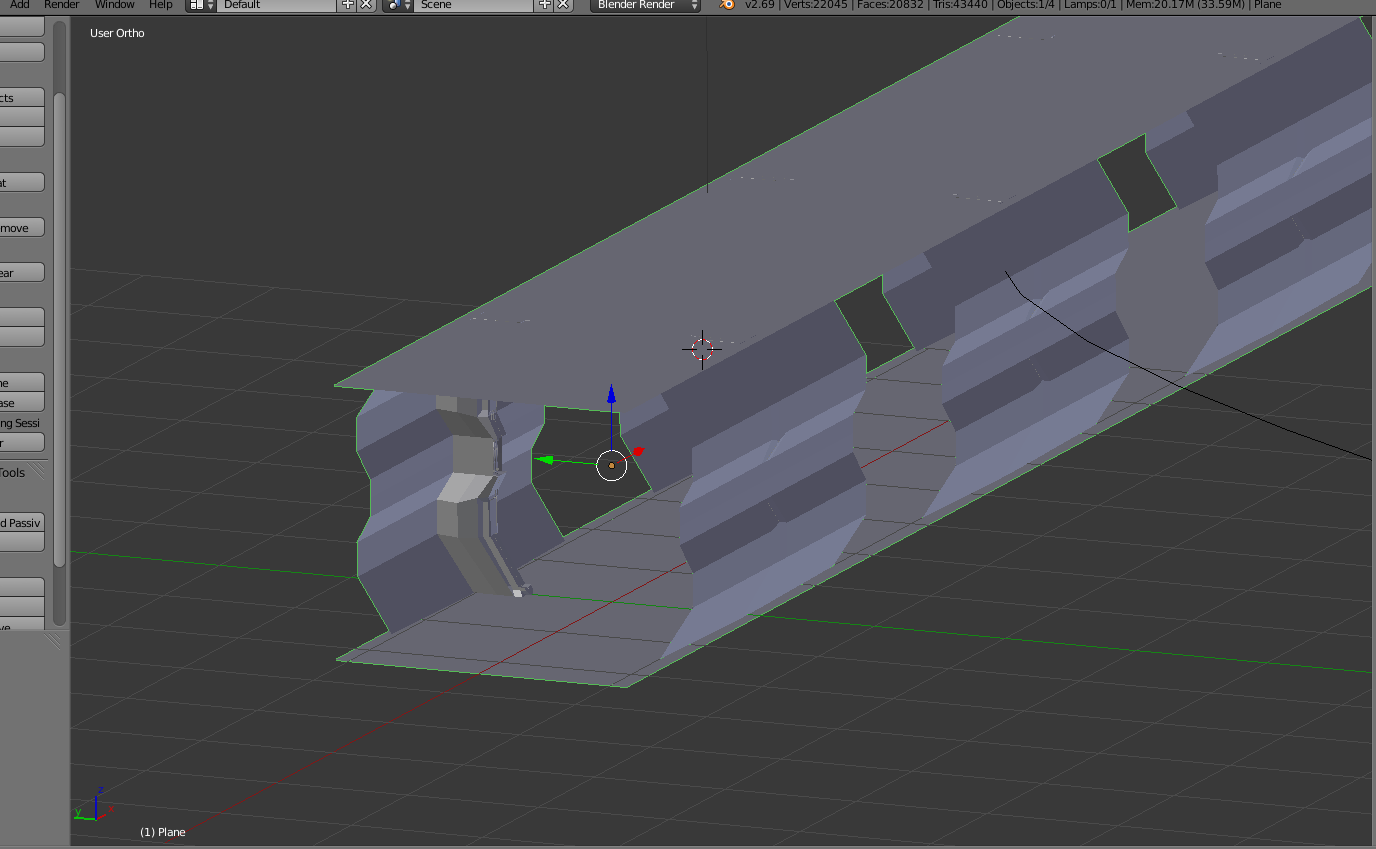 or something like:
or something like:
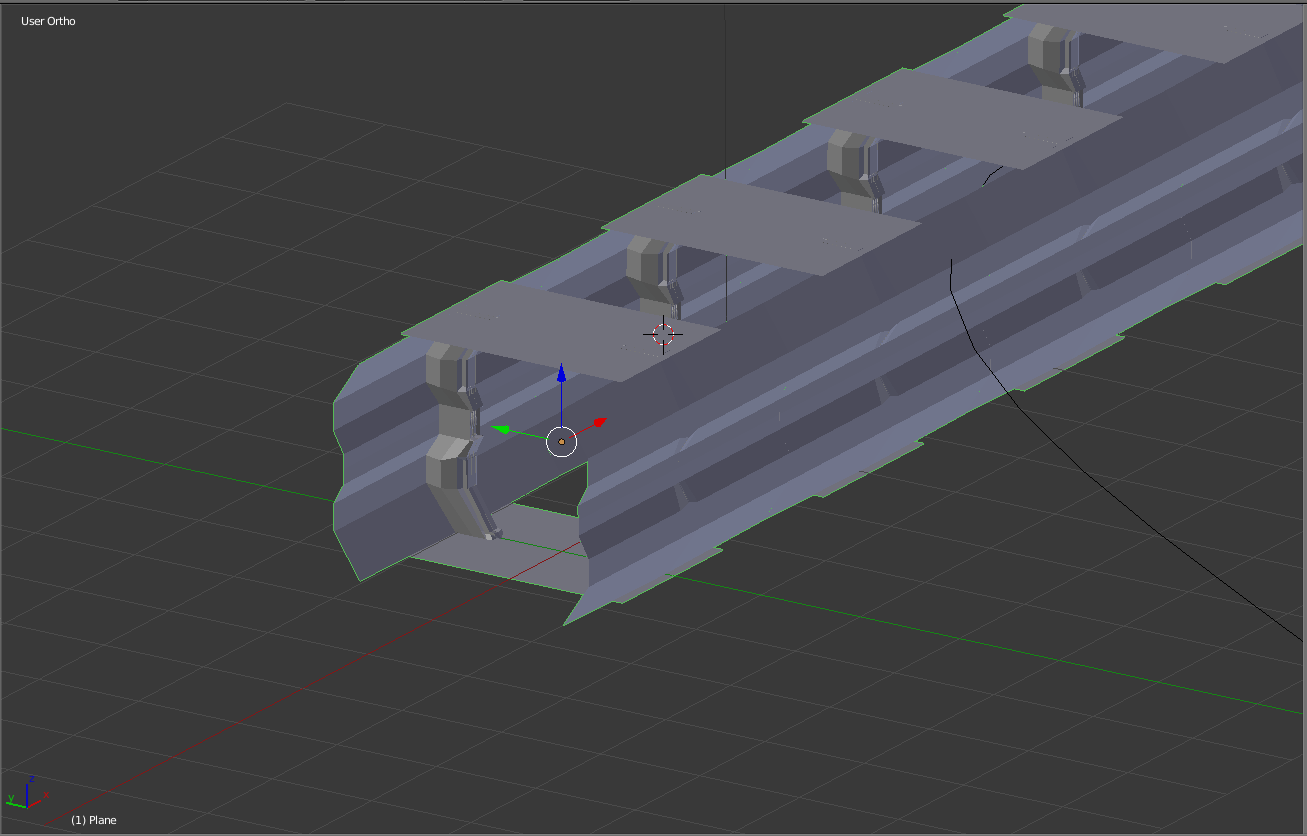
I can't seem to figure out a way to alight this in a reasonable amount of time so that the edges actually touch each other. As you see, when I am seeing the "Array" modifier, it makes no effort to weld the pieces of the array together, instead just putting the "pieces" as close together as possible with no overlap. Therefore, the floor has to be exactly the same size as the original mirrored piece! I can't seem to make this happen!
Thank you very much to anyone who can tell me how this can be done properly!