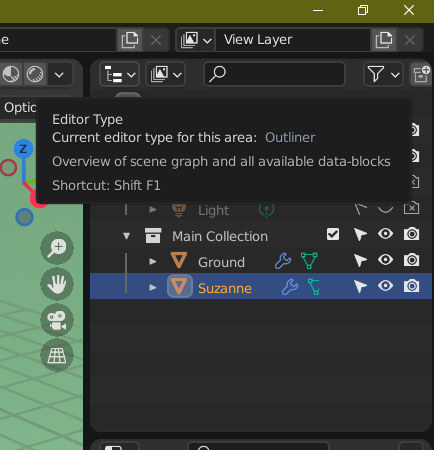I was trying to click something in the top right-hand corner of my screen, however, when doing so I accidentally clicked something else that got rid of where I can see my layers and also my modifiers. How do I get those screens back?
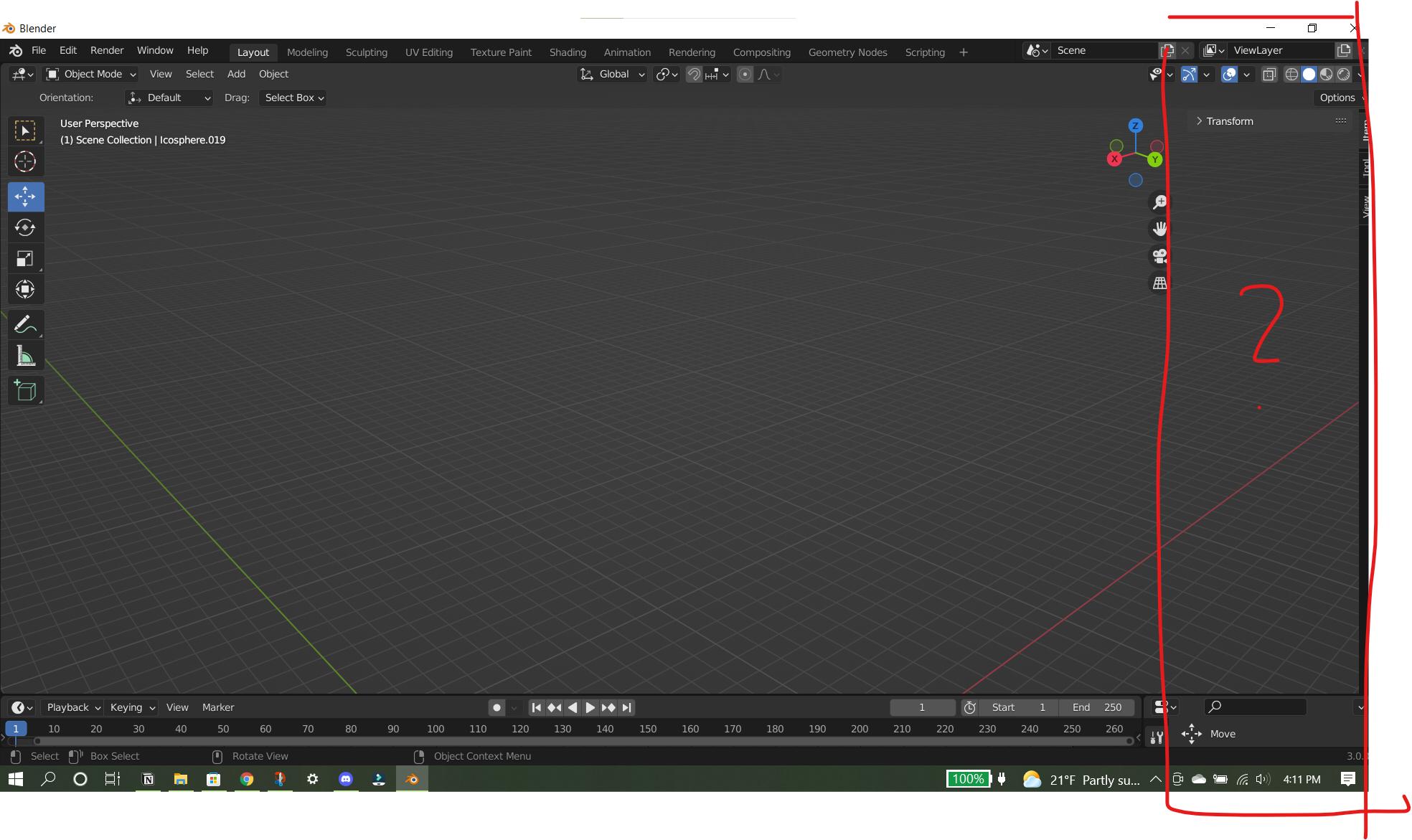

I want to get this back ^