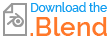When I move the car rig with G shortcut then the wheels do not move. everything else like drift and all works perfects also the direction of wheels is changing but they are not rotating.
-
$\begingroup$ pasteall.org didnt allow me to add a 24mb+ file so i used another website... anyway u can get the file in my question i have edited it. thanksss $\endgroup$– Simarjeet SinghCommented Dec 9, 2021 at 16:33
-
$\begingroup$ so do you know how it is supposed to work? what bone is supposed to make the wheel rotate etc? $\endgroup$– moonbootsCommented Dec 9, 2021 at 16:39
-
$\begingroup$ ummm nope actually i just renamed all the wheels brakes and body 😅 $\endgroup$– Simarjeet SinghCommented Dec 9, 2021 at 16:41
-
$\begingroup$ the wheels could have a constraint > Transformation for example, it will make them rotate as the armature moves in the 3D space. For the rotation you could use a Copy Rotation constraint but you say that they already rotate correctly? $\endgroup$– moonbootsCommented Dec 9, 2021 at 16:43
-
$\begingroup$ they dont rotate but they steer correctly and yeah ik about contraints $\endgroup$– Simarjeet SinghCommented Dec 9, 2021 at 16:45
1 Answer
As explained on the Rigacar addon's documentation:
The animation rig can rotate wheels as you move your model along the Y axis.
Activating the rotation of the wheels for motion along the Y axis Be aware the spinning is only correct for translation on the Y axis. So, this feature is not the proper way to animate wheels with Rigacar (see section below). But it is useful to quickly check the generated rig. In the properties panel, put the property Wheels on Y axis to 1 to activate this feature. Don't forget to set it back to 0 once you have checked your model.
TL;DR:
Make sure you have the addon installed and enabled.
In the viewport's sidebar, RigaCar tab, set the "Wheels on Y axis" to 1 when you whant the wheels to automatically roll.