I'm brand new to Blender, and am attempting to subtract one object from another. Simple, I know, and all I have read says to use the modifier tool, which is a wrench. However, I can not find this wrench. 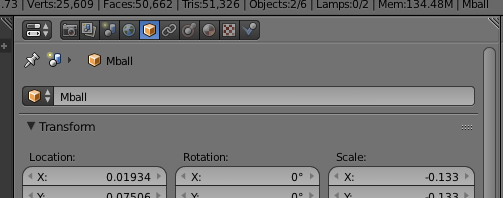
attached is a screen shot of my toolbar showing where I thought the wrench should be.
Can anyone please tell me what I am doing wrong?
I thank you kindly, Matt
