I have created a beast and I want it to have sharp teeth, but as long as I'm using subdivision surface modifier, the points are smooth. If I try it without the subsurf, they don't look like teeth at all and as long as it is one point, I can't add an aditional edge loop. So how do I get them sharp?
1 Answer
$\begingroup$
$\endgroup$
This is how your tooth topology should look like:
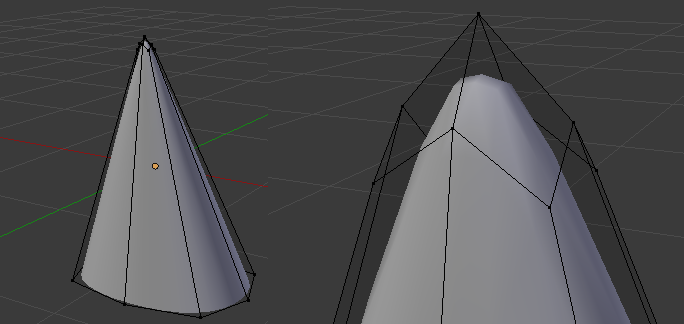
You can add more loops to the body of it to shape it differently as you want it.

Shift+E, this will "crease" the edge to make it tighter. Move your mouse to change the degree, and click to finish the action. Let me know if that is what you needed. $\endgroup$