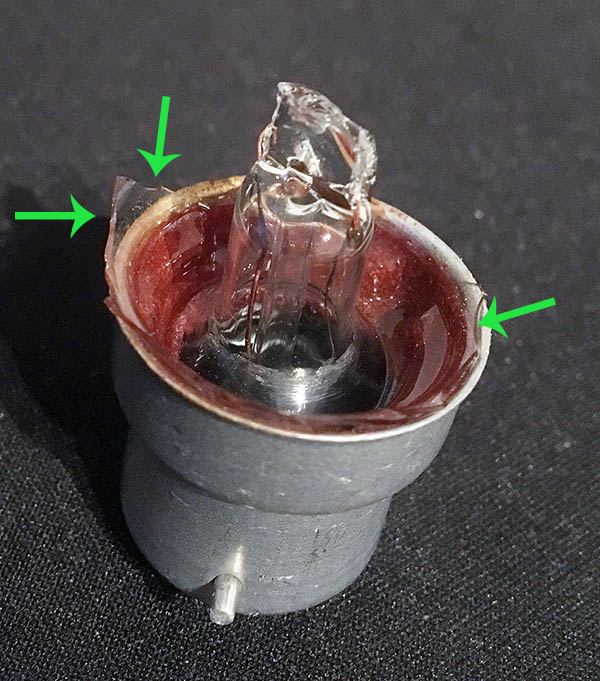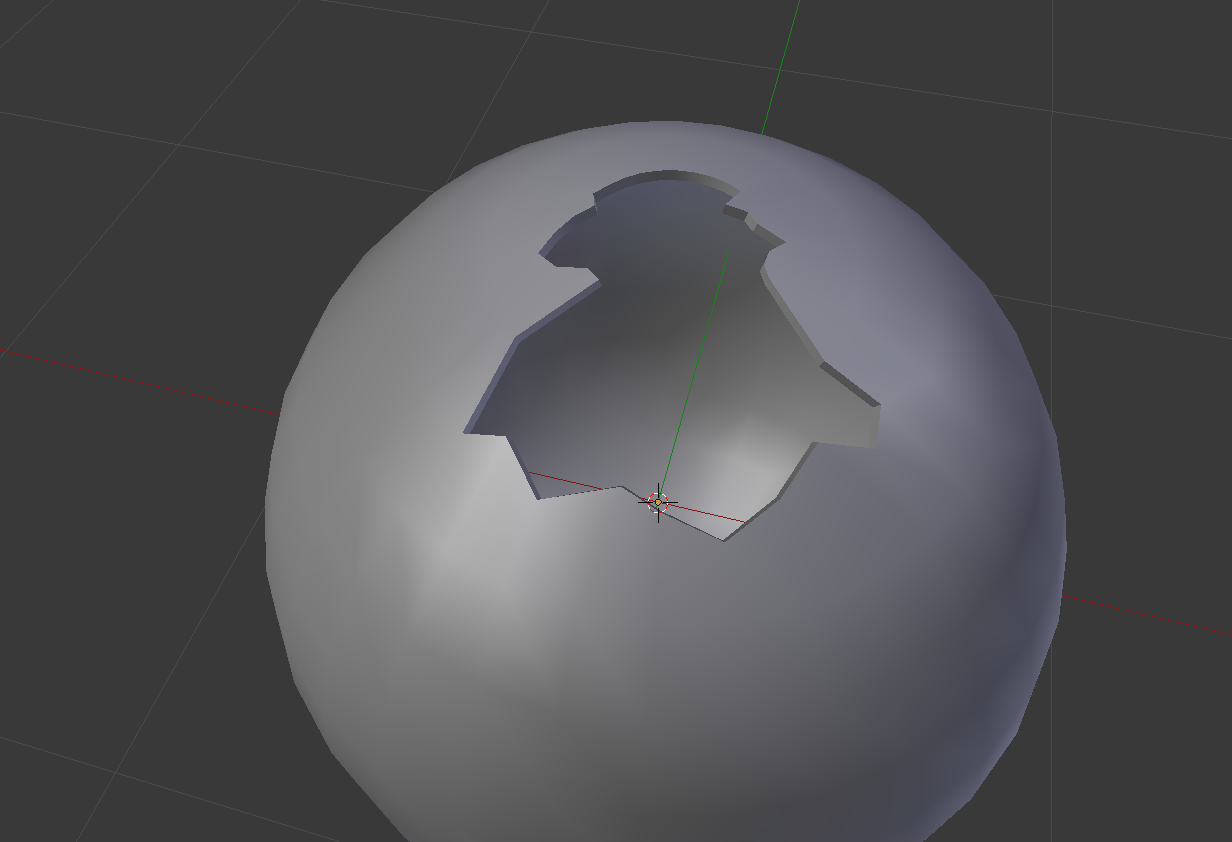I am inspired by an image from a recent question here. I couldn't figure out how to model (Maybe texture) the look and feel of sharp glass edges around a spherical shape and SubSurf.
-
1$\begingroup$ You can set creases on the edges that you need to be sharp. Related: blender.stackexchange.com/questions/63770/… and blender.stackexchange.com/questions/734/…. Also: blender.stackexchange.com/questions/23885/… $\endgroup$– user1853Commented Mar 7, 2018 at 6:17
1 Answer
A quick example
To make glass just model it to how u want it to look, try and keep it as random as u can.
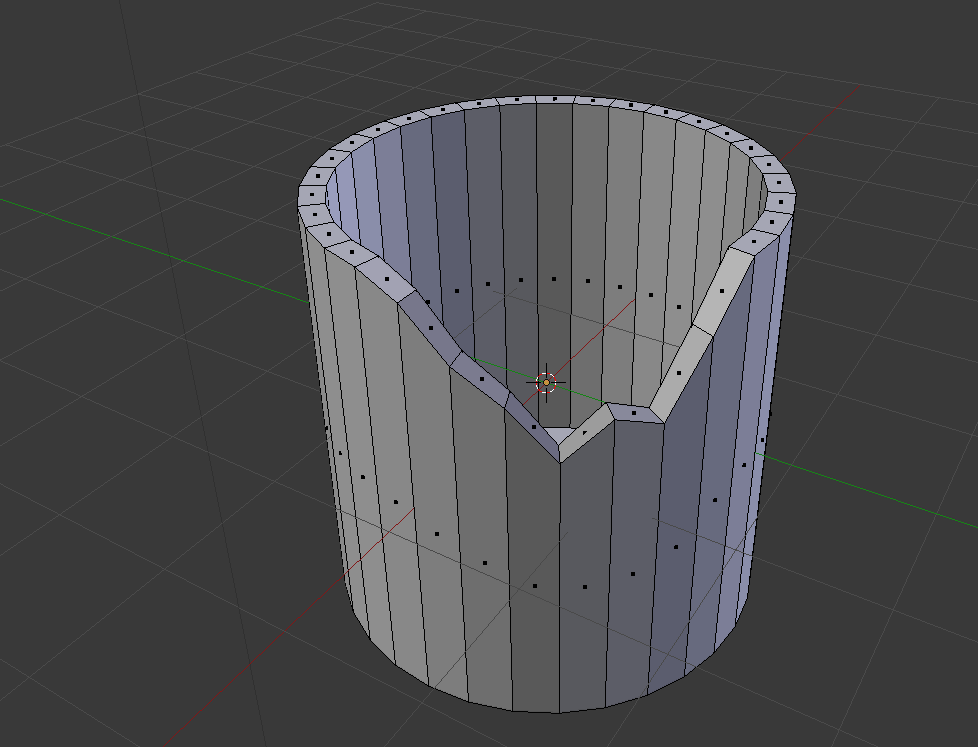
Then just add a glass material
https://www.youtube.com/watch?v=yRRN7yzPNQI
btw your glass should look way better if u follow the tutorial i just added the material without doing anything to it in the photo below
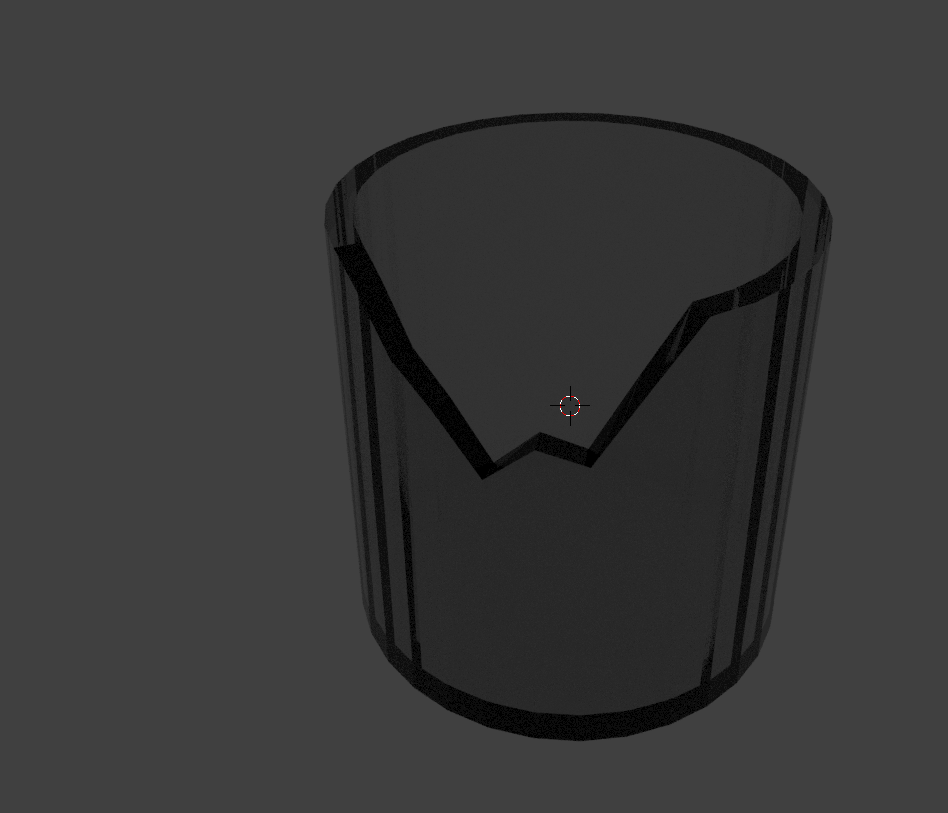
Also if u dont want to use cycles u can just turn down the transparency (alpha) as ive done here https://sketchfab.com/models/177e494fdada4b64b02acf041ae8cfdd
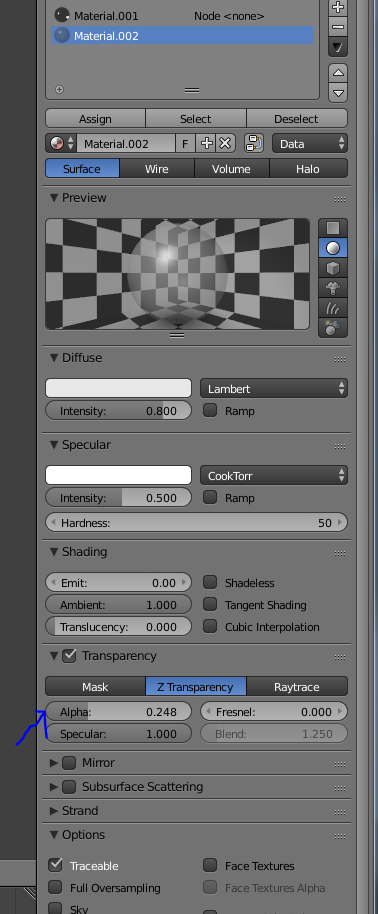
-
1$\begingroup$ Thank you... but "Spherical" and with a subsurf modifier. And random angled edges so it looks real. $\endgroup$– DontwalkCommented Mar 7, 2018 at 5:18
-
-
$\begingroup$ Ty for your time... but not only no 90' angles but even more random within... like the image $\endgroup$– DontwalkCommented Mar 7, 2018 at 5:57
-