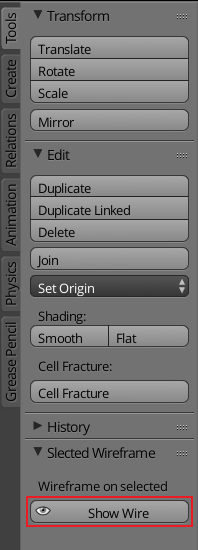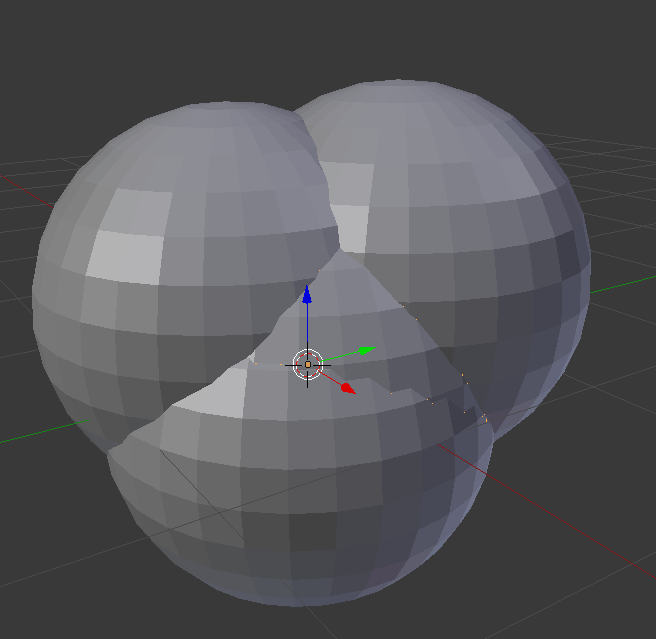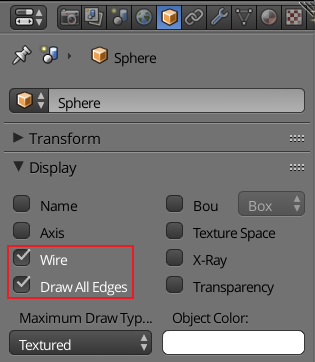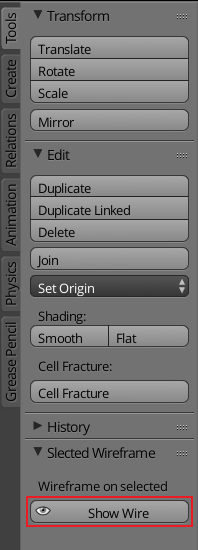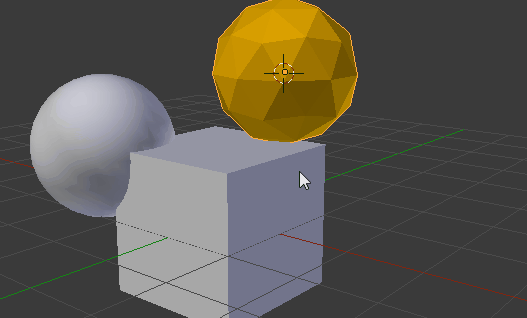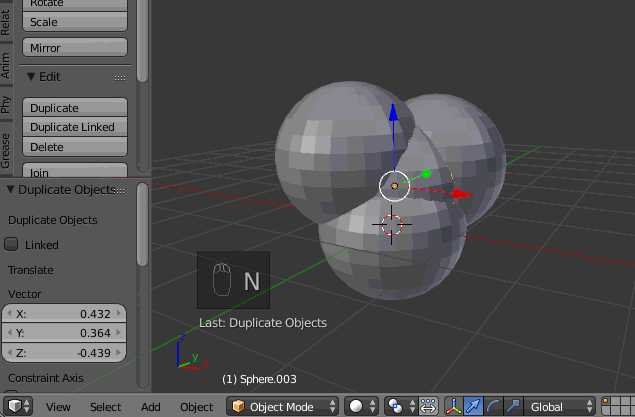One work around for the problem of not being able to see which mesh is selected (because the edges are blocked from view); is to turn on display Wire.
In the Properties window on the Object tab, under the Display category there are several options for different things that can be displayed in the 3D view along with the object. Check the button for Wire and Draw All Edges, then the edges will be overlaid on on mesh, which when selected will change to be the selection color.
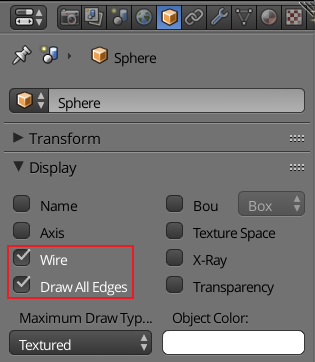
I have created an addon called Selected Wireframe that will turn on Wire and Draw All Edges for all the selected objects. It will respect the object's wire and Draw All Edges settings, and leave the object unchanged when not selected.
Usage is simple, after installing and enabling the addon, just click the Show Wire button in the Tools tab of the Tool Shelf. Then when you do not want the wirefrmes displaying on the selected object, click the Hide Wire button in the same place.