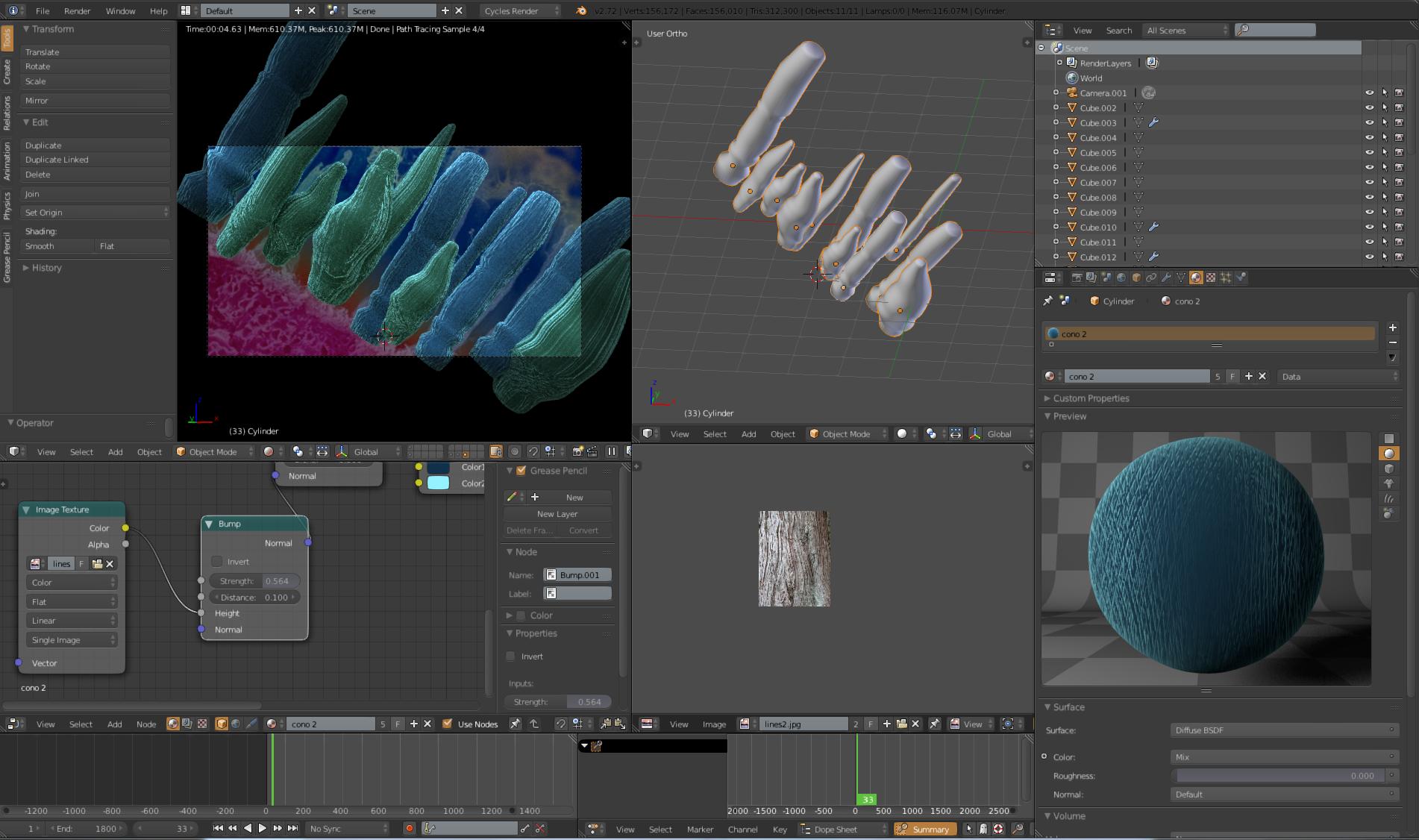i'm making an animation of the objects (you can see them in the image) and as you can see they are separate objects, the thing is i want to curve/animate the objects separately with the SimpleDeform modifier (i need to make them 'move' as if they were underwater, but just sightly), but they are a lot, and i want an animation kind of ''harmonius'', so i wanted to know if there's any option to apply the modifier to all objects and then just move/modify keyframes on the dopesheet.
Is this possible? Thanks in regard.