[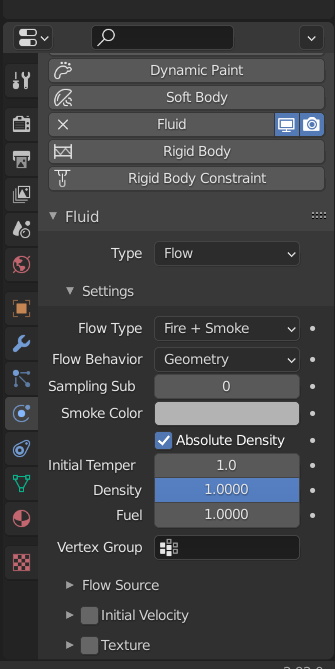
Bake button is missing in fluid panel. Other tutorials said to change the cache settings, but that too is missing! The picture is fully scrolled, there are no more options How to bake?
[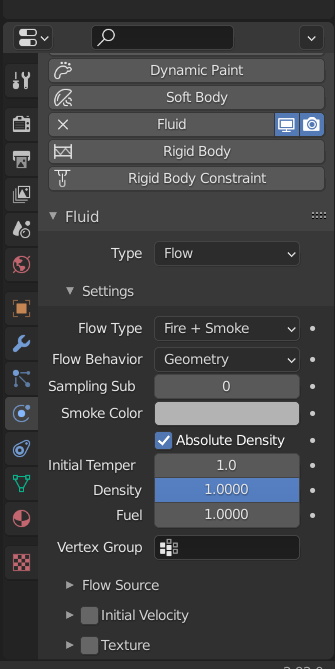
Bake button is missing in fluid panel. Other tutorials said to change the cache settings, but that too is missing! The picture is fully scrolled, there are no more options How to bake?
You have set this to a type “flow” fluid object. The flow objects go inside the “domain” fluid object, which has the cache. Flow objects cannot do anything without the domain.