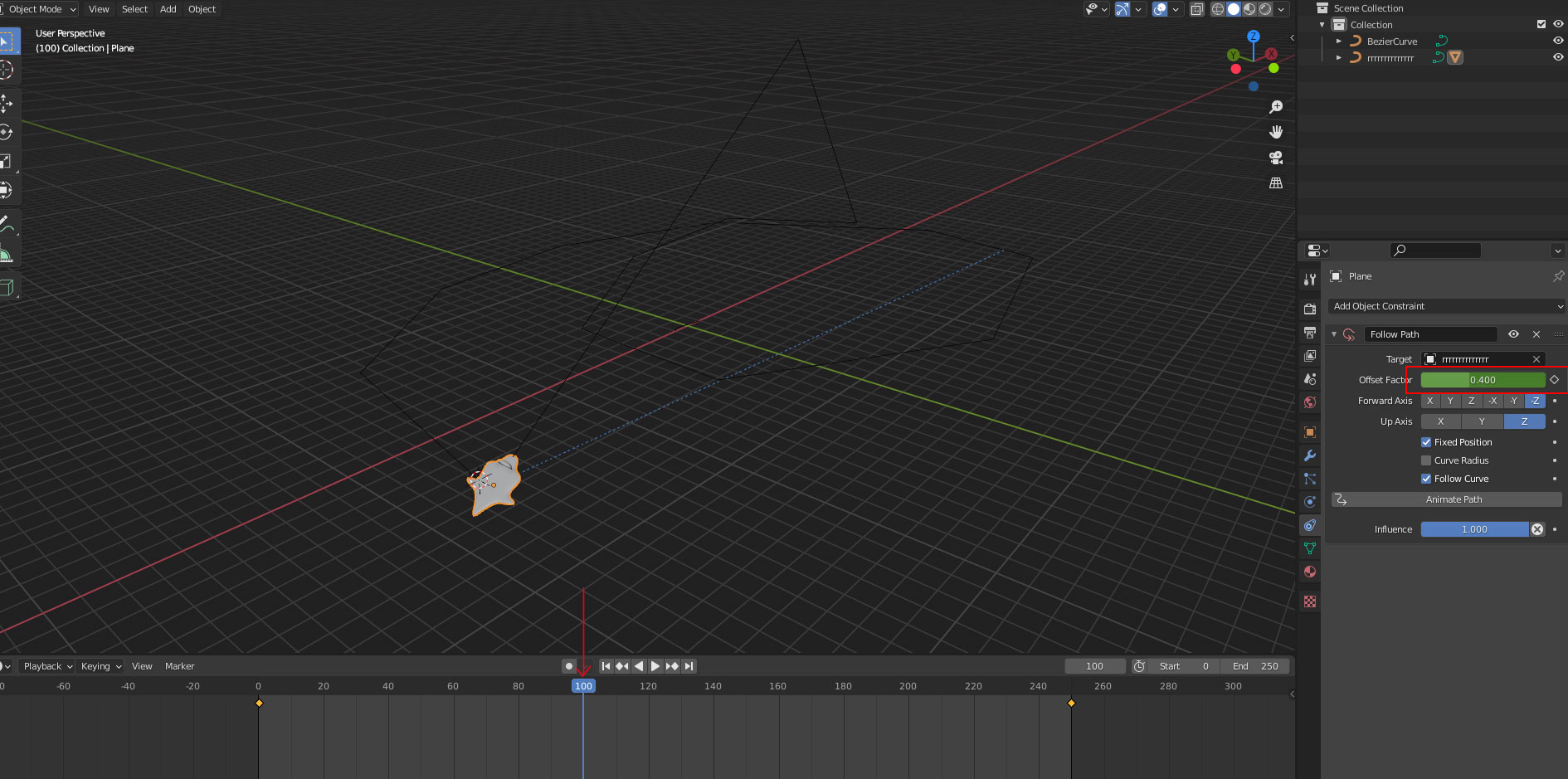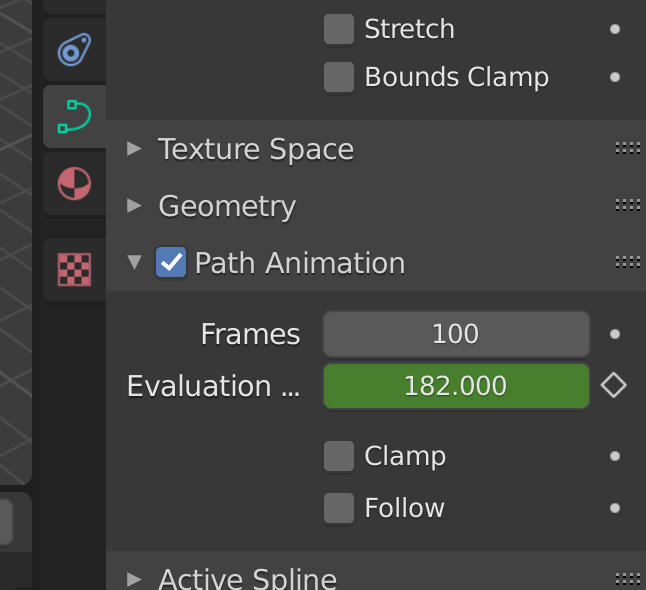I have an object following a path, I used the offset to insert keyframes, but the object stops at the 40 frame mark. But I had inserted the frame at 250 frame mark.
$\begingroup$
$\endgroup$
3
-
2$\begingroup$ By default paths are animated up until frame 100, you have to manually change it in the curve properties (not sure this is the problem though since there is not much information in the question) $\endgroup$– GorgiousCommented Aug 2, 2021 at 10:49
-
$\begingroup$ Here's the blender file: <img src="https://blend-exchange.com/embedImage.png?bid=j46zVKME" /> $\endgroup$– blender breathCommented Aug 2, 2021 at 11:10
-
$\begingroup$ Related blender.stackexchange.com/questions/183301/… ---> blender.stackexchange.com/questions/23311/… IMO don't use the parenting option, simply add the constraint, make it fixed position, animate the offset. 0 is one end, 1 the other. $\endgroup$– batFINGERCommented Aug 2, 2021 at 12:29
Add a comment
|
1 Answer
$\begingroup$
$\endgroup$
As Gorgious commented, change it here:
Select your curve, open path animation tab and increase your frames to your desired value.
So for your case: select rrrrrr and change the frame value to 250.