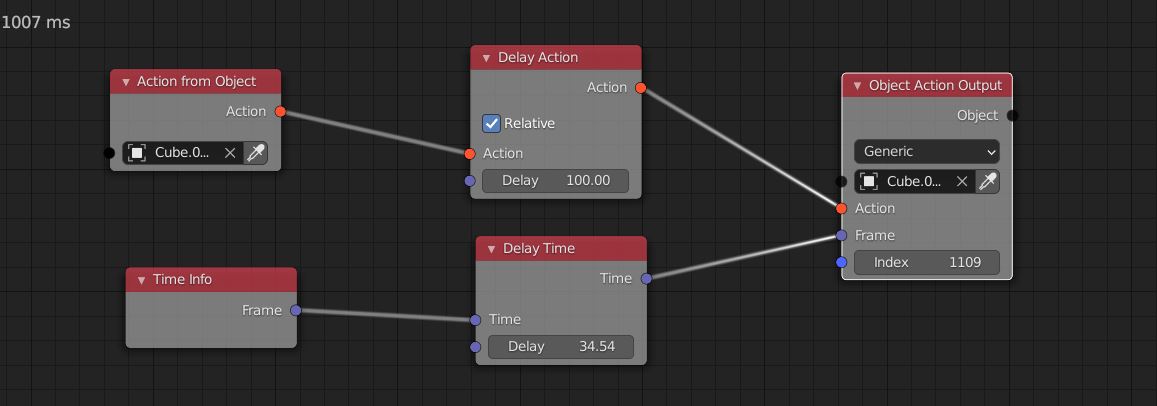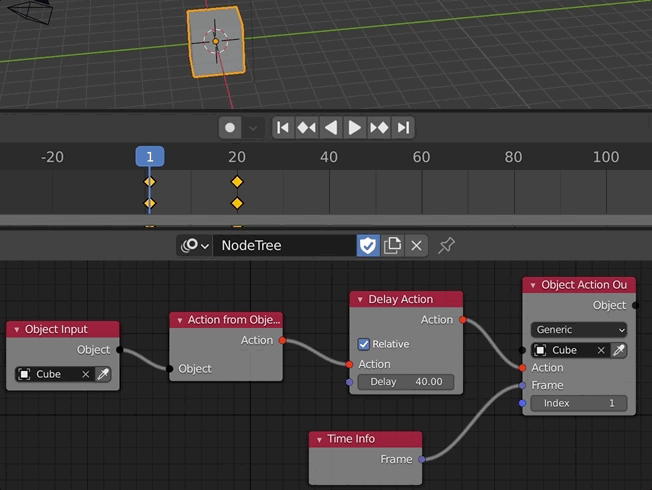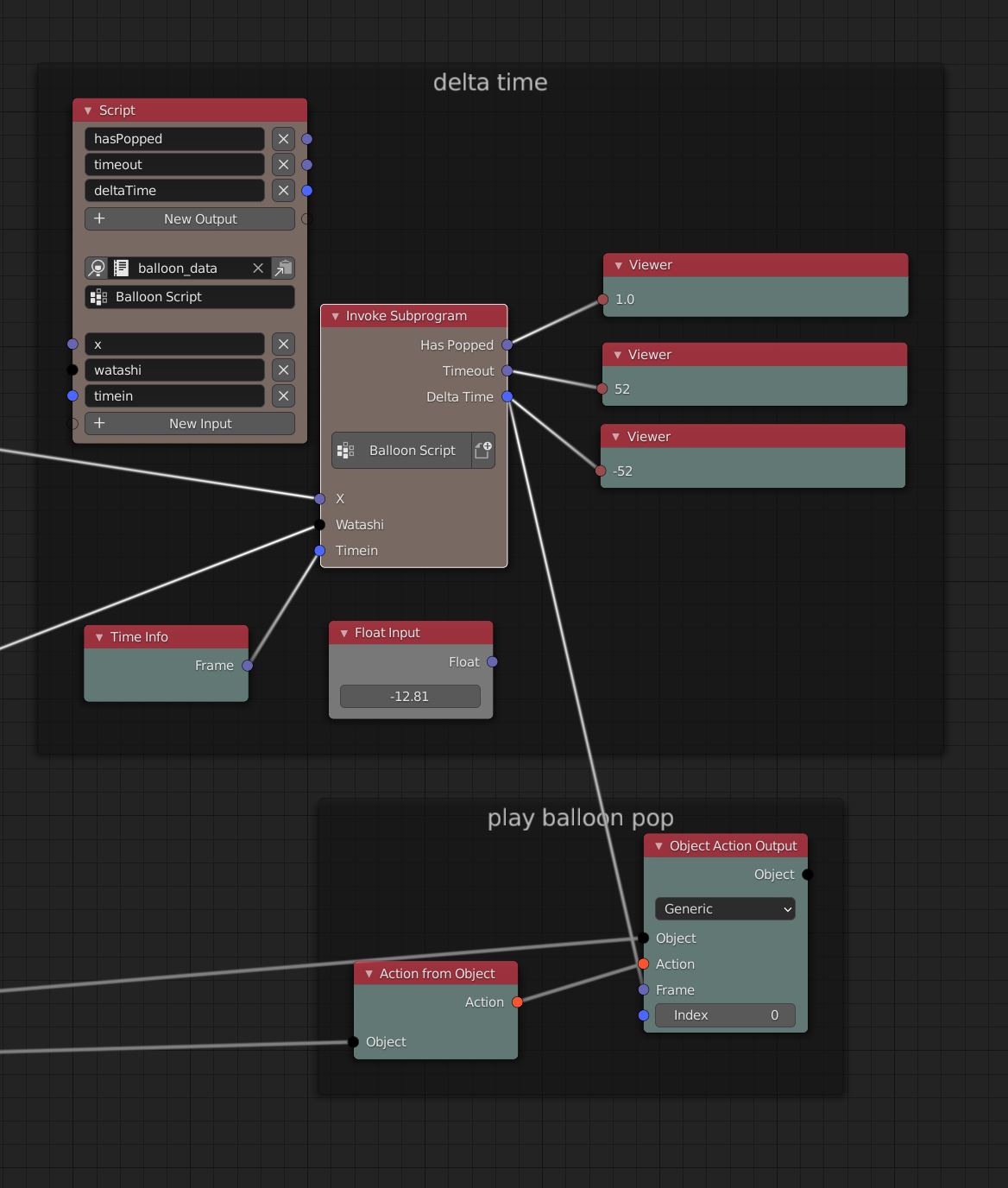Q: Can or how can I call a keyframed action on an object and play it at a later frame time instead of its current dopesheets or NLAs playheads start?
Explainer:
Im trying to animate a sequence of objects when they reach a condition for a fake collision simulation. In this example multiple balls falling with paint, so two objects ball that bursts and paint object that splashes.
I thought I could setup up some keyframed actions and remove them from the object and later call them from nodes on conditions but found no node way to do this.
So then I limited the animation to keeping one animation action on the object and thought I could delay it at frame 1 by feeding it frame zero until its ready to play in full with a stopwatch. But found no node that did that either.
So now all im trying to do is call the one action without a name via the "action from object" node and delay it but that does not seem to work at all. I have tried unhooking all orders but nothing seems to respect what I was expecting, attached screenshot is a simple example
I also can not figure out how to make a stopwatch to feed a time value to a lerp but did see a post about that subject