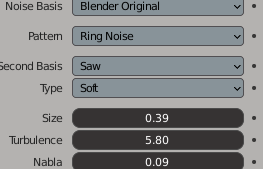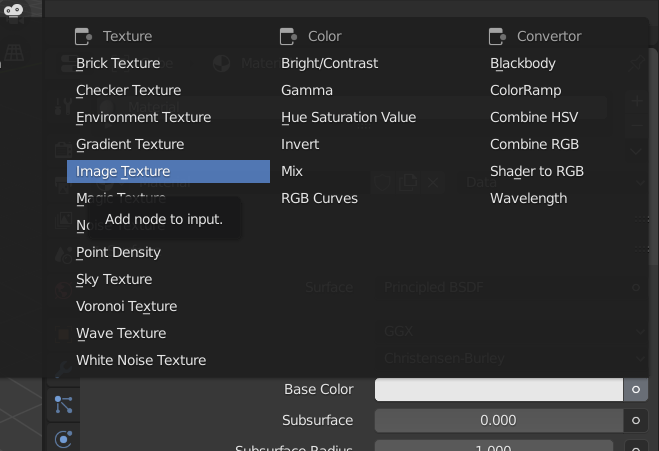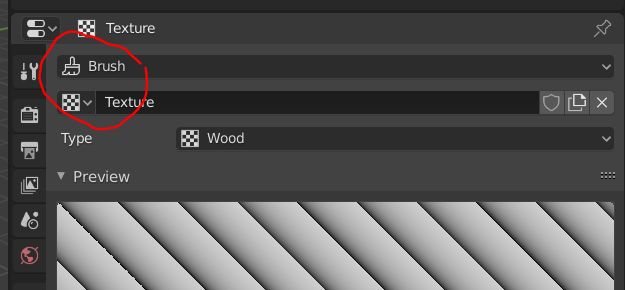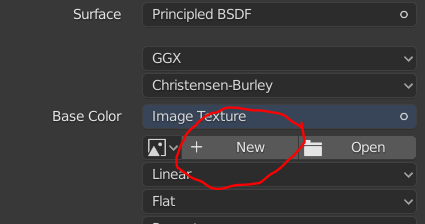I have been attempting to make a wooden plank. I have expanded it, colored it, and merged it with a Metaball structure. However, when I detach it from all other structures and then attempt to follow the way the WikiBooks (https://en.wikibooks.org/wiki/Blender_3D:_Noob_to_Pro/Procedural_Textures) adds the Wood texture, the texture does not render. I have attempted to do the same with a random cube on a new file, and still, it does not render. I have not assigned the texture any colors yet. What may be happening?
-
$\begingroup$ That wikibook is for an old version of blender (2.70) and textures have changed since then. Could that be your problem? $\endgroup$– Marty FoutsCommented Jul 21, 2021 at 21:52
-
$\begingroup$ Ah! I didn't realize. How can you add the texture on 2.9? $\endgroup$– odranCommented Jul 21, 2021 at 22:14
1 Answer
If you're using a newer version of Blender, the reason you don't see anything is that you're not actually editing the texture on the object. This wiki is definitely out of date for newer versions.
In order to use a texture on the object, the "Base Color" of your material would need to point to a texture object of some sort, but if you click on the circle next to Base Color, you can see there is no "Wood" type of texture:
That's what you'd need to be able to follow those instructions.
Or, you'd need a way for Blender to allow you to connect that texture node to the color of the Material. Unfortunately this doesn't exist in this way in current Blender. In fact I would assume if you look at your Texture panel, you'll see it says "Brush" at the top, like this:
That's because it's actually a Brush for texture painting, not a texture that can be assigned to a shader. The 'Texture' panel doesn't actually let you create a Texture as such. You can create an image by setting your base color to Image Texture, and then choosing 'New' here:
...but it'll be blank. You can't create a 'Wood' texture. In fact, in current Blender there is no 'Wood' type of shader at all so you need to create your own.
I hope this wasn't too confusing; after all the interface definitely is in this case.
There's no simple way to duplicate that tutorial, unfortunately.