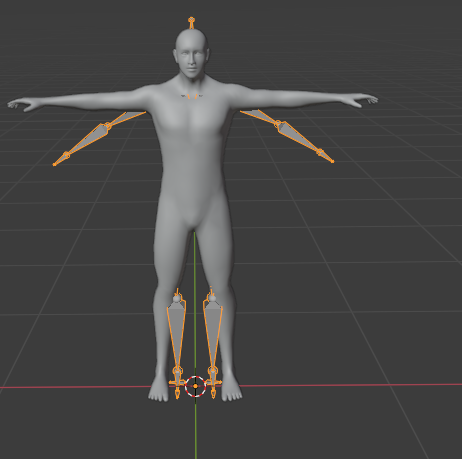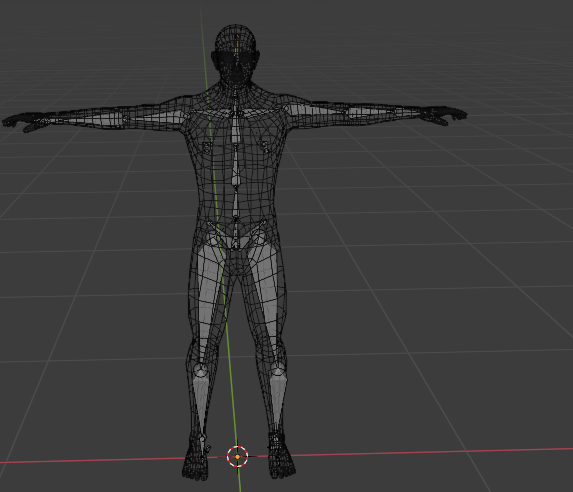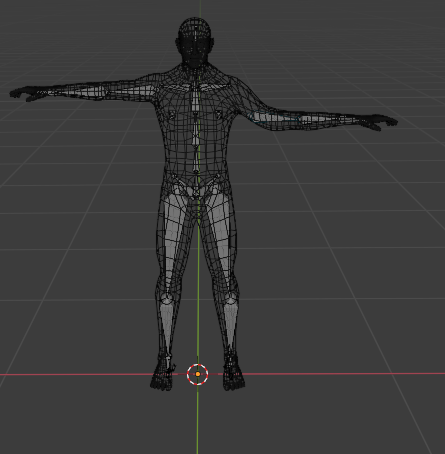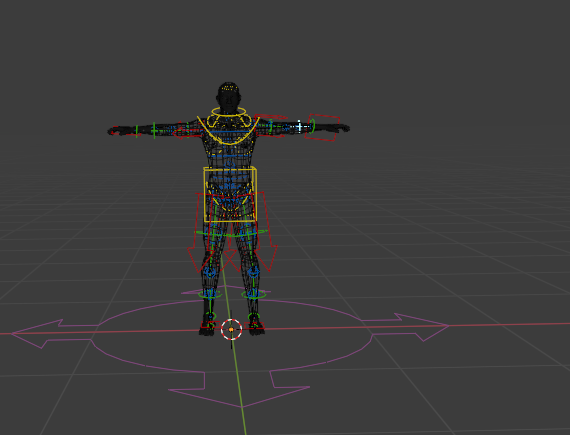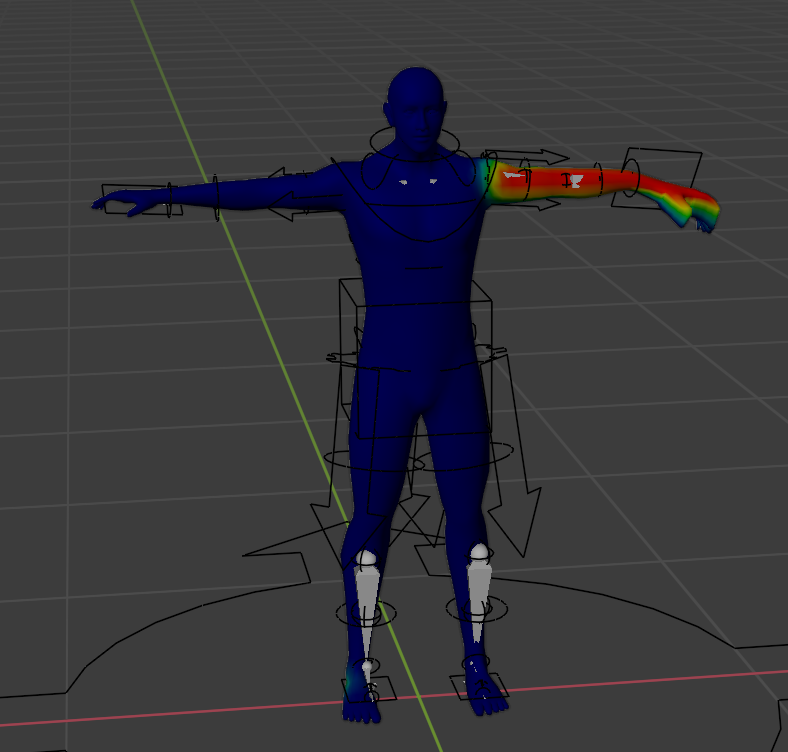this is my mesh which is in .fbx format
and i have added armature (basic human )
moved all my bones such that they are inside the mesh
applied scale for mesh
applied scale and location for bones
and selected body mesh along with bones and parented them with automatic wieghts
its fine till here without any errors and im able to move the mesh when i moved the bone
but after generating rigid and when i get into pose mode and try to move something nothing is being changed
Attached my blender file please have a look
https://www.dropbox.com/s/pdqwts0n55gk7bt/stacko.blend?dl=0