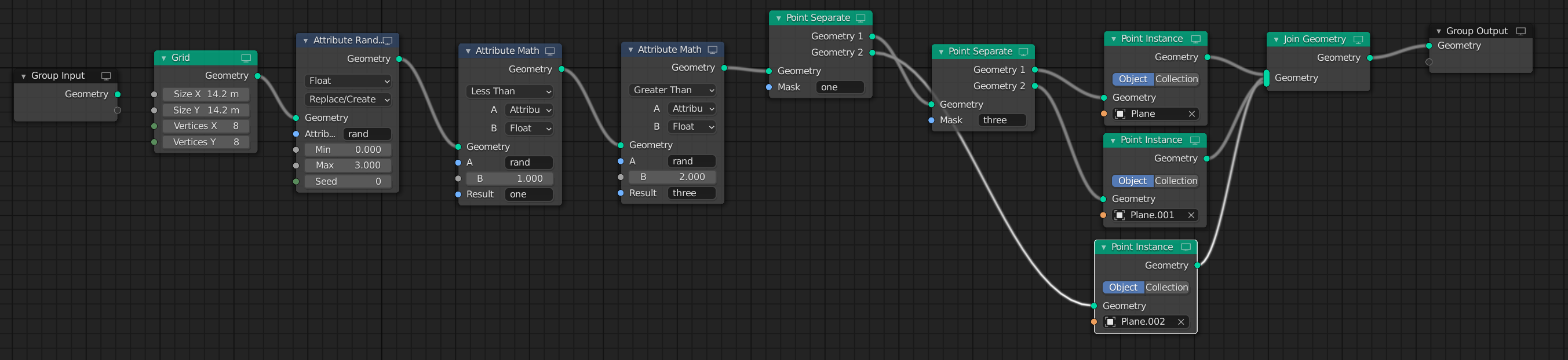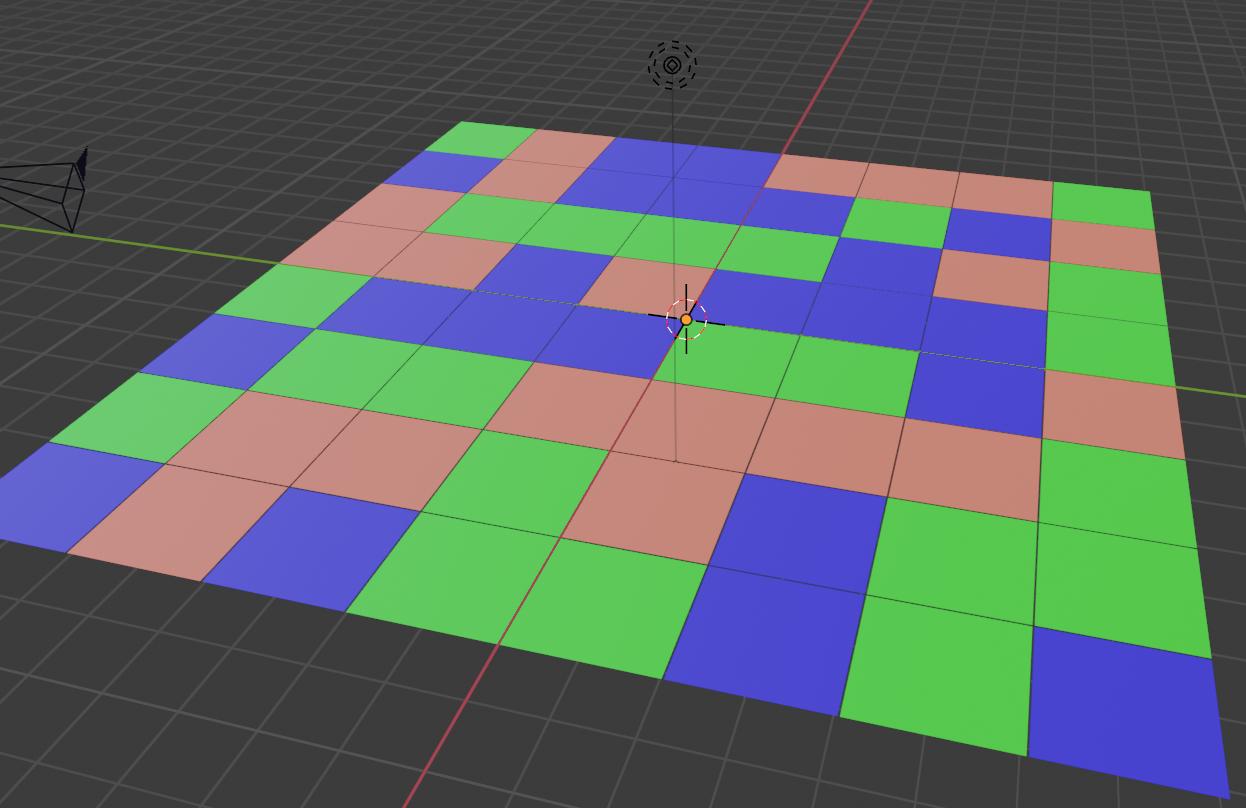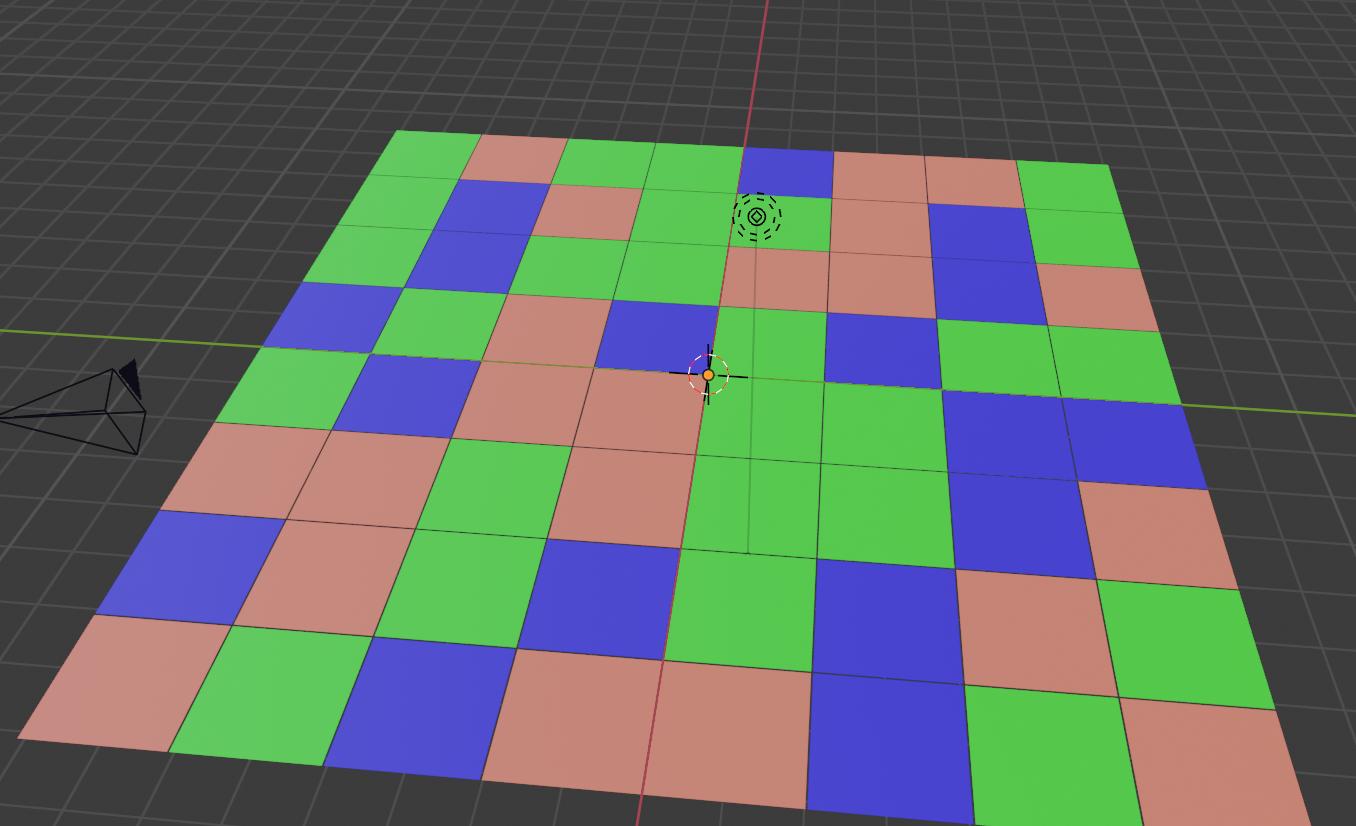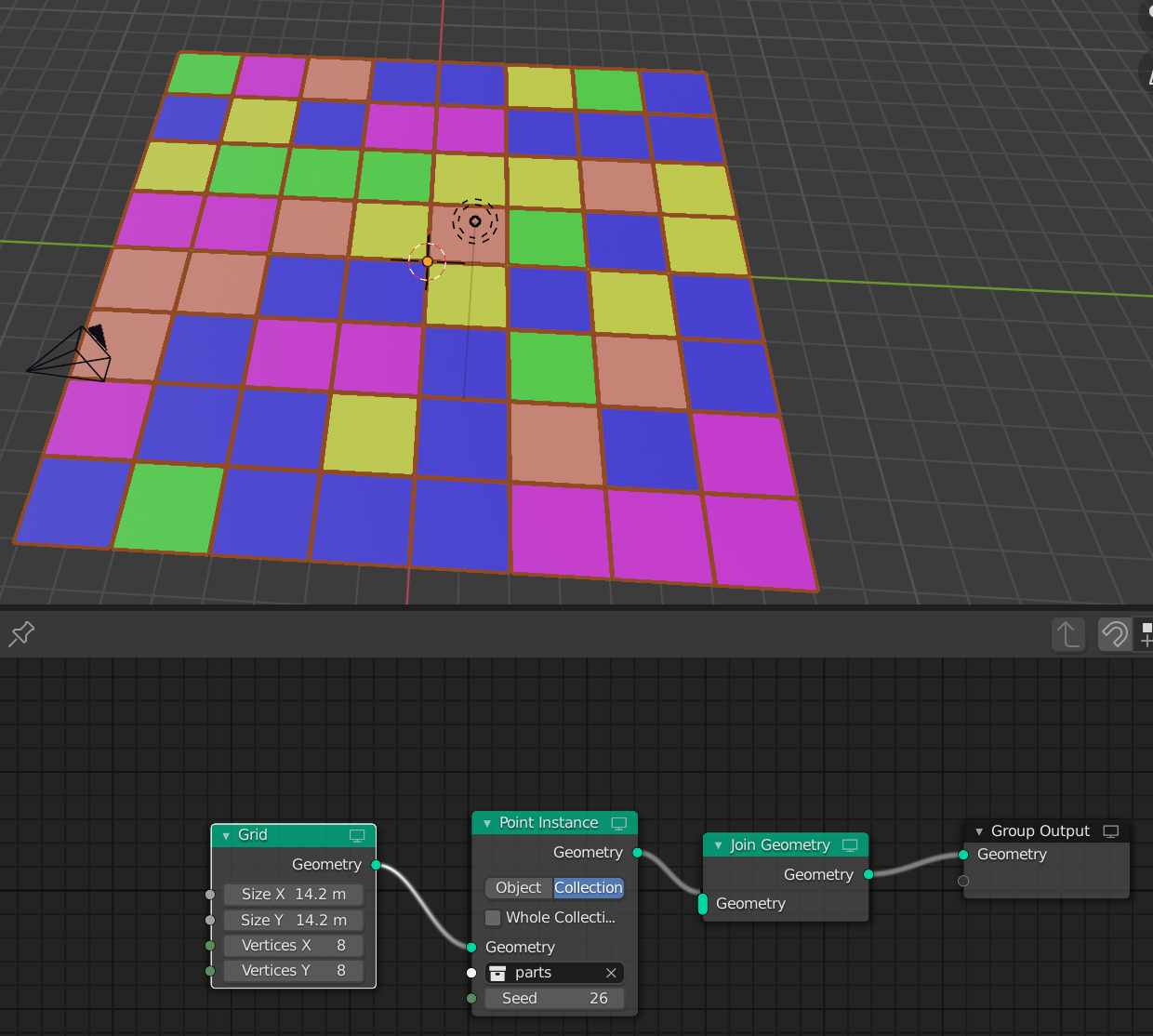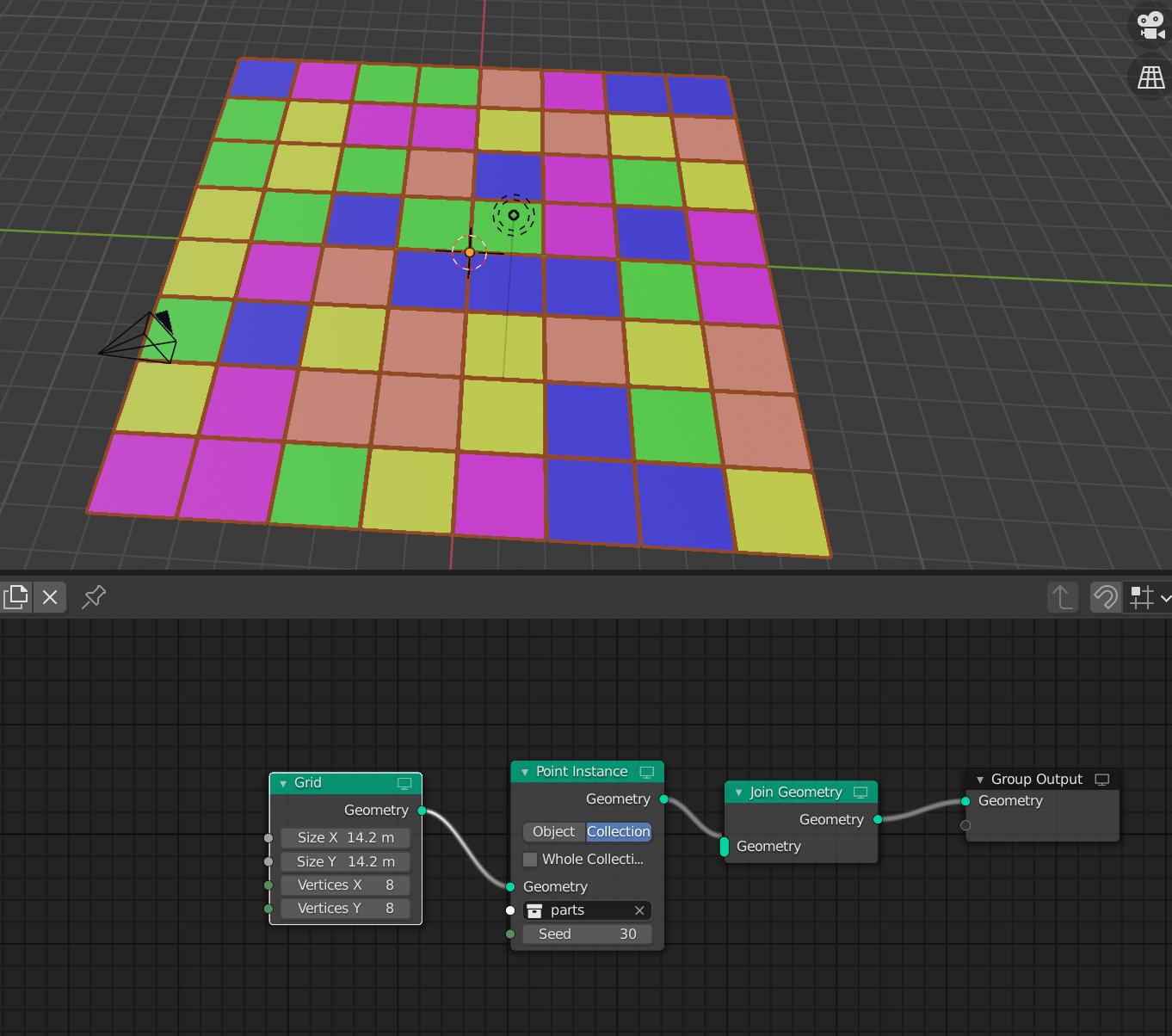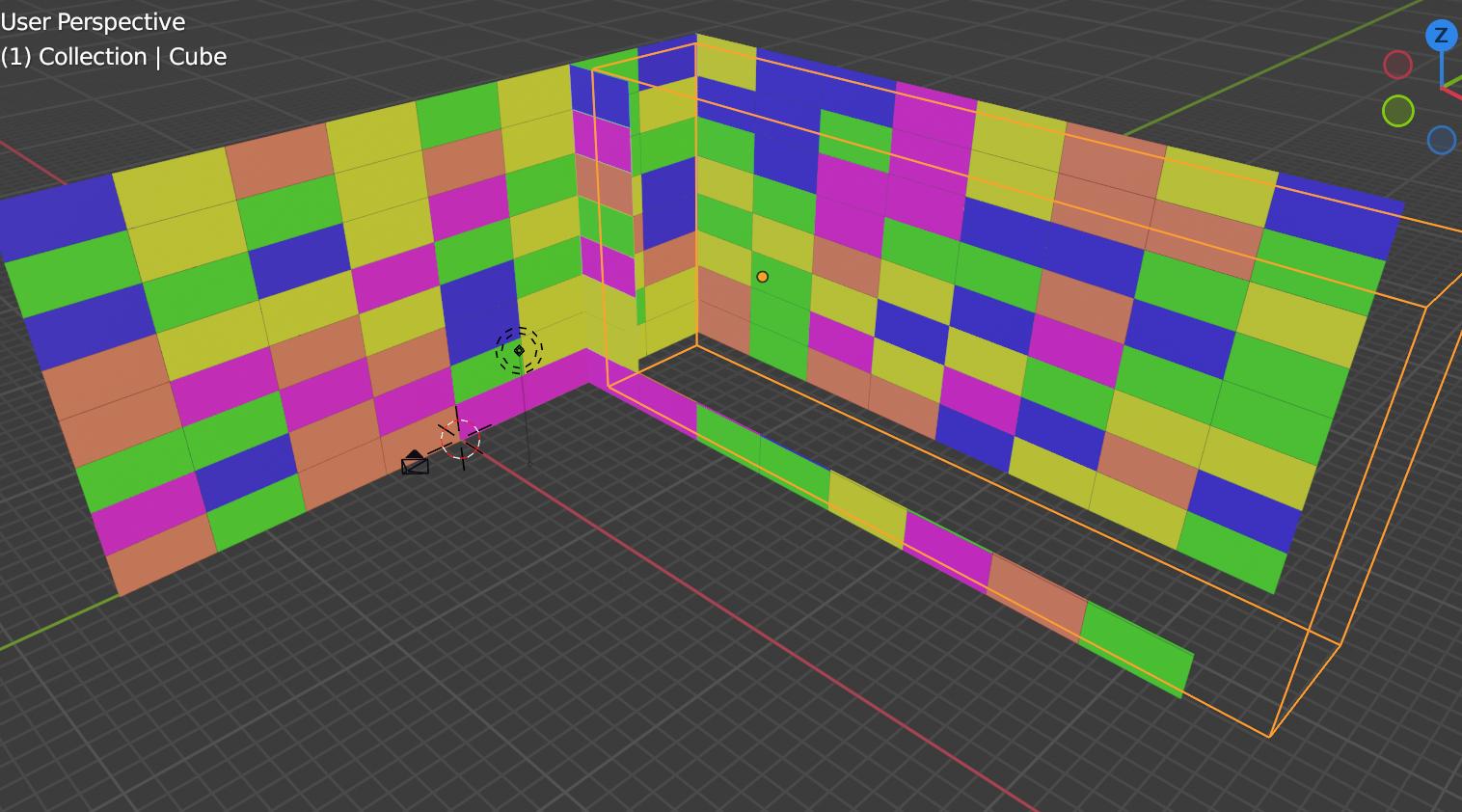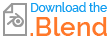Good day everyone!
I've got 5 textures of a porcelain stoneware (tiles). Their size is quite big (60 cm x 119 cm), so it's not the usual small tiles. I tried experimenting with brick texture but I can't make it the right size, because the texture settings do not allow the control over the exact size of a brick, and I also got problems with applying the material to it. I also tried wooden floor addon, but again ran into problems applying the materials. Thought about making the tile texture of those 5 in photoshop, but it would be too repeated, and I want it to be more randomized. Of course I could make each tile individually and place them by hand, but it would not be efficient. Perhaps some gentlemen and ladies here could come up with an idea.
I want to place these 5 textures on and object as tiles and make them randomized, I'm making a bathroom. But can't understand how to make it good and efficient.
Thank you!

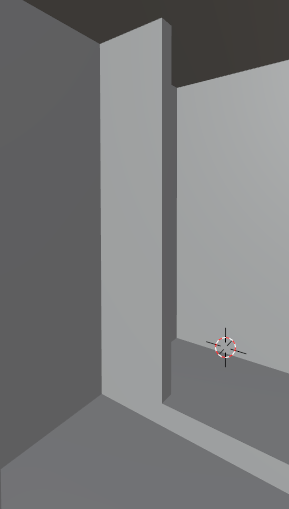
$\begingroup$
$\endgroup$
7
-
2$\begingroup$ Hello, could you rephrase your post so your question is a little more clear ? Thanks :) $\endgroup$– GorgiousCommented Jul 6, 2021 at 9:54
-
$\begingroup$ Hi. What's your question? How to make them seemless or how to map them onto an object? What's your goal? $\endgroup$– brockmannCommented Jul 6, 2021 at 9:55
-
$\begingroup$ Your question is hard to understand, if you want to make non repeatable tiles, you could use a porcelain texture and put your islands independently over the image in the UV Editor, scale them, rotate, etc $\endgroup$– moonbootsCommented Jul 6, 2021 at 10:06
-
1$\begingroup$ I'm sorry for my mistake, completely forgot to ask a question. c: I want to place these 5 textures on and object as tiles and make them randomized, I'm making a bathroom. But can't understand how to make it good and efficient. Thank you. $\endgroup$– JohnnyBichevskiCommented Jul 6, 2021 at 10:11
-
1$\begingroup$ No problem. Have a look into: blender.stackexchange.com/questions/15076/… (related or dupe) $\endgroup$– brockmannCommented Jul 6, 2021 at 10:18
|
Show 2 more comments
1 Answer
$\begingroup$
$\endgroup$
7
you can use this node tree setup:
I made just 3 planes with 3 different materials.
Randomly i choose one of them in the geometry nodes setup.
result:
and of course, with every different seed, you get another result:
UPDATE:
just found out...it is even easier with collection:
other seed:
UPDATE:
I copied my result 3 times, moved them and added a cube.
To the one i added a boolean modifier and i got this:
-
$\begingroup$ Thank you! But the problem is that some tiles do not fit onto a wall as one piece and there's some small corners as well, so i need to cut them somehow. How do I make it work? I'll put an image to the post so it's easier to understand. $\endgroup$ Commented Jul 6, 2021 at 10:28
-
-
$\begingroup$ No, I did not. So I make a plane using geometry nodes with those tiles, stick it onto the walls and use boolean on this plane? $\endgroup$ Commented Jul 6, 2021 at 10:35
-
$\begingroup$ i added my blend file so you can check it out $\endgroup$– ChrisCommented Jul 6, 2021 at 10:38
-
$\begingroup$ it doesn't care which object you take for the geometry nodes modifier because it will generate a new one from the grid. $\endgroup$– ChrisCommented Jul 6, 2021 at 10:41