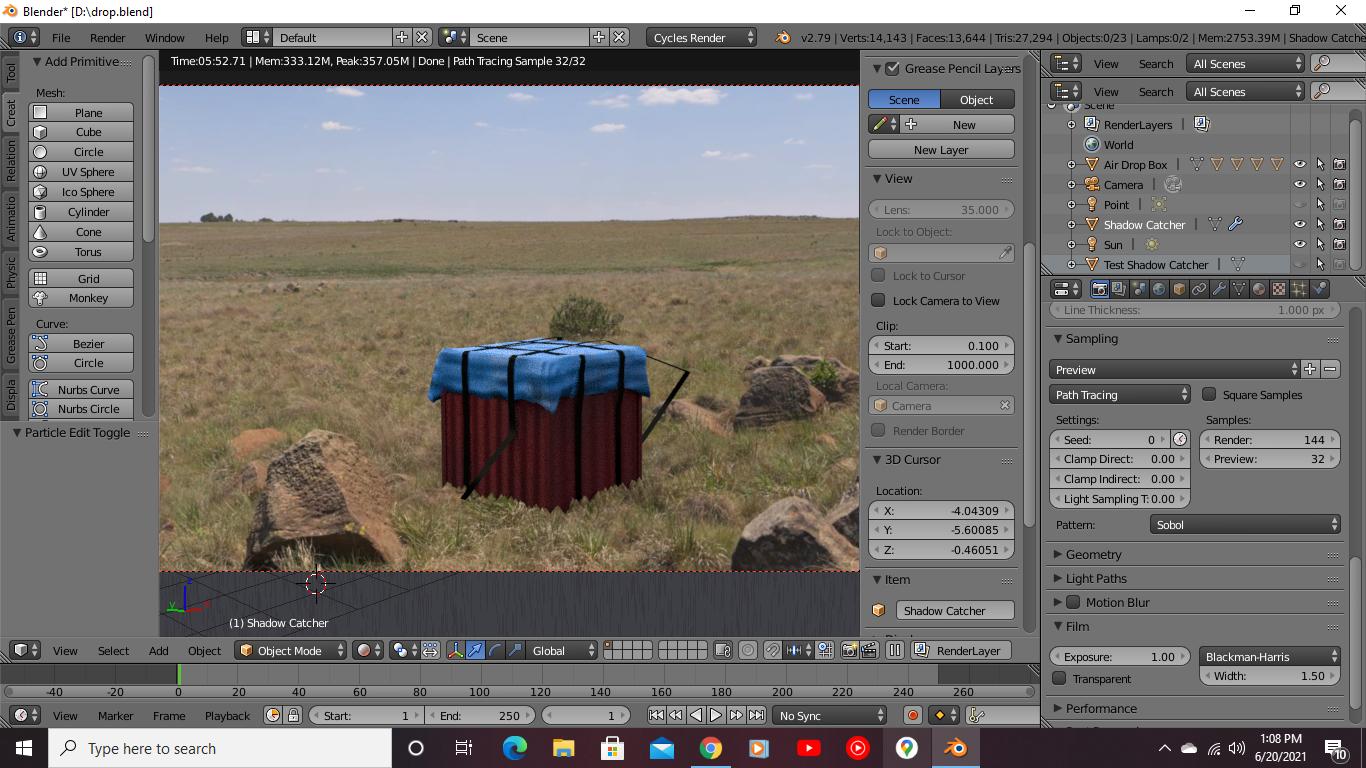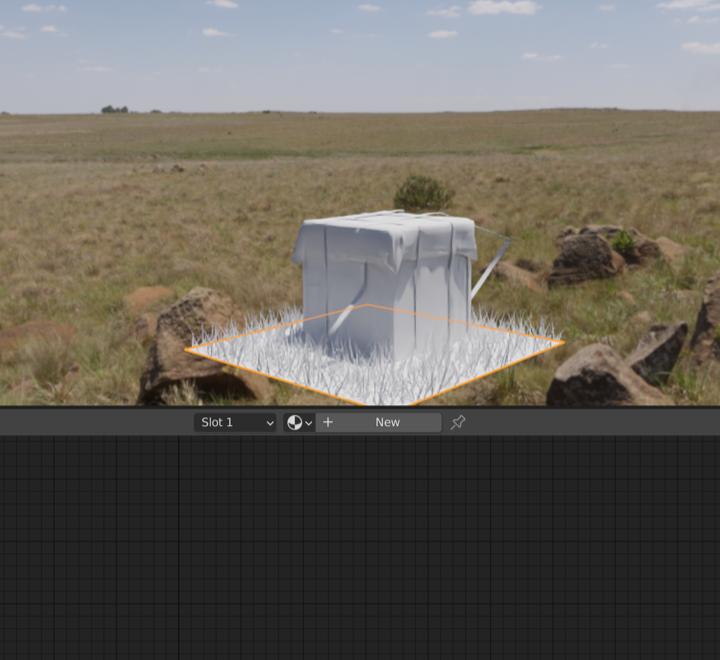You are not using HDRi (.hdr type of file) to light your scene. Your Environment texture is JPEG file that will never light your scene properly (since it is only 8-bit, you need .hdr or .exr files that can be 32-bit color depth).
 Color Management > Filmic > High Contrast
Color Management > Filmic > High Contrast
Tips:
- Your grass is pointing only upward, that doesn't look natural, Go to Particle Properties > Velocity > Randomize set to 0.08
- If you need to catch just the box shadow you don't need such a big grass area. You can scale it down to speed up your render.
- What I like to do instead of Shadow Catcher feature is to use shader to catch shadow and indirect light, emissive light ... It is also great as feedback if environment texture lights properly. But it failed with grass particle system here.
- Anyway ... you have to set some material otherwise none material means default white material for shadow catcher object ...
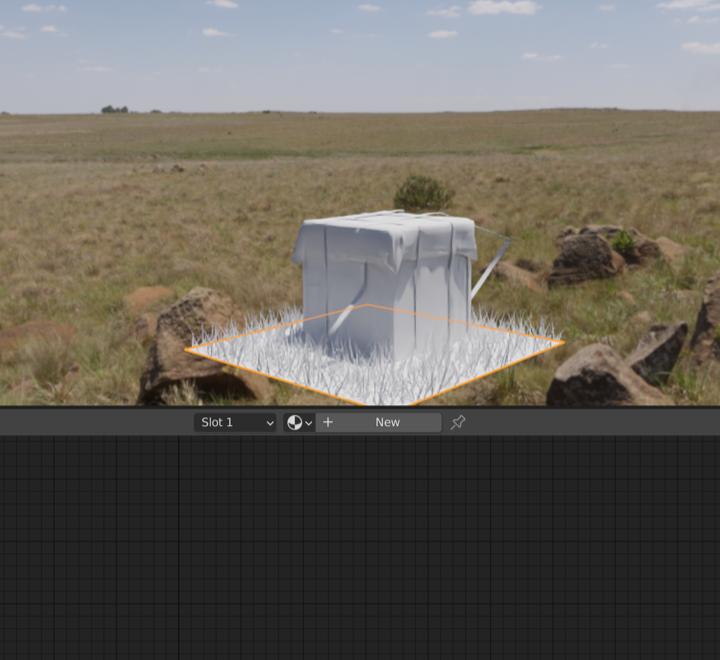
... that is still participating in render with Indirect lights.

Make it more integrated you would have to add some material ... like with a single color picked from ground ... or material in the link above ...