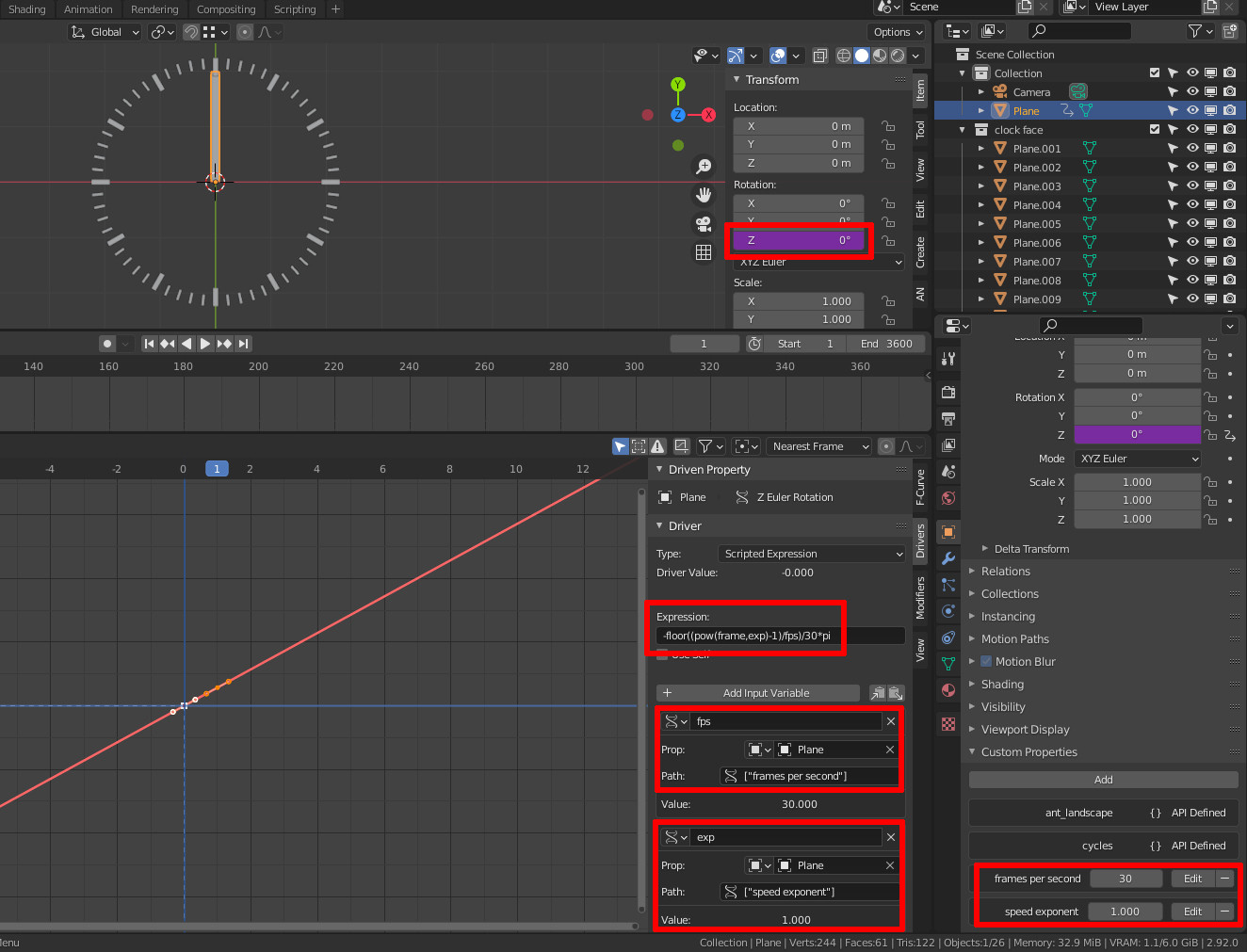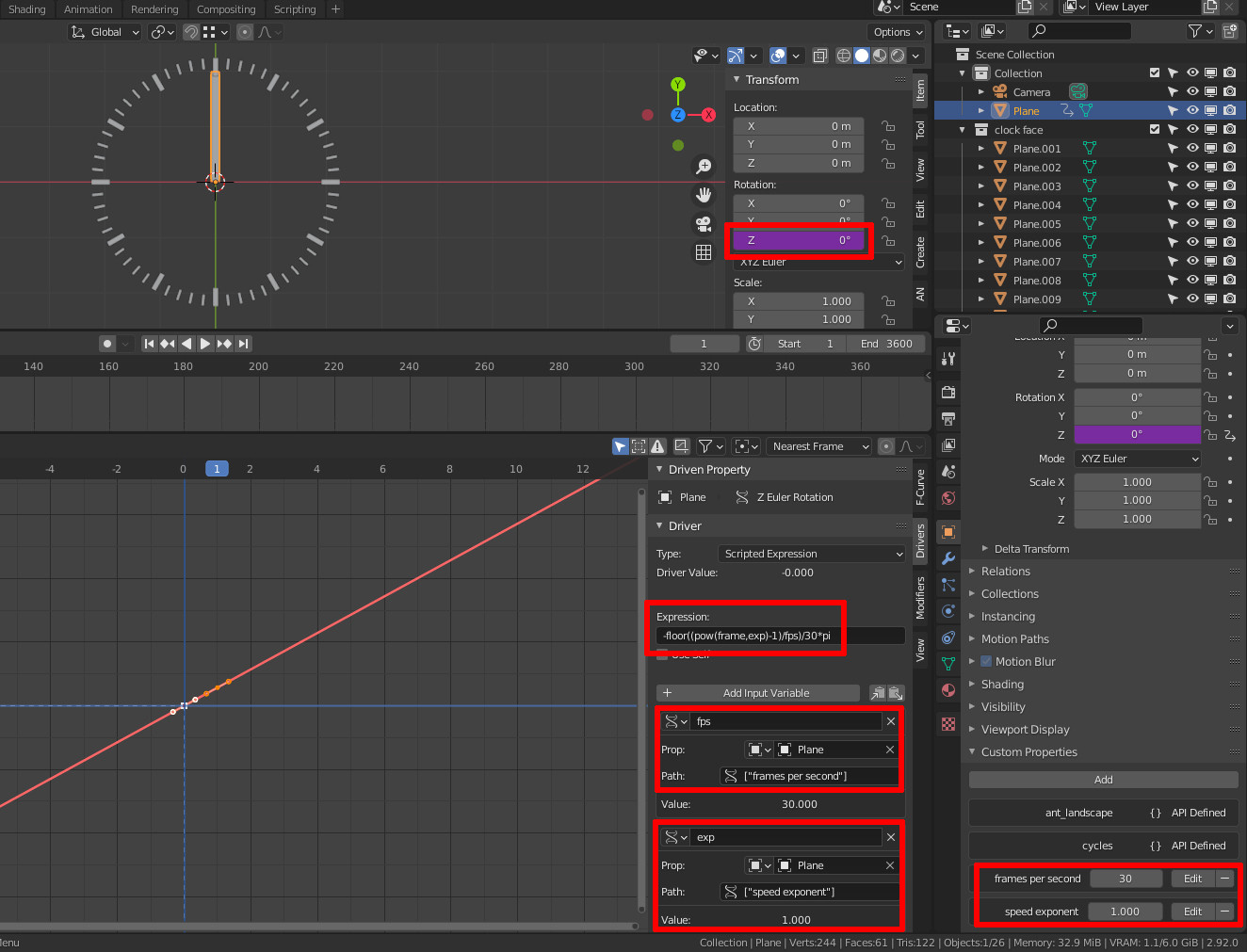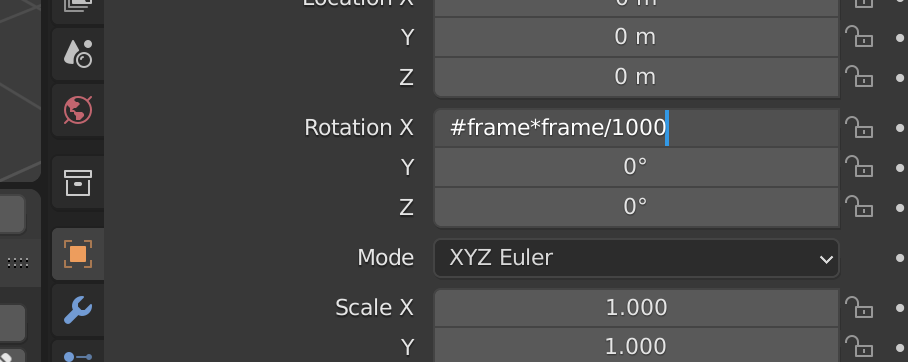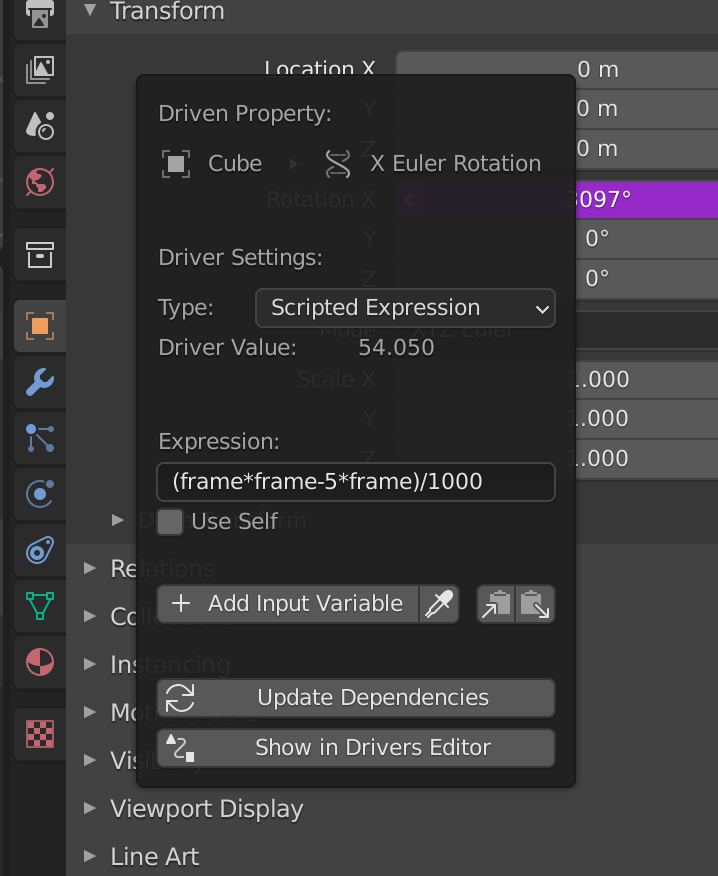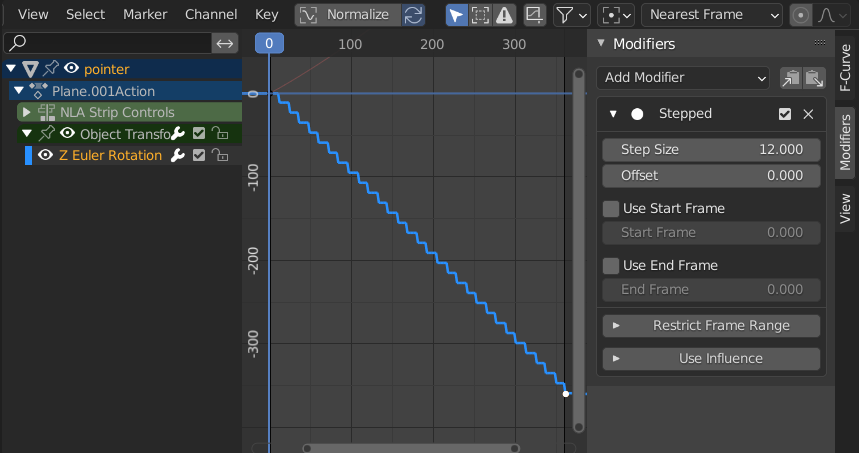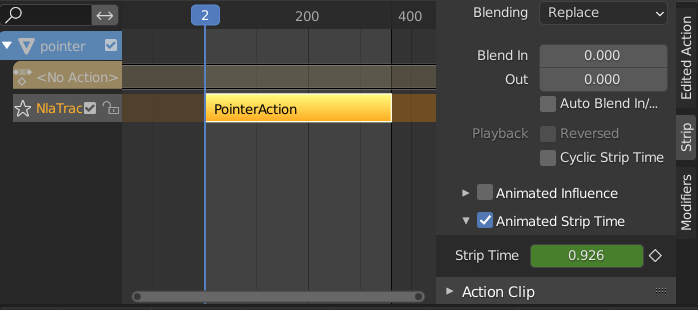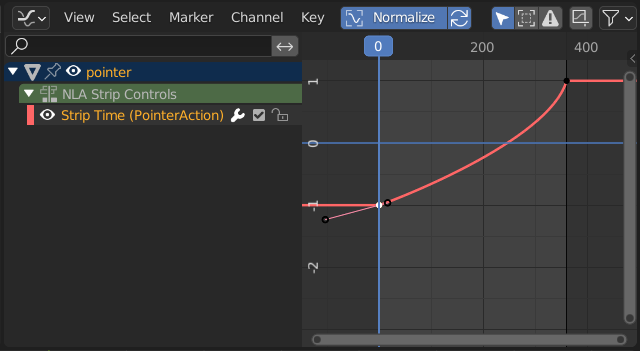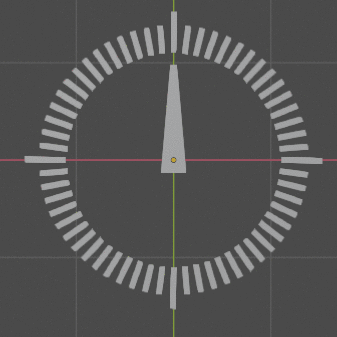Okay, here is an idea now that you've explained a bit further. I have a clock, and the hand is moving 6° per second. I don't know how your setup is, mine is as follows:
My animation is set to 30 fps, so every 30 frames the hand jumps 6° in Z rotation, this is achieved by a driver. I'm subtracting 1 from the frame number so it starts at the 12 o'clock position.
Z = -floor( (frame-1)/30 ) / 6 * pi / 180
= -floor( (frame-1)/30 ) / 30 * pi
Multiplying by 6 is for the 6° jump and multiplying by pi / 180 is for calculating the radians. The minus is necessary to make the hand turn clockwise when looking at it top-down.
This makes the hand jump to the next 6° position each second. Now if you want the speed to accelerate over time you have introduce some exponential factor to achieve that.
To keep the formula simpler, I've added two custom properties to the hand object, the first one is called frames per second (the initial speed I want the hand to turn) and the other is called speed exponent. Those properties I add as new variables fps and exp in the driver.
Z = -floor( (pow(frame, exp) - 1) / fps ) / 30 * pi
I'd say you should use values between 1 and 2 for the exp variable first, because otherwise it would accelerate very quickly. Or set a higher fps value. Maybe this works for you, I guess there are a lot of possibilites to tweak the formula. Leaving exp at 1 would keep the ticking speed constant like in the first formula.