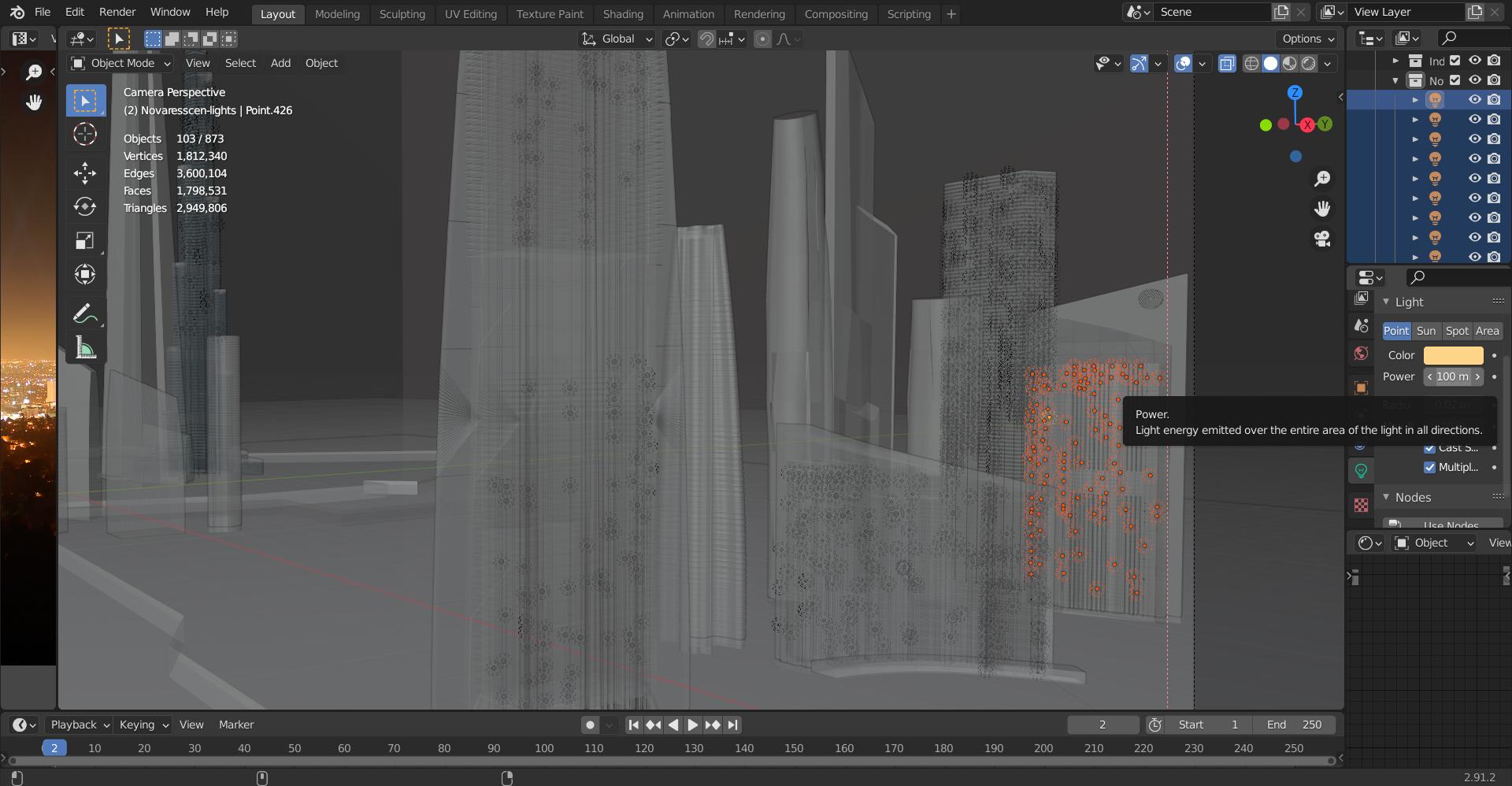I have around a hundred point lights in this city scene that have variation in both light power and color. I noticed that, far into the project, the building interior room lights are not as bright as anticipated. I only want to change the light power value in the selected lights by linking object data from one light to the other lights, but that also changes the light color which is not what I wanted. How can I make the light power data the same on all selected lights without affecting color value?
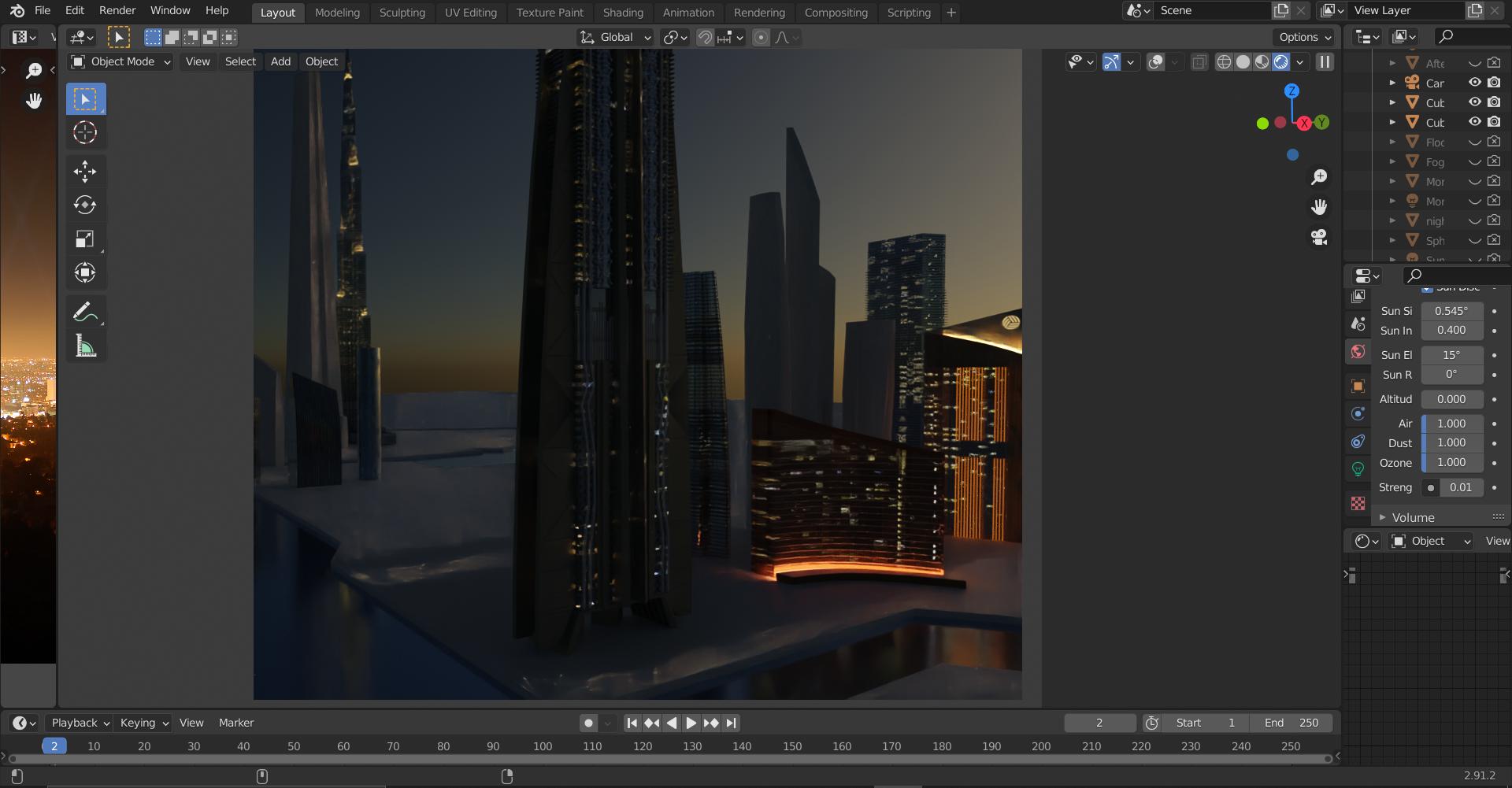
$\begingroup$
$\endgroup$
2
-
$\begingroup$ just because i am curious: how many weeks takes this to render just one frame? $\endgroup$– ChrisCommented Jun 8, 2021 at 16:53
-
1$\begingroup$ why not emission nodes instead of lights? $\endgroup$– moonbootsCommented Jun 8, 2021 at 17:06
Add a comment
|
1 Answer
$\begingroup$
$\endgroup$
Select all your lights, go into the Object Data panel, choose the Power value you want and press AltEnter, or select all your lights, select the one with the right Power value at the end, right click on the value and Copy To Selected.