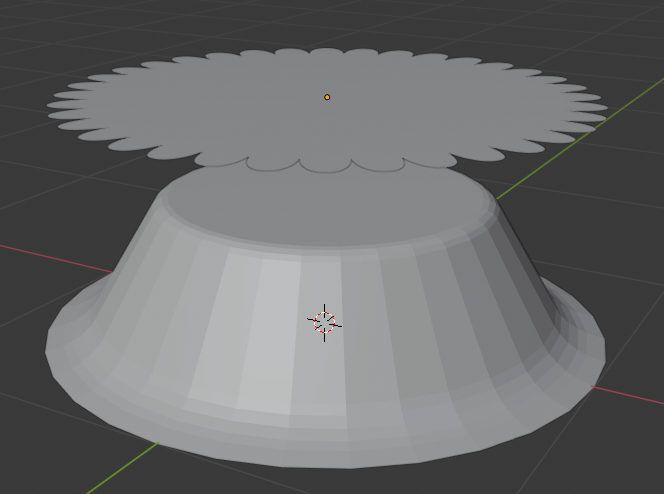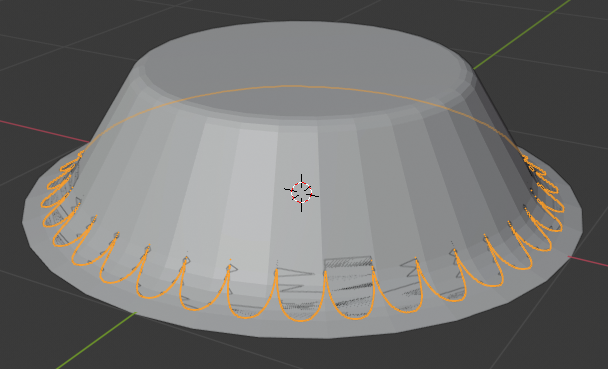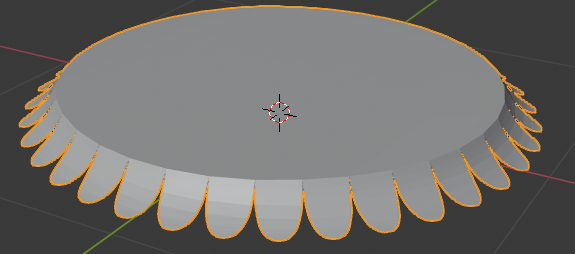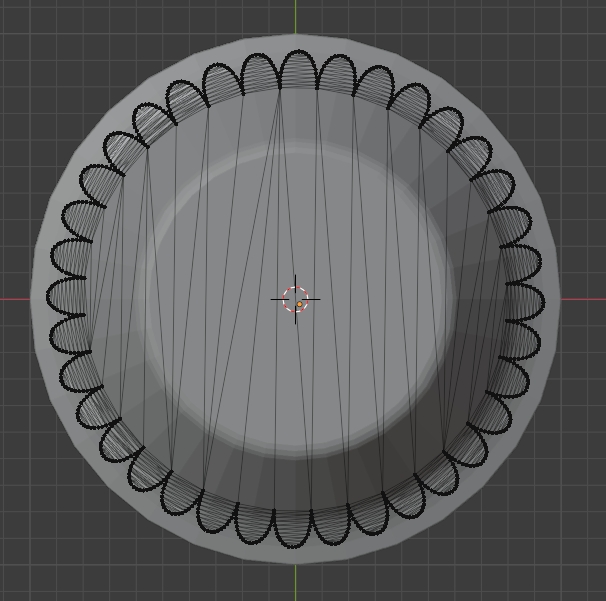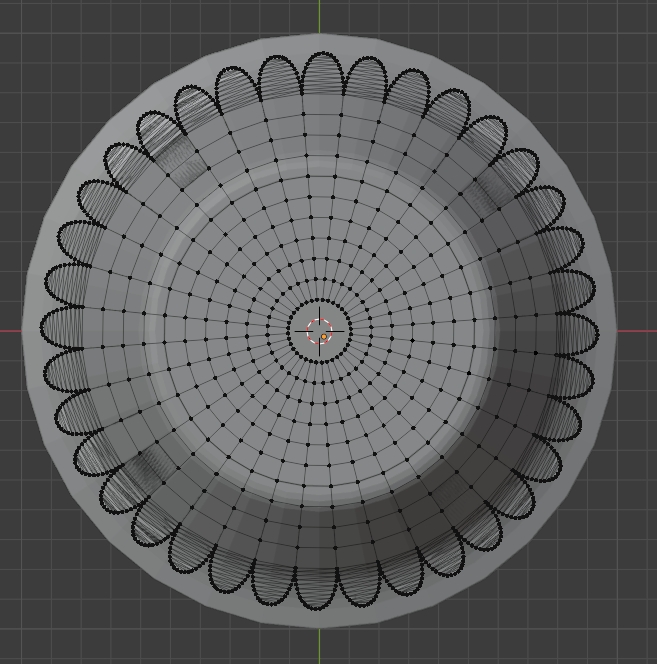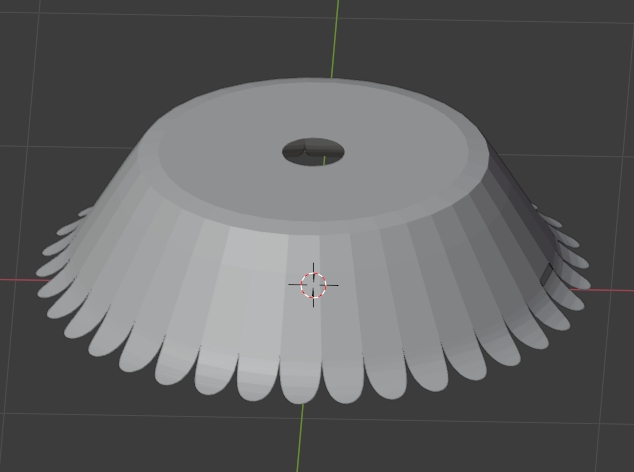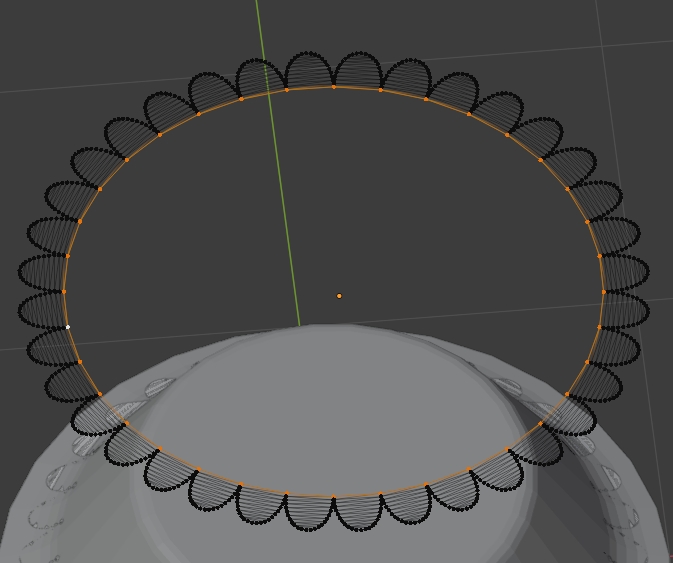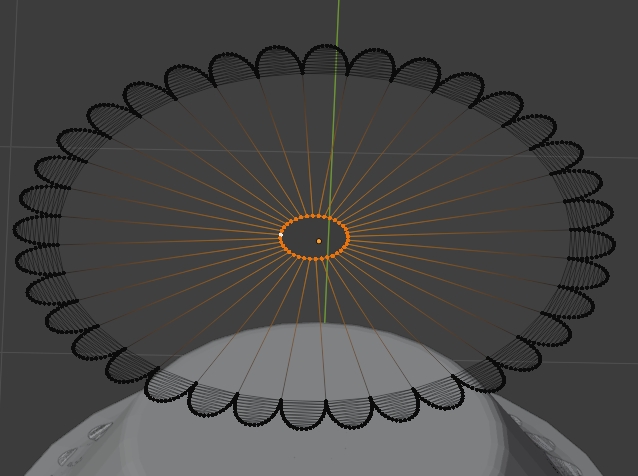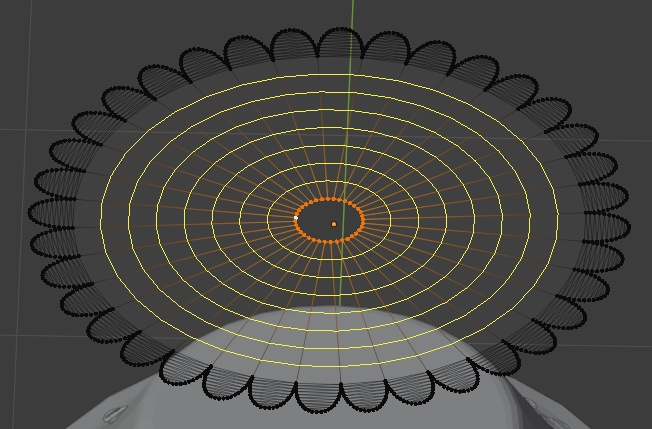I'm trying to use the Shrinkwrap modifier to project a flat mesh onto this object:
I select Mode: Project, On Surface, and set it to Direction: Negative, Axis: Z. The result is this:
Which is a little confusing to me. It has no trouble applying the outer parts of the mesh to the curved portion of the object at the base, but the middle ends up inside. It seems to be ignoring the bulk of the target object.
I've tried increasing the geometry in both meshes by subdividing several times, which at best made the flat mesh partially acknowledge the top of the object, resulting in a horrible strained-looking fibrous network. I also tried placing the flat mesh inside the object, then projecting it outwards. This created a few different things depending on the settings, one of which was identical to the result above, the rest even worse.
Any help is appreciated, even suggesting a different approach entirely. Thank you.