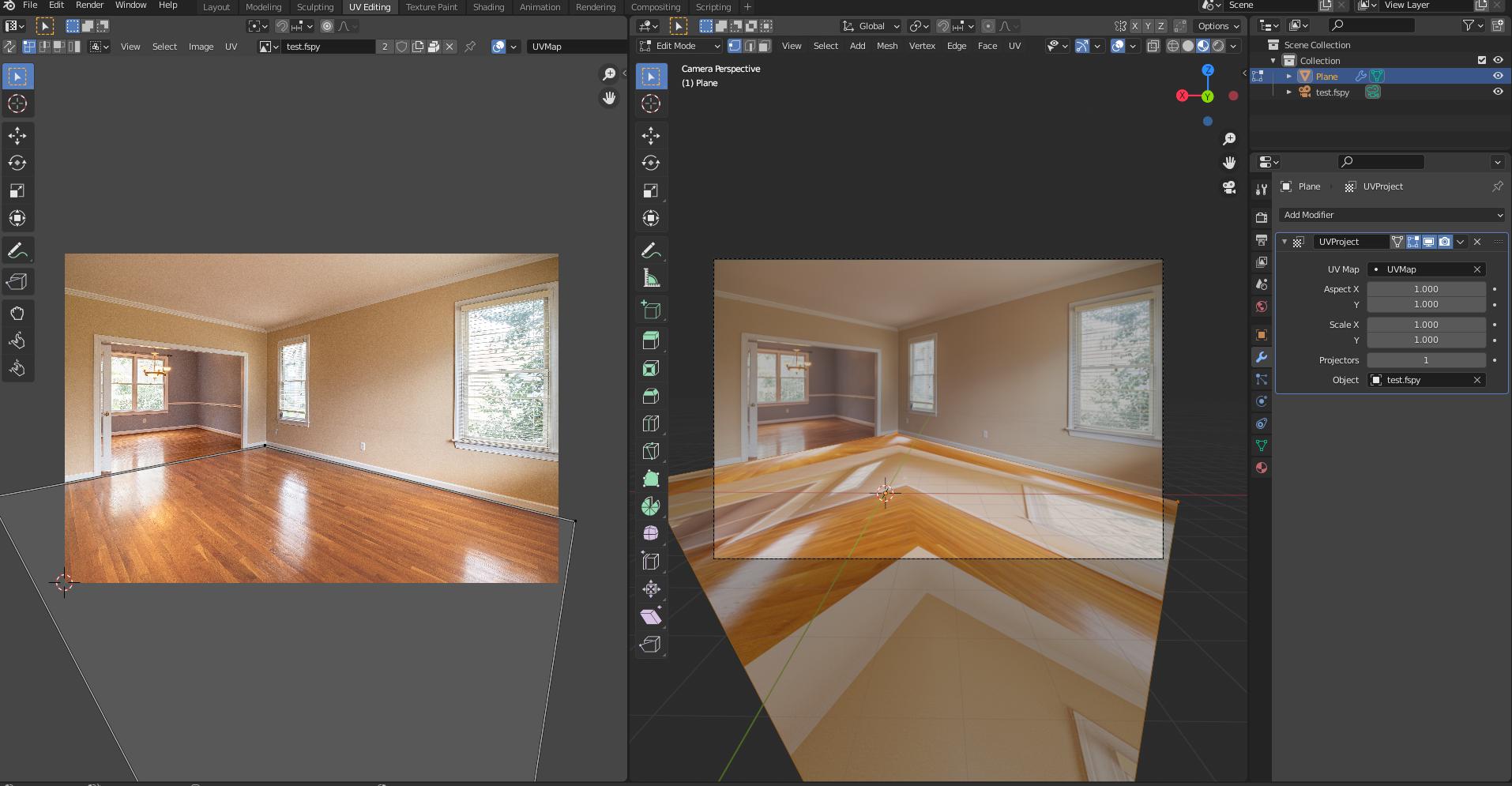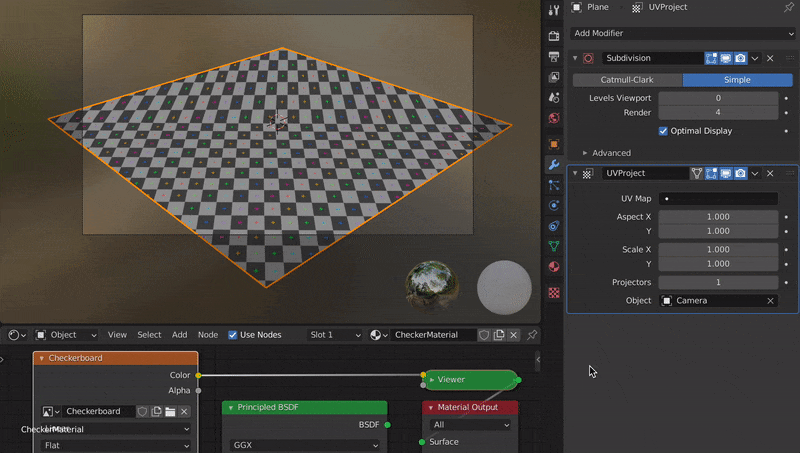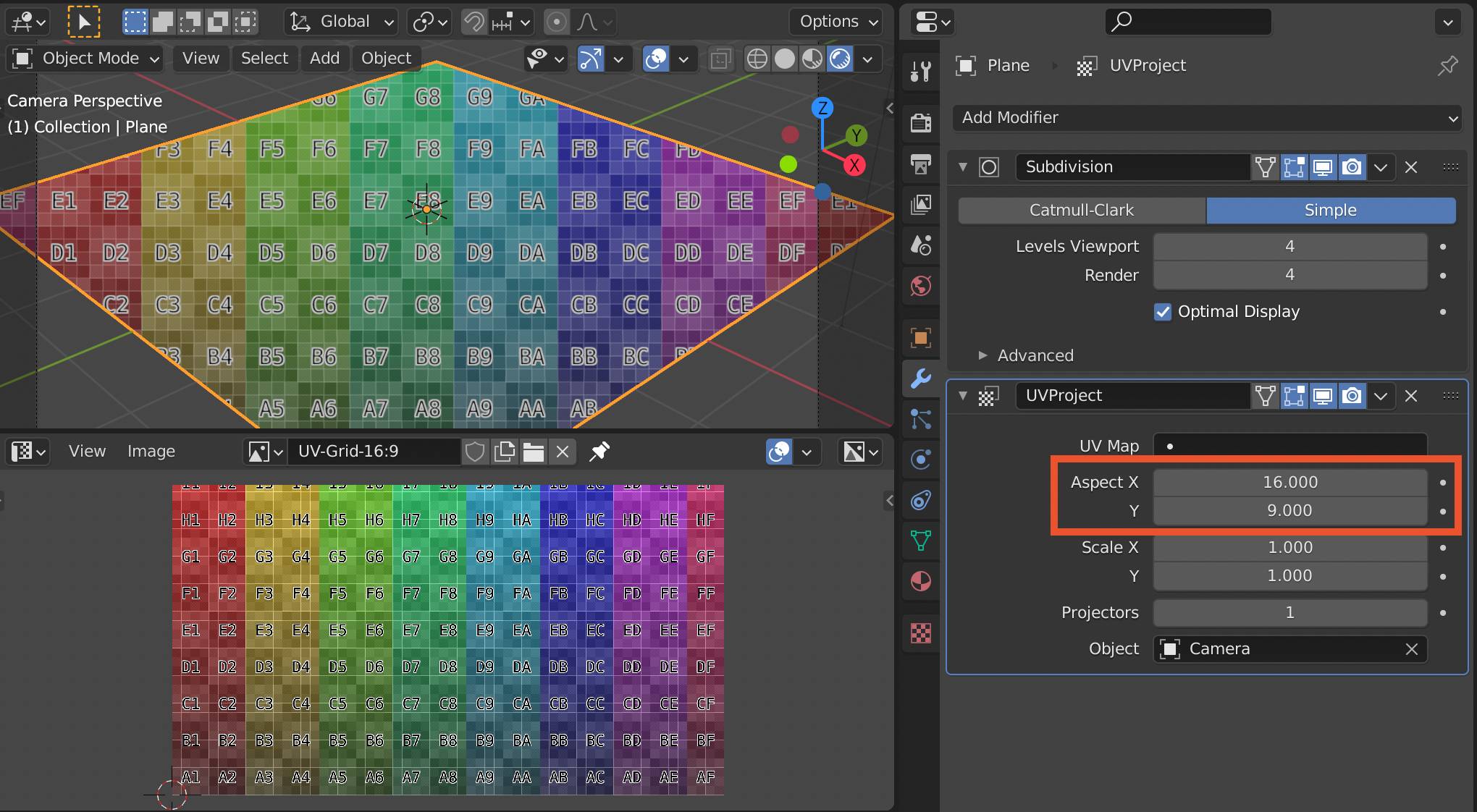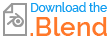I've honestly looked at so may tutorials and can not fix this problem. My Projection seems to be completely different to what I'm seeing in the Uv view.
2 Answers
The UV project modifier requires a lot of geometry to project the image properly.
Either subdivide your geometry manually by switching into Edit Mode > RMB > Subdivide (also accessible from the Edge menu) or just add a Subdivision Surface modifier to your geometry and set it to Simple which essentially does the same but in a non-destructive way:
No UVs are required but you'd have to make sure that the Aspect Ratio of the image matches the X and Y properties of the modifier eg. for a 16:9 or 4:3 image, set the values accordingly:
The 2 possible reasons are this:
- You haven't UV mapped the plane properly.
- Your camera's focal length is too low.
The thing is, in UV mode, you will see the image, in the camera, you will see the actual 3d thing so UV mapping it properly will fix it.