I'm solving a VFX problem: virtually stage an indoor scene.
My workflow:
- Create a room, carve out windows, assign material and use HDRI to light the scene.
- Add the objects on the floor and walls.
- Make all objects created in step 1 "Shadow Catcher"
- Render the scene.
Problem:
While the objects seem to have been lit with global illumination, they also seem to cast direct shadows as if the HDRI was lighting the scene without the walls in the way.
Here's the rendered image:
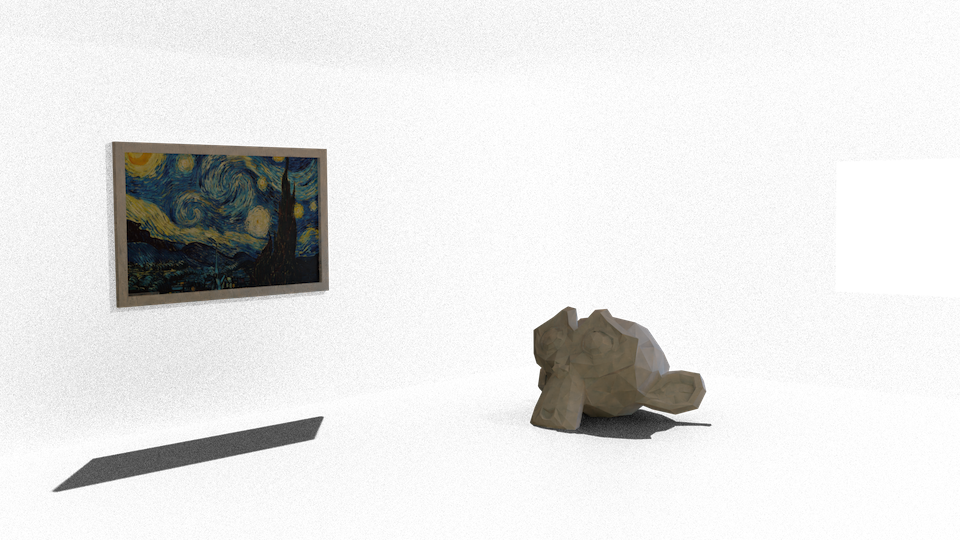
To compare, I disabled shadow catcher planes and rendered the whole scene. The dark shadows are no where to be found and the shadows look consistent with the scene. (pls ignore the blotchy look on the wall; too few samples)

Given the popularity of shadow catchers, this problem might be due to my limited understanding how they need to be used. Please advise.
