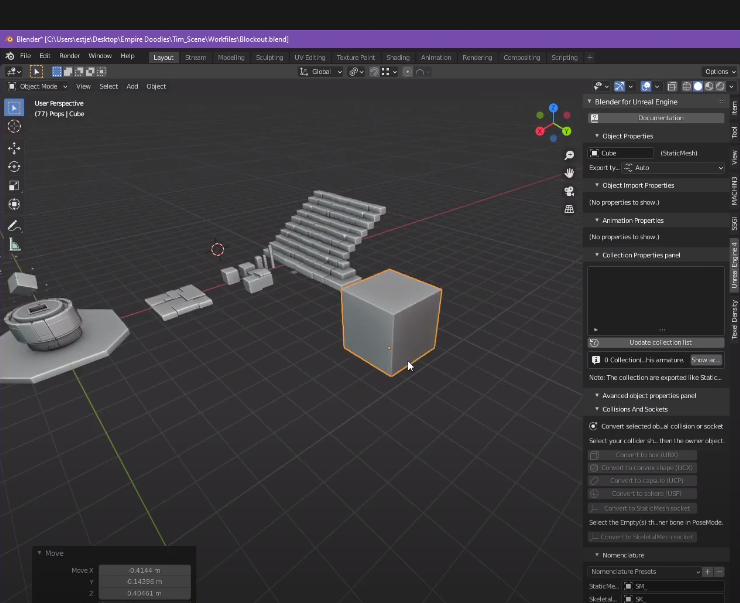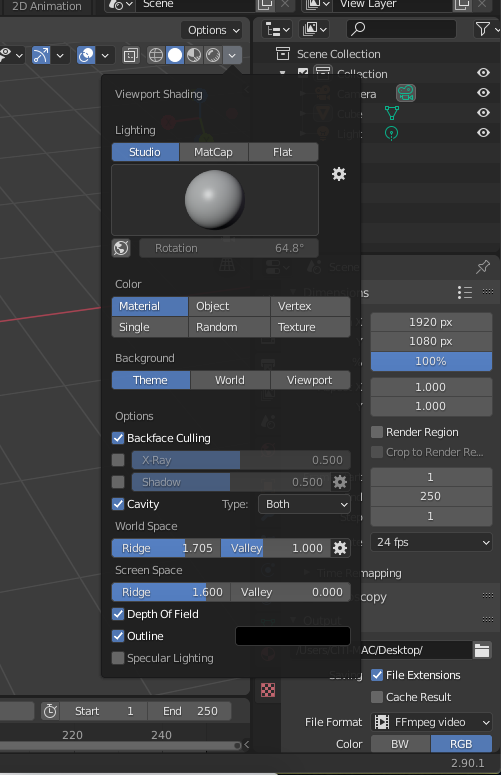How do you get your objects to look like that? is it an addon/plugin/shader/a setting you change?
Tried searching for an ambient occlusion shader or something but came up with nothing.
I was watching this Blender tutorial and the guy had it set up like this and I really want to get it too.
He just added a cube and it automatically appeared like this.