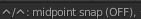While working in maya for a long time, i'm slowly start to explore blender and adore it tools, but when i start using knife tool i couldn't find an option that been used all the time in work, and it's making 90 degrees cuts without switching into ortho views or align view to the face or an edge T_T. There are couple of old threads about it, and it's really bugging me why this simple and very handy option still not implemented? Is there an addon for it?
update: i have added a gif for a better representation of what i'm looking for
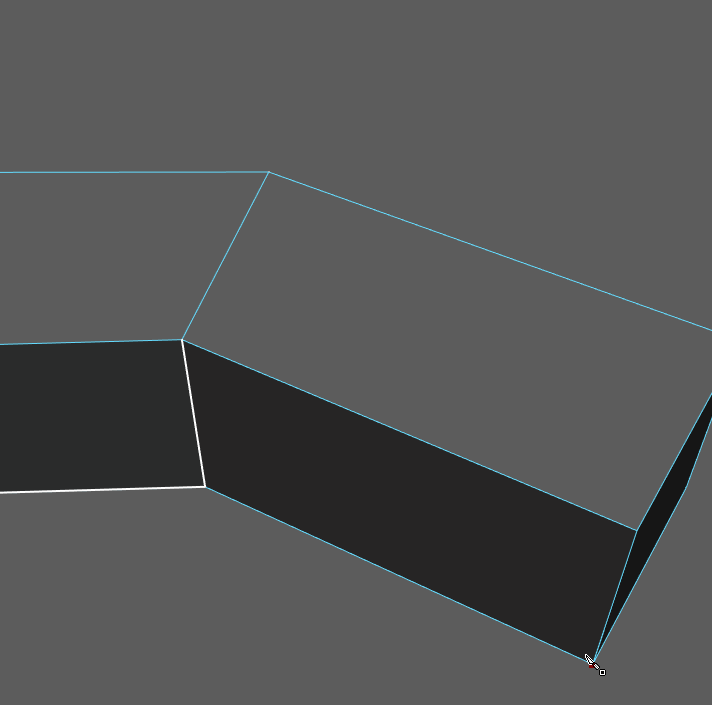 [![enter image description here][2]][2]
[![enter image description here][2]][2]