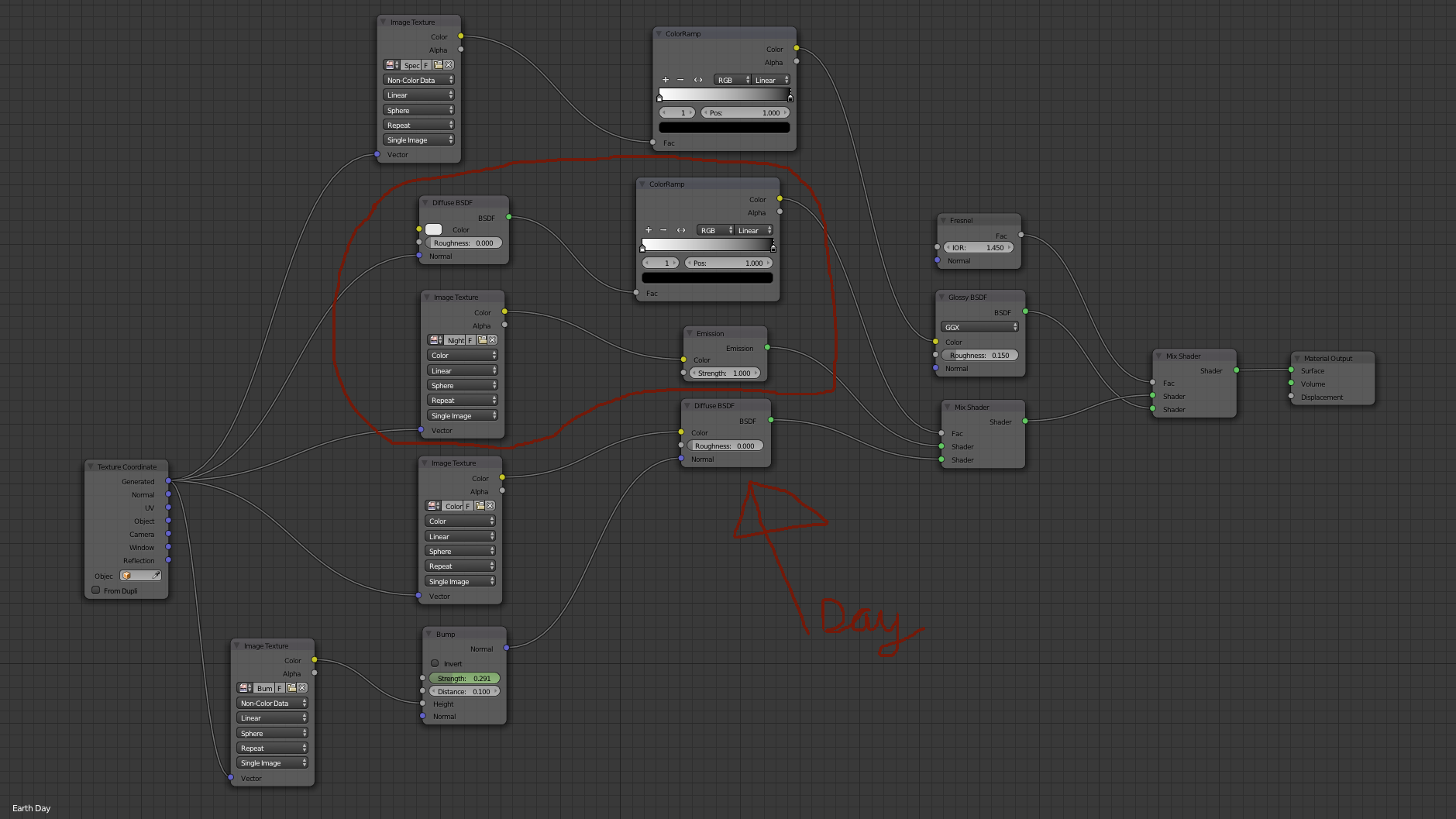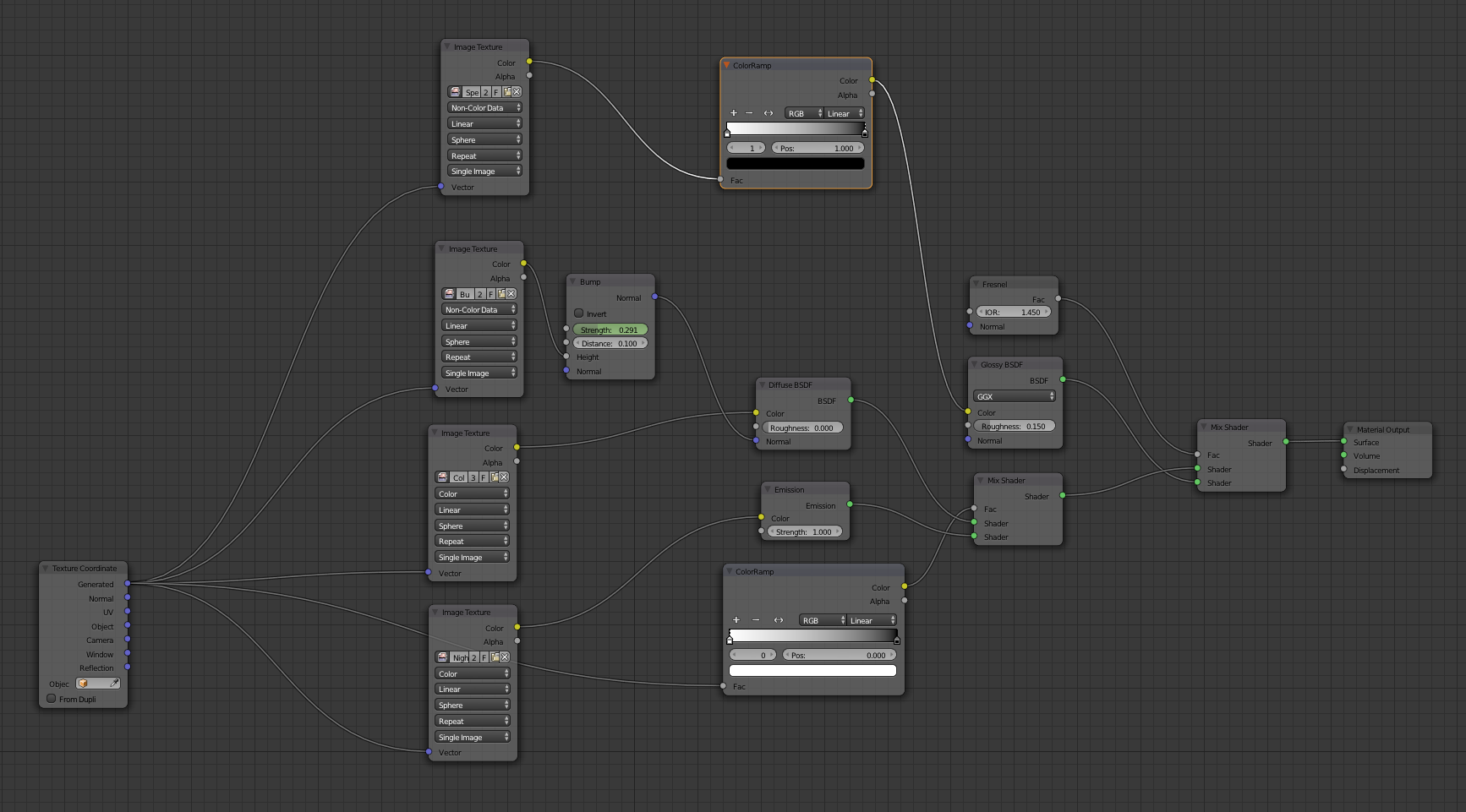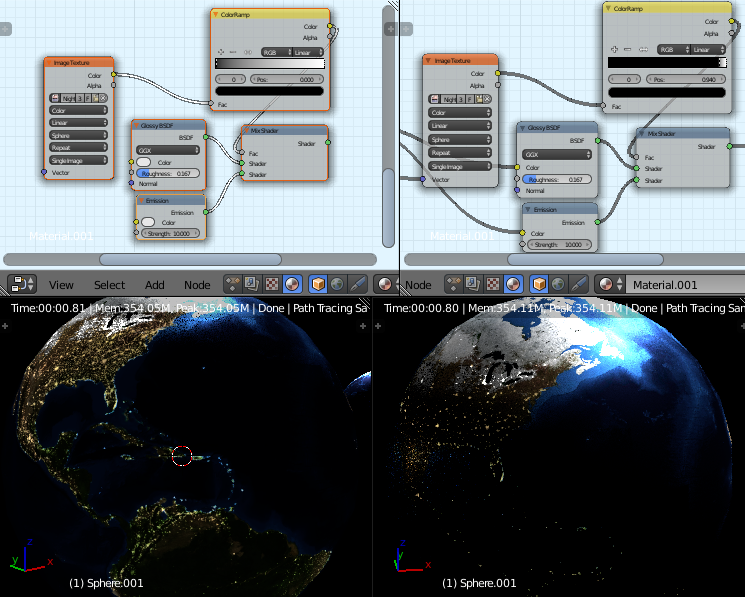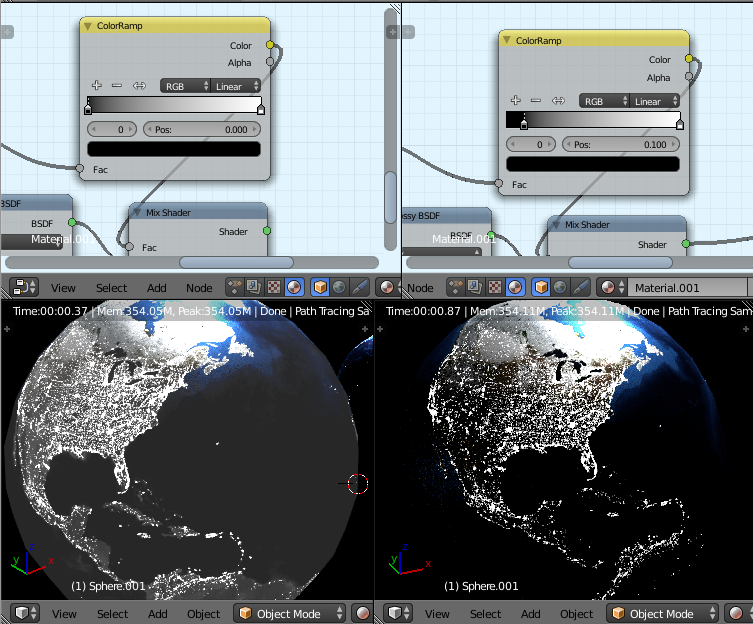Some months ago I watched this video of Blenderguru about "How to create a realistic earth in blender". In this video blender render is used and now that I understand texturing in cycles a little better I am trying to rebuild this "realistic earth" with cycles.
In the video - starting at about 11:30 min - it is shown how to map the "earth day" and "earth night" image textures. Depending on the lights shining on the earth the earth or night image is projected. I tried to rebuild that in cycles but I think I a making mistakes. In the circled box the "night" nodes are found. What Is my mistake ?
P.S When you see other mistakes in this node tree, please let me know.
OK ... I now have implemented the advice of Uncle Snail (except moving the black slider). Below an image of the earth and the updated node tree (I also rearranged nodes for better overview).
In the Color Ramp, I did not move the slider. Is that really necessary ??