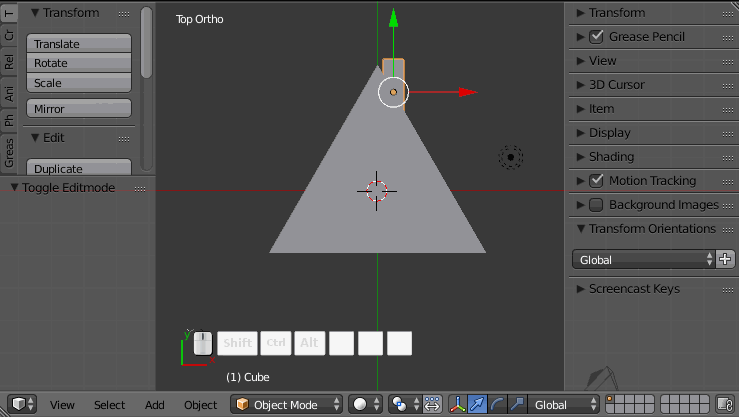I have the following situation with a chimney on a roof:
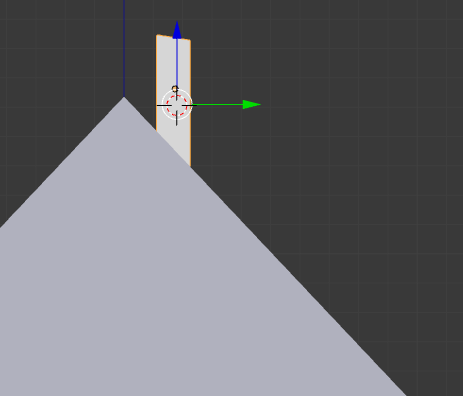
I'd like to slide the chimney around on the plane parallel to the roof. One way I could accomplish this would be if I could somehow rotate the chimney's coordinate axes to be parallel to the slope of the roof, however I don't know how to perform this rotation without also rotating the chimney.
Is there a quick and easy way to do this type of coordinate transform?