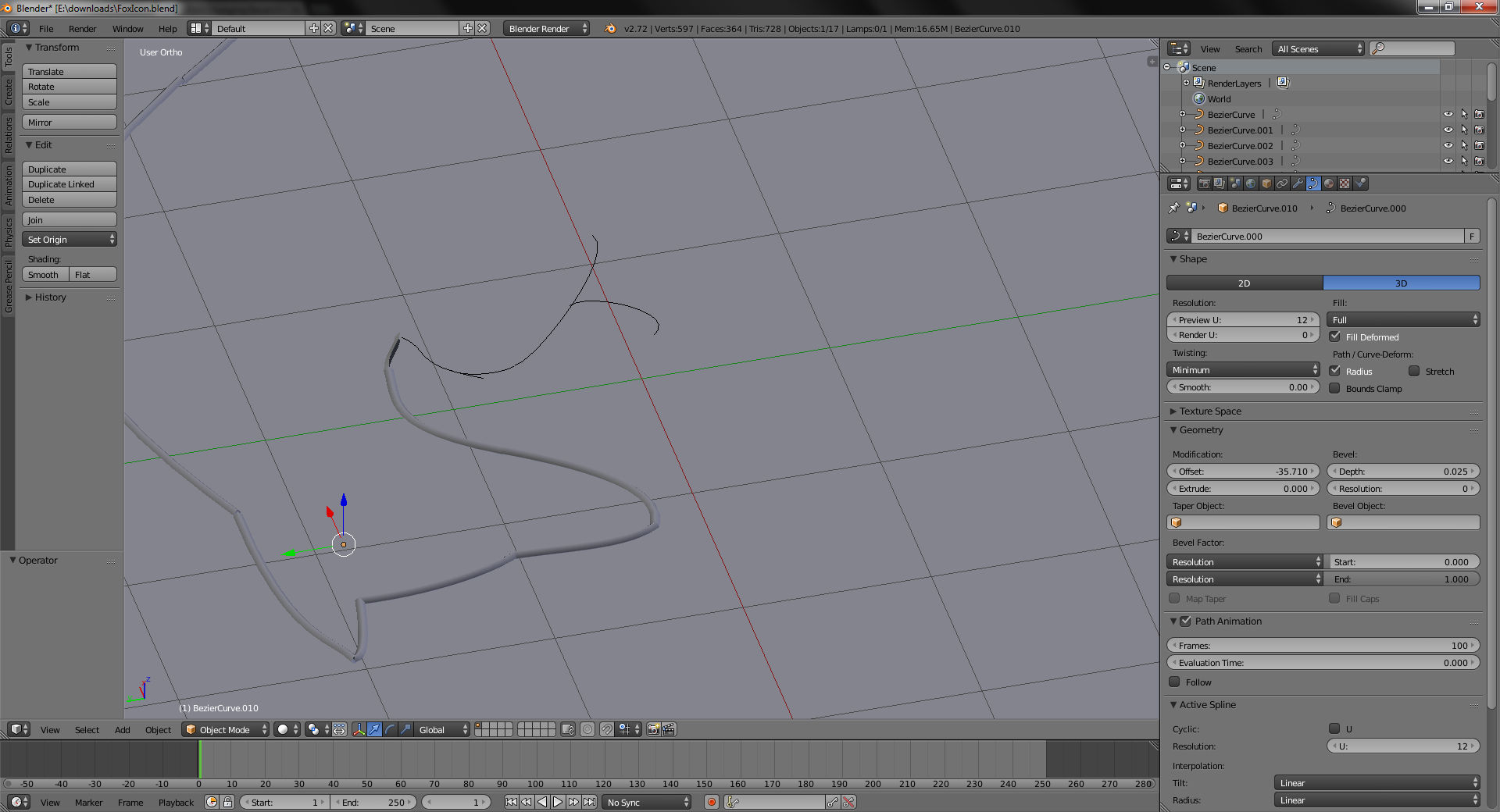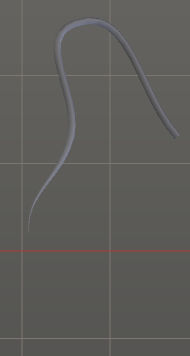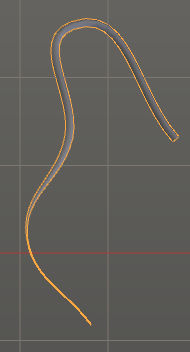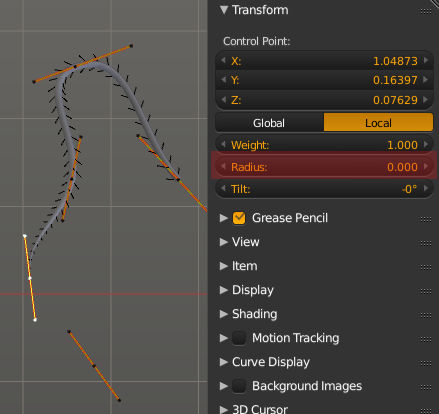I'm currently trying to model a fox icon using Bezier Curves.
Here's what is looks like:
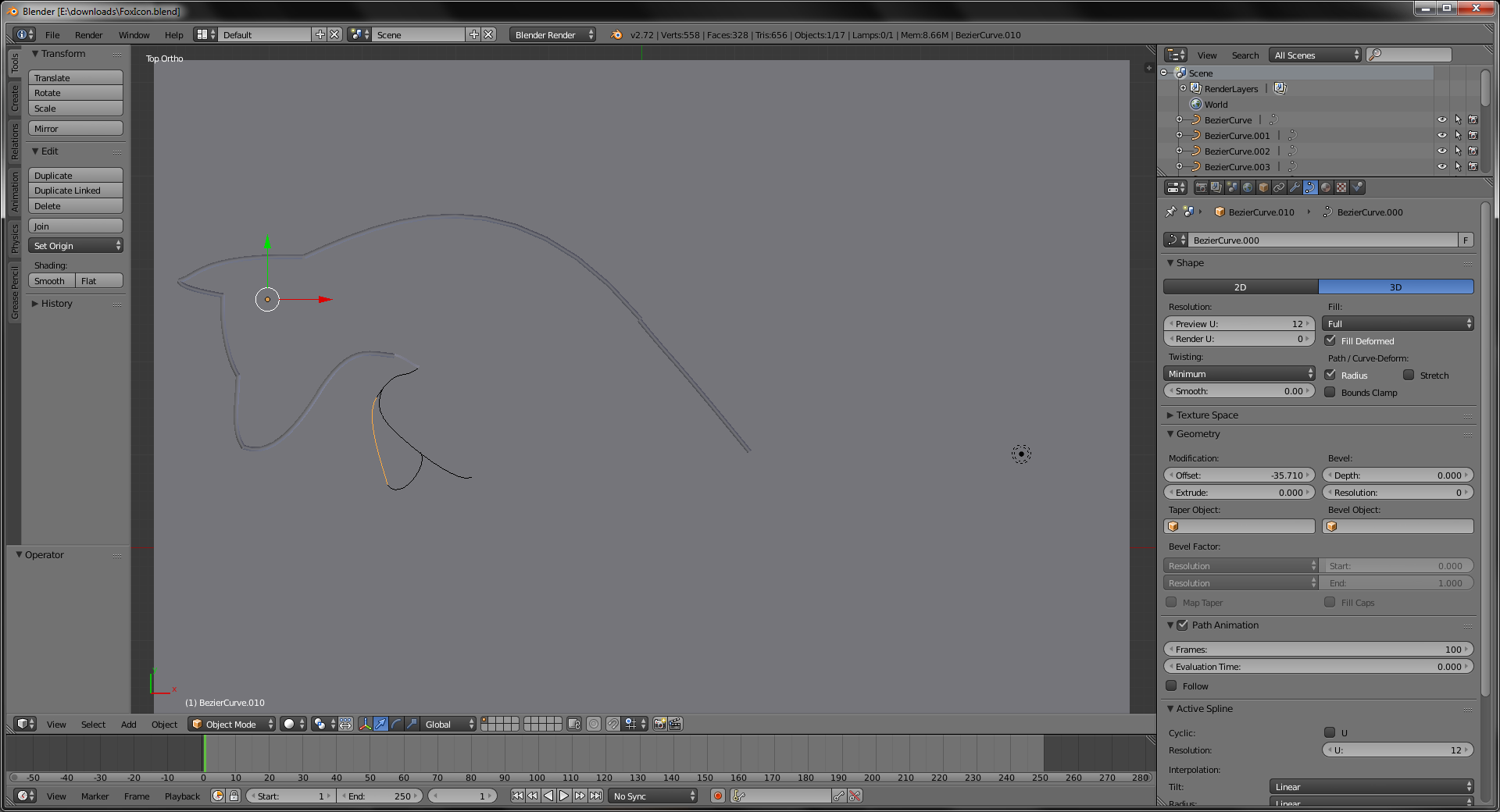
Or what I'm doing it by:
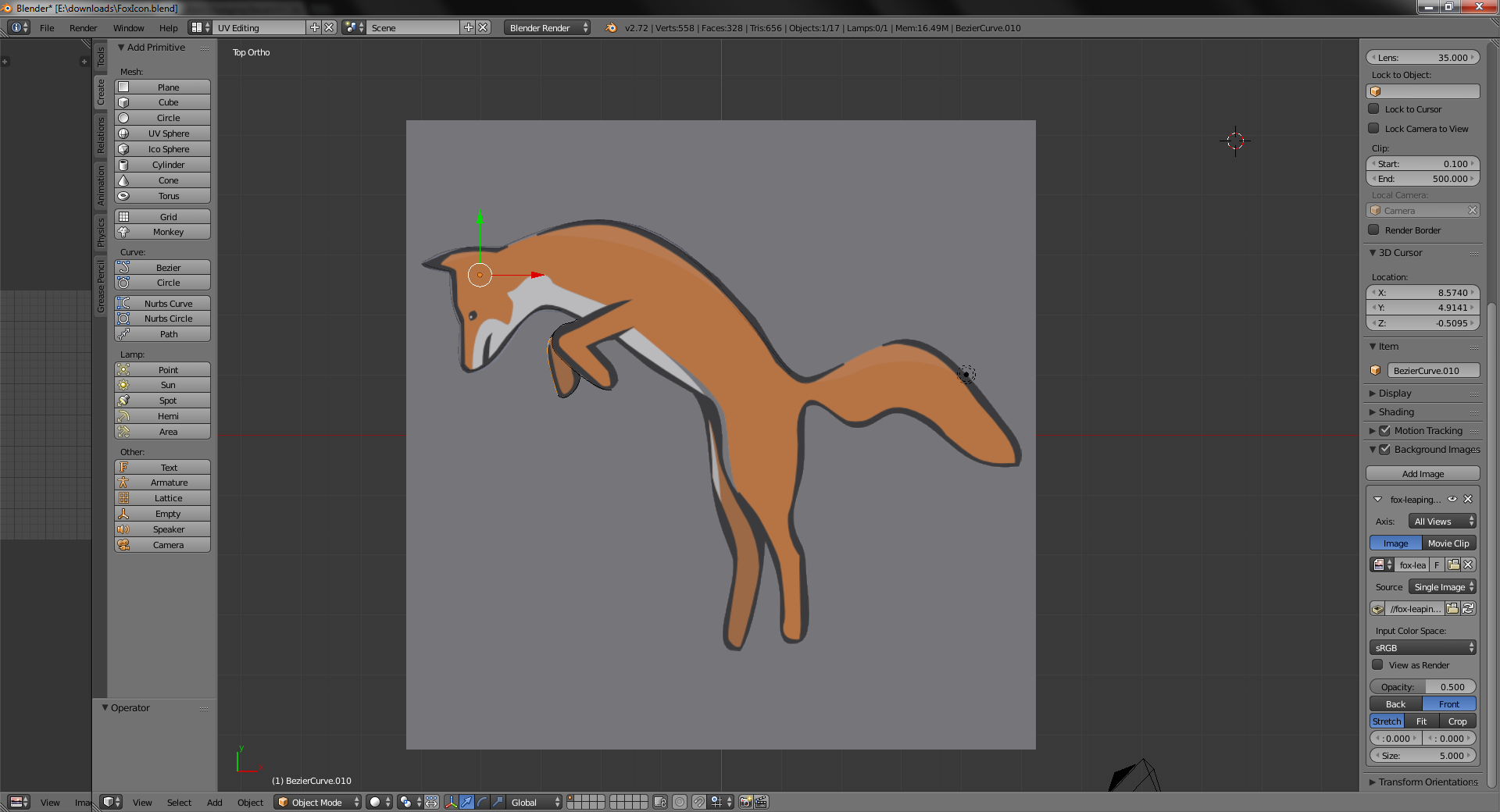
Unfortunately, I had some kinda weird goings on when I was filling it, or using the "bevel" option. (Beveling, if you can say it that way) As you can see in the first of the pix, most all of what I've done has been filled and thickened. But, when I try to bevel the curve that is highlighted (first picture), it simply disappears. I'm beveling it from 0 to 0.025, like all the others (which went fine).
The pic of the bevel value changed and the bezier curve gone: