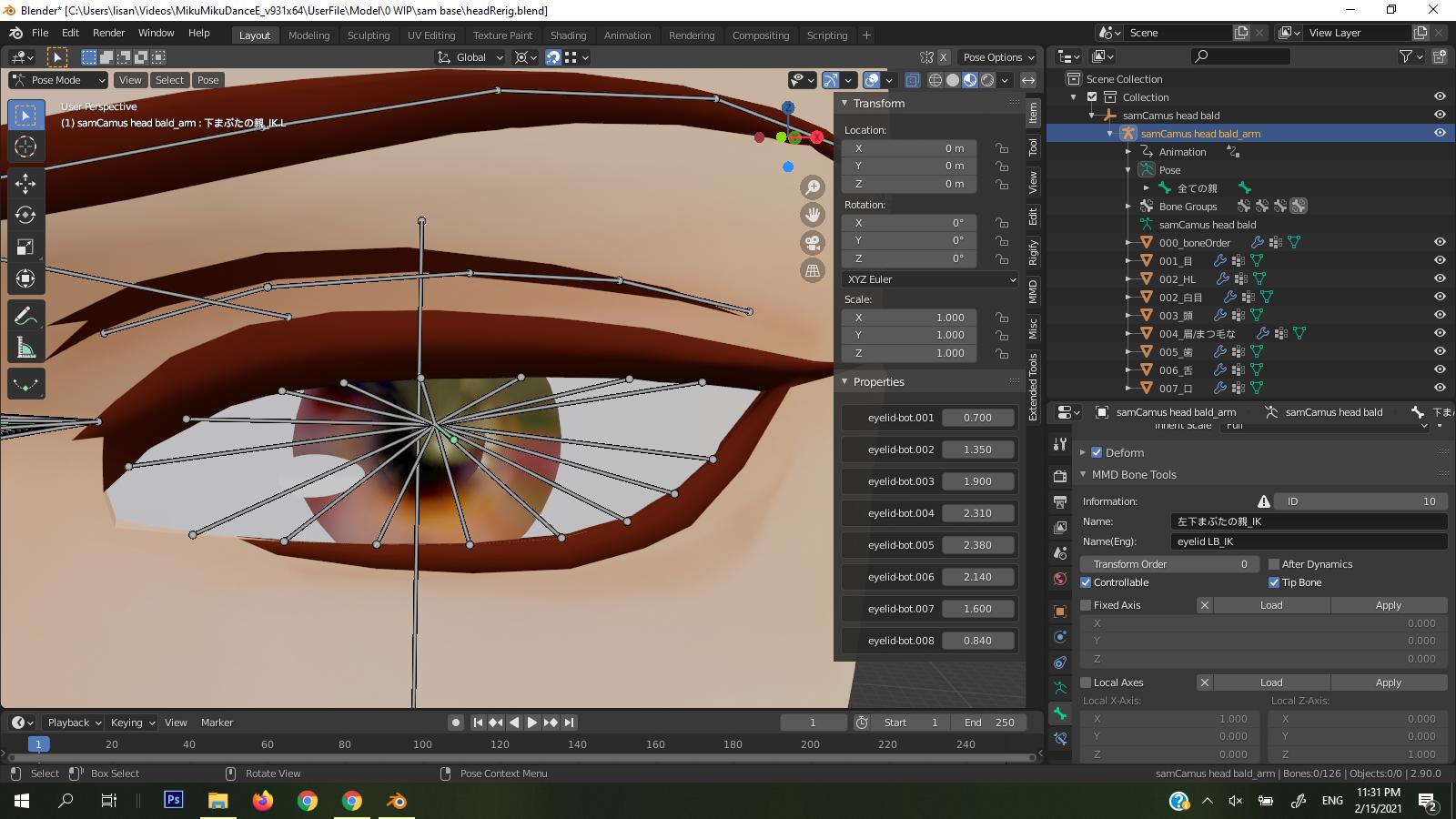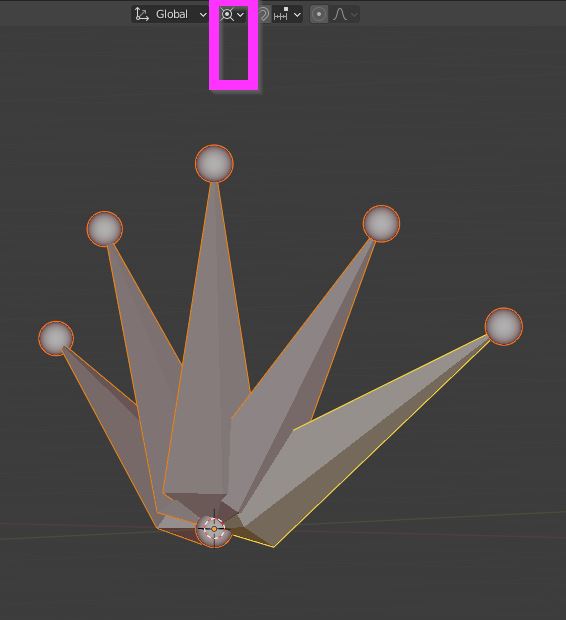I have a number of bones which deform segments of the eyelash + eye skin which all radiate from a single point in XYZ space (aka the center of the eye-sphere) to various Snapped (to vertex) positions along the eye skin, like so. I want to put the heads where the tails currently are; this can be by flipping the bone around (so the tail goes where the head was; may require roll and/or driver adjustment) or sliding along the shaft (so that the tail protrudes past the eye into space). I can't scale since the heads are all at the same XYZ position and scaling from the center of all the bone tails would give a poor result. Is there a way for me to "edge slide" the heads along each bone shaft? Thanks!
EDIT: Am dumb and found out how to flip the head and tail designation of a bone shortly after asking (Edit -> Armature -> Switch Direction, aka Alt+F). The "edge slide for bones" question still stands, in cases where one might not want the new head position exactly at the tail position.