I have set some keyframes for "Override Frame" in the MeshSequenceCache modifier. Unfortunately the animation has a ease-in ease-out, so I want to take a look at the curve in the graph-editor to fix the handles... how??? Thx!
1 Answer
I just searched for hours to find an answer for this really specific issue and I found one ! So for those who stumble upon this thread :
- turn off "Only Show Selected" option to see every keyframes of the scene, it work in the dope sheet & the graph editor.
It's not ideal because you see every keyframe of the scene but at least you can see those from the MeshSequenceCache (in my case it was to control the animation speed of an alembic file).
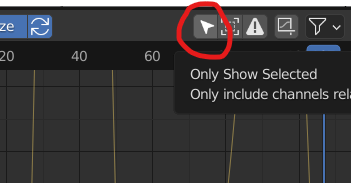
thanks to Falk David (filedescriptor) on the blender developper board for the workaround : https://developer.blender.org/T87527
