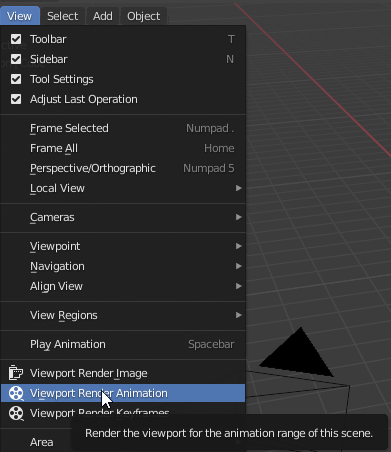I am trying to make a technical animation and i want to render a video based on the "material preview" shader type which looks like this:
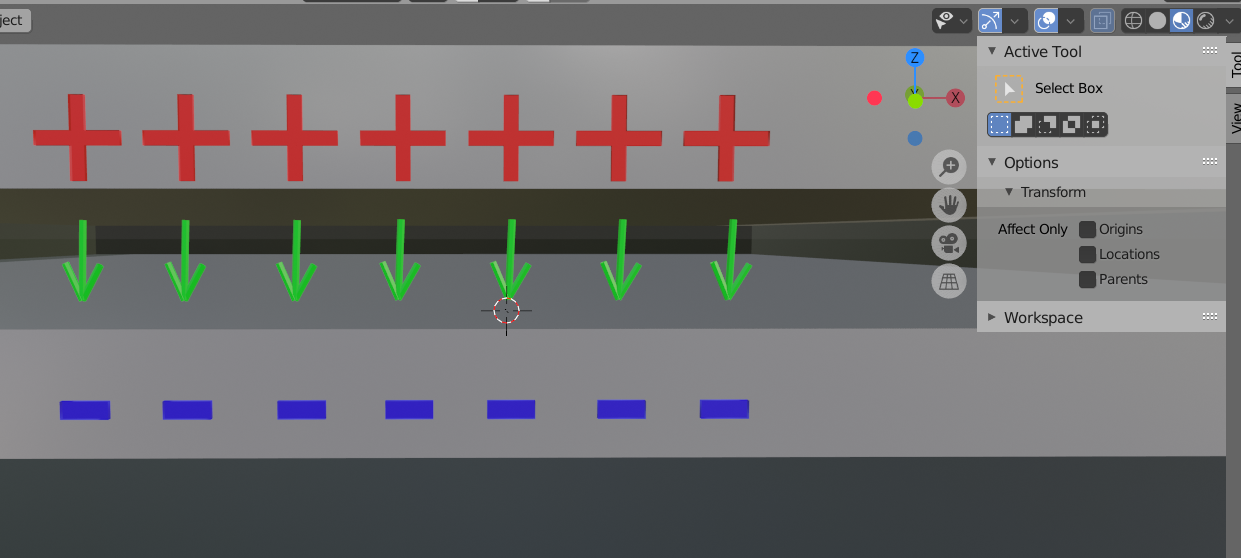
I do not want a rendered view for my video, I tried adding a sun lamp and it looks really bad:
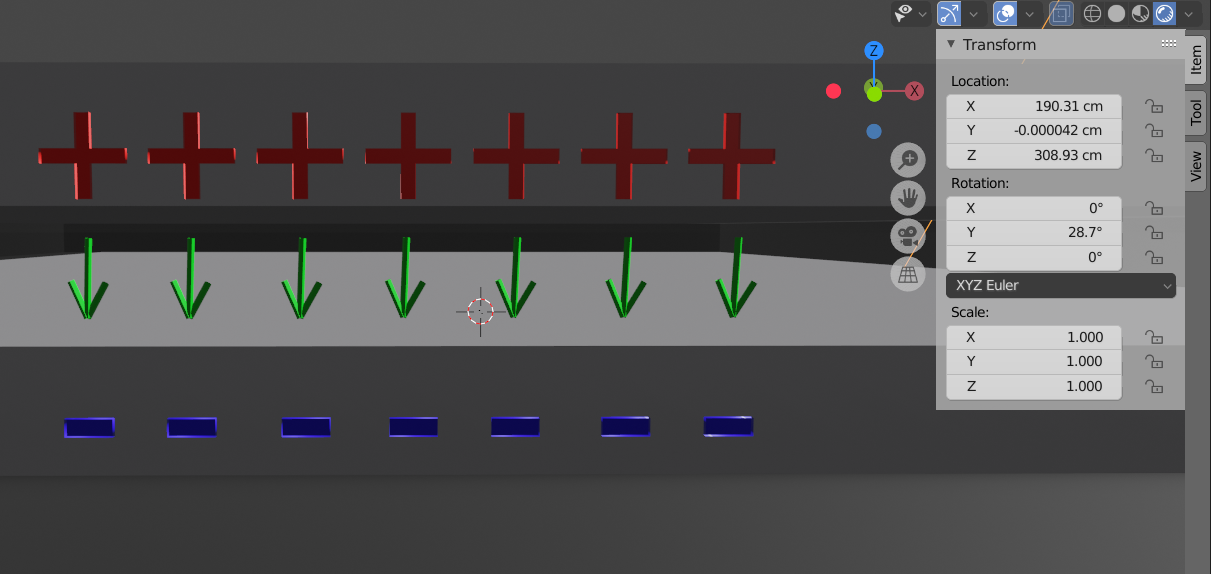
Is there a way to render a video based on material preview(top example) instead of rendered view? Thanks!