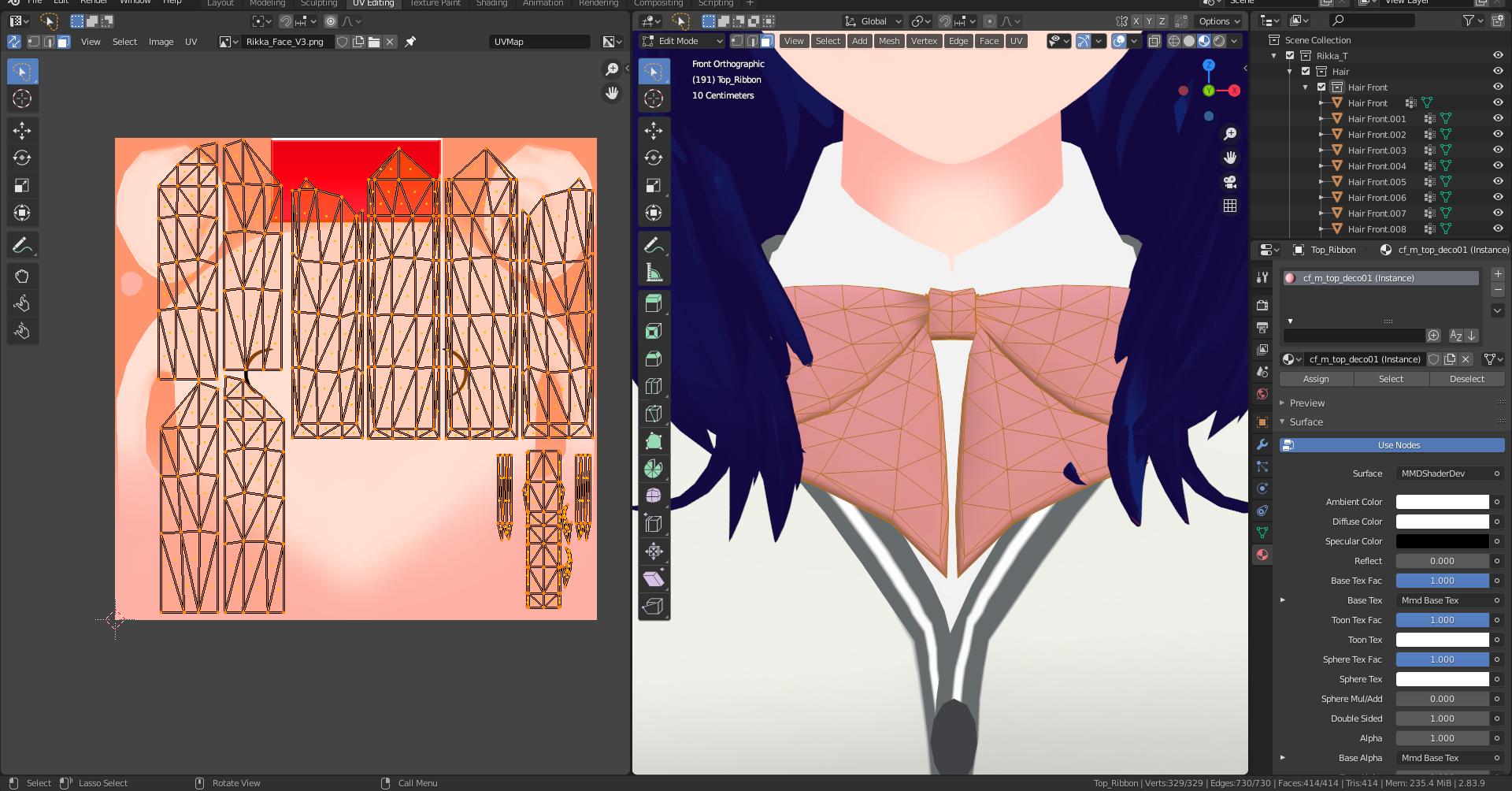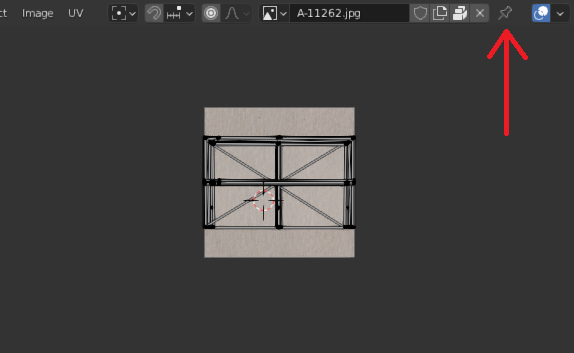I could've sworn that UV Editor automatically shows the corresponding texture of an object but now it's stops doing that. How do I fix this?
4 Answers
The problem is, there is no "the corresponding texture of an object". A mesh object can contain faces assigned to many different materials, each of which can reference many different texture images. However, if you've been working on simpler objects than you currently are, that would be easy to miss.
Within the UV editor, Blender generally displays image referenced by the most recently selected image texture node. It tries to predict which image you want to see based on the selection state of shader nodes, materials, and objects. (There may be corner cases, which might be considered bugs, but almost meaningless bugs.)
If Blender is not displaying the image you want to see in the UV editor, you can change the image being displayed by entering the name of a different image in the field in the top center of the UV editor-- in your image, the field that reads "Rikka_Face_V3.png". If you'd like, you can see a list of images referenced by your .blend by clicking on the dropdown immediately to the left of that field, and select an image from that list.
Try to exit the edit mode (in the right half of the screen) and switch to "rendered view" instead of "material preview" on the top right. In this way your rendering engine (usually Eevee or Cycles) is used to generate the preview instead of the Viewport engine. Depending on the options you've chosen, they might only be available with these rendering engines.
-
$\begingroup$ No no, I meant the UV Editor is not showing the corresponding Texture Image of the Object shown in the viewport. $\endgroup$ Commented Feb 2, 2021 at 2:08
-
$\begingroup$ Oh, I’m sorry. So you think there’s an issue with the unwrapping - i.e. the displayed structure in the UV editor? In this case unwrapping in a different manner might solve your problem. Have a look at this post „blender.stackexchange.com/questions/7889/…“. $\endgroup$ Commented Feb 2, 2021 at 7:59
First, make sure an image is not "Pinned" in the UV Editor (as the previous answer shows, and also make sure the Pin icon is NOT lit even when no image is showing (ie. pinning blank space). Now if nothing is pinned, and the UV Editor is still NOT updating the currently selected image, make sure to select all faces of the second object whose image is not updating. I think this is a bug though, so hopefully this behavior will eventually be fixed.