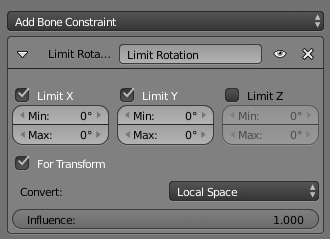Before answering this question please consider that an 'answer' involving IK bone constraints should go in comments. In this question I am only interested in forward kinematics.
Many humanoid models use a T-pose like this:
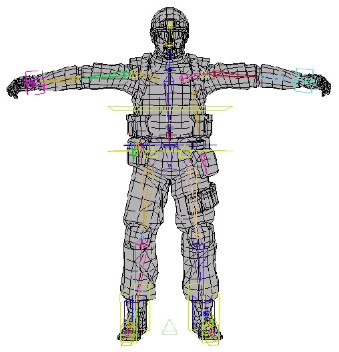
I often end up doing custom rigs, and need to keep them simple (I really do). To avoid unrealistic bending of the elbow while animating, I want to constrain the rotation of the elbow joint.
One method (when using forward kinematics) is switch to Eulers and lock the rotation in UI, as illustrated by this picture:
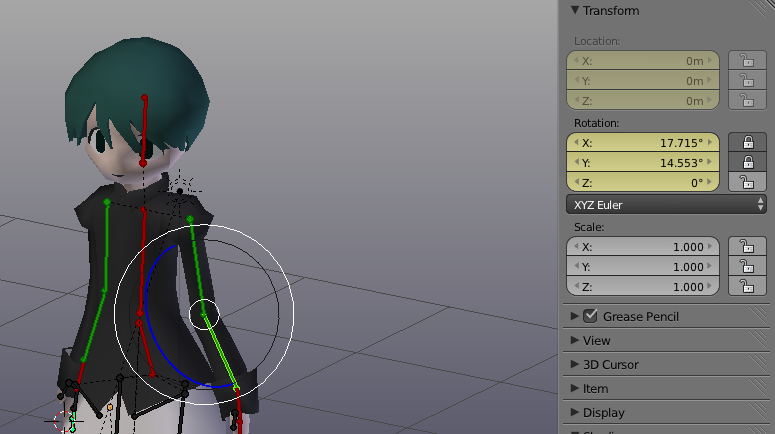
However, some artists discourage the use of a straight T pose. So we often see this:
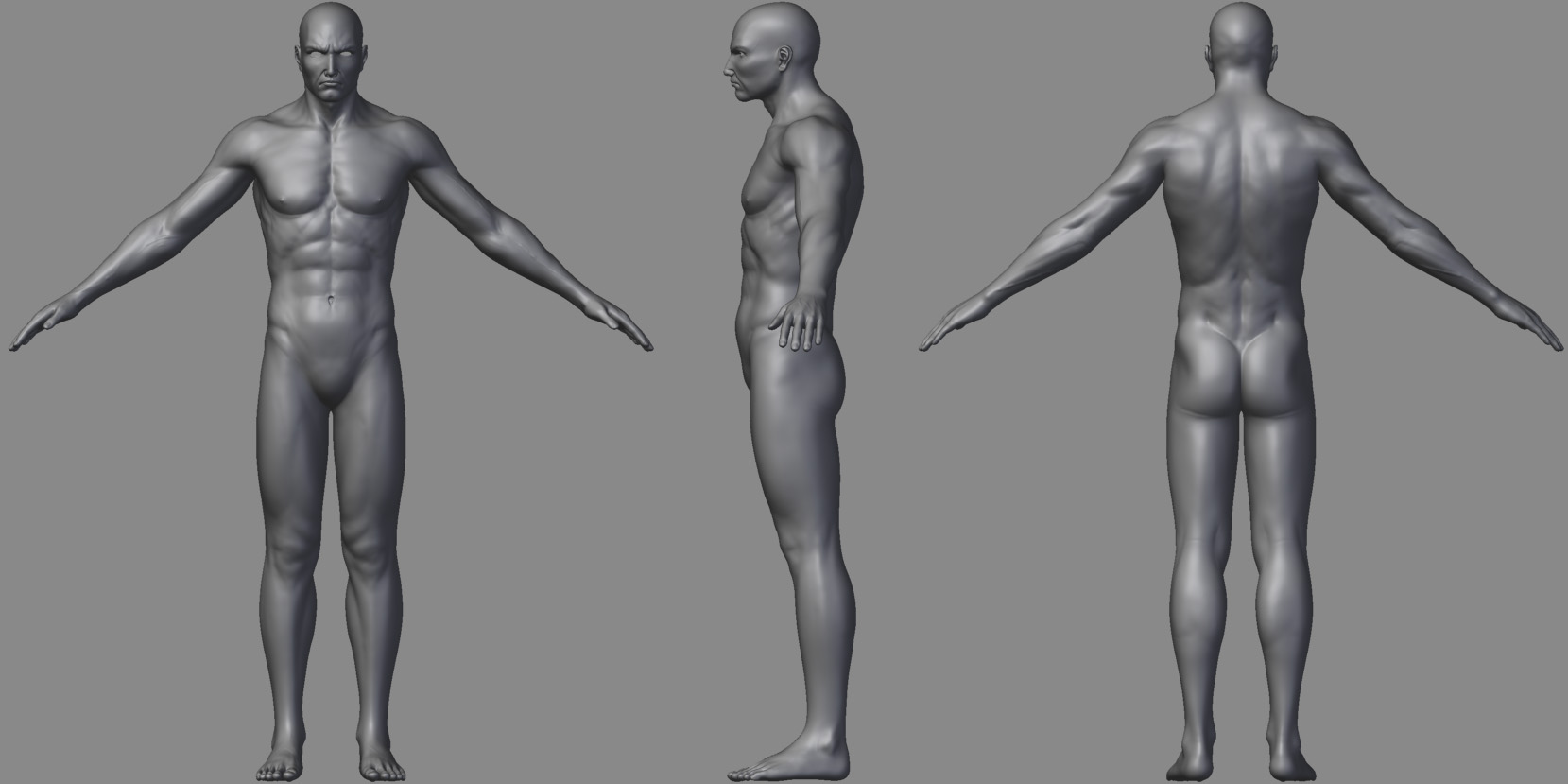
My guess is that an axis-angle rotation may do the trick in such cases, however figuring the rotation axis would require tedious calculations; also, behaviour when rotating an axis-angle-locked joint in 3D view is not very satisfying. Finally I don't really want to use something other than quaternion rotations if I can avoid it.
So, what would be a good way to constrain rotation in such cases?