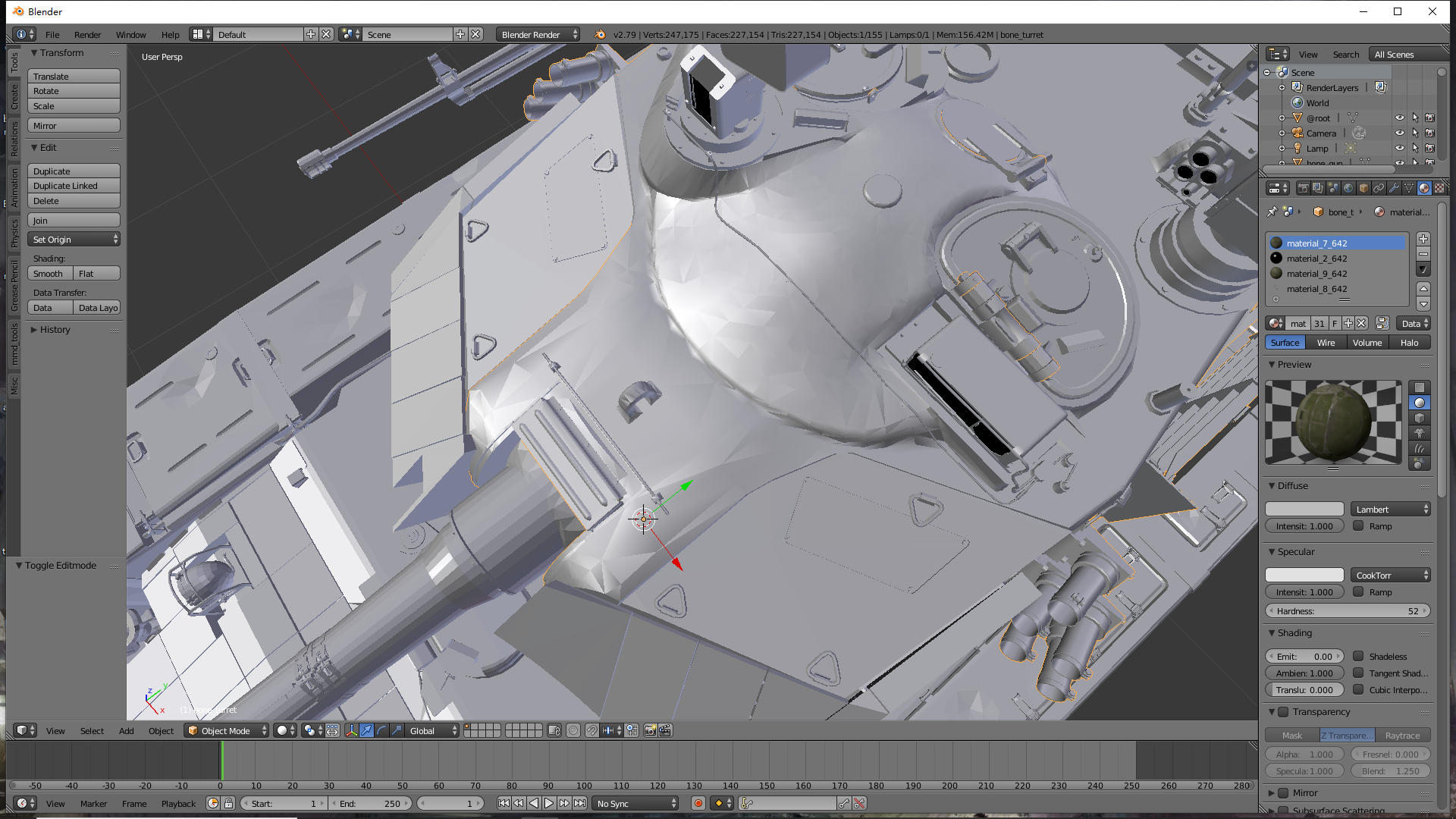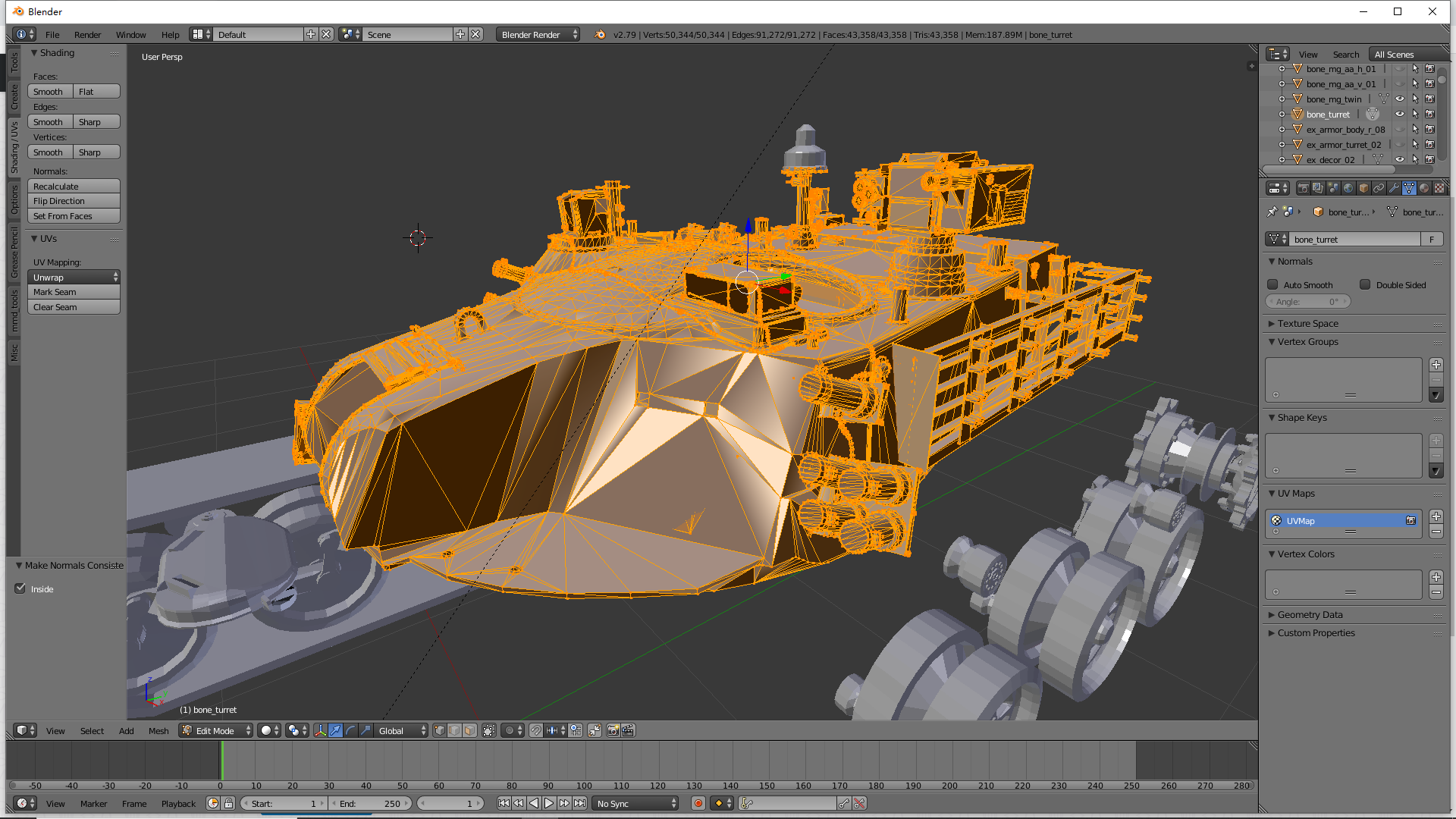I imported a tank model from a game, extracted with Ninja Ripper. The model has some smoothing issues while even if I tried select the mesh and soft all verts, faces and edges in shading panel, the mesh still looks weird.
Also tried the auto smooth option. I'm not quite sure the faces are in this look due to only smoothing or also the flips or something inverted. With ⌃ Ctrl + N I did found some of the faces on the turret turns different while some are not.
I don't know if it has something to do with flipped normals so I recalculated the normal with ⌃ Ctrl + N or ⌃ Ctrl + ⇧ Shift + N and this is the output: