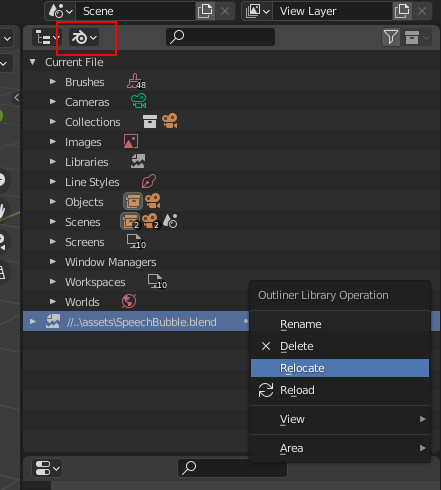I was working in a scene last night in Blender 2.90.1, with 3 rigged characters I imported as library overrides. I created a brick wall behind them in the scene and posed them in front of it.
Then this morning when I open the file, none of the library override characters show up, it is only the brick wall. They still show in the outliner but I get an error when the scene loads that says:
"Unable to open "file path" . No such file or directory "Cannot find lib "***.blend"
It shows that for every object in a big long list. Now I'm not sure why this happened, i didn't change any paths while working on the scene or between last night and this morning. All the files are on a local drive.
And aside from why it happened, if by chance all of my file paths did change, how do i fix the path for the library override to work again?
Thanks!